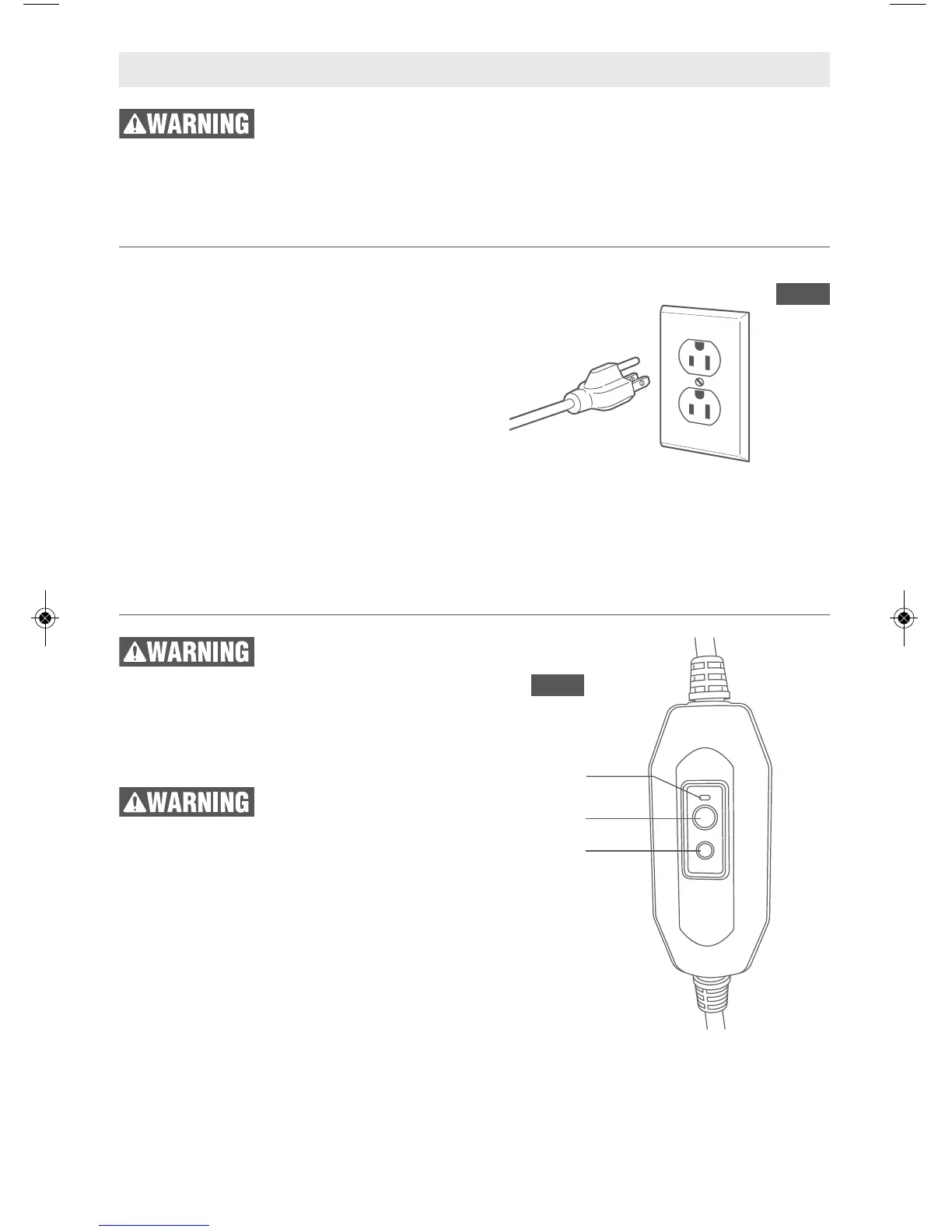30
SETUP
Plug the Power Cord from the back of the
Dremel LC40 Laser Cutter into a
grounded outlet, Fig 18.
Note: The Dremel LC40 Laser Cutter
draws about 6.0 Amps at its maximum
power. Be careful not to connect too
many other devices on the same circuit.
Make sure not to exceed the current
rating of the circuit.
Plug in the Dremel LC40 Laser Cutter
Before using the laser
machine, test the
ground fault circuit interrupter (GFCI)
provided with the supply cord to insure
it is operating correctly. A properly
operating GFCI reduces the risk of
electrical shock.
Do not use laser cutter
with extension cords.
The GFCI on the machine power cord will
not prevent electrical shock from the
extension cords.
The Dremel LC40 Laser Cutter is
equipped with a GFCI unit mounted on
the cord, Fig. 19.
1. Press ‘TEST’ button. Red should
disappear from the indicator window.
2. Press and release ‘RESET’ button. Red
should reappear in the indicator
window.
Reset
Test
Indicator
Test GFCI Unit
Fig. 19
Fig. 18
Observe all provided warnings and safety instructions prior to and
when using the Dremel LC40 Laser Cutter. Failure to do so may
result in fire, equipment damage, property damage and/or personal injury, up to and
including death.
