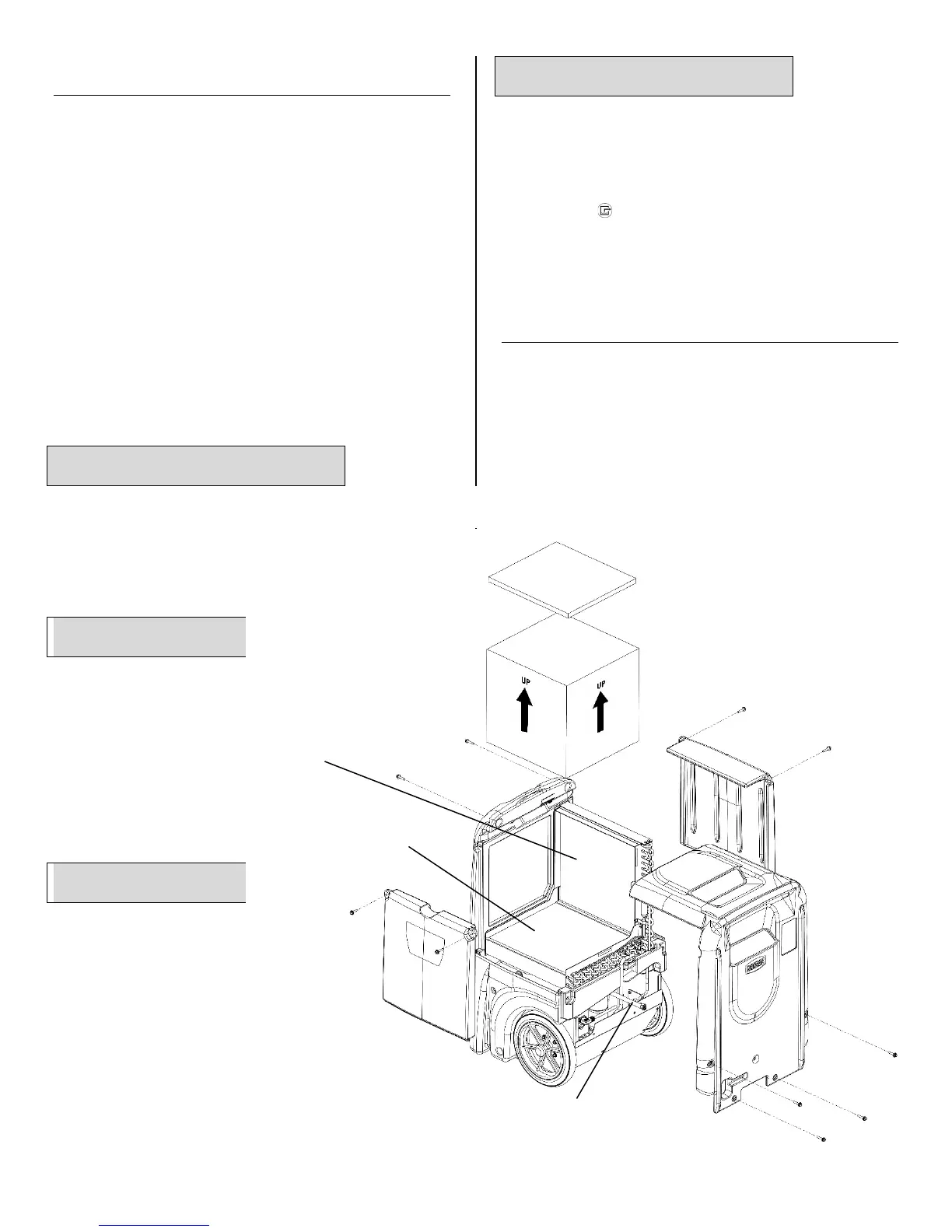07-01674N F410, F411 6 Dri-Eaz Products, Inc.
AT THE END OF THE JOB
To reduce the possibility of drips when moving the
unit, follow these additional steps to ensure that all
water is removed from the unit.
NOTICE: The unit will complete the defrost cycle even if
the unit is turned off but still plugged in. If the unit is
unplugged during the defrost cycle, excessive water may
accumulate in the unit and may drip out when you move
the unit.
NOTICE: To ensure the condensate tank empties
completely while purging, make sure the unit is placed
upright on a horizontal surface.
1. Do not turn unit off or move it until it has returned
to normal operating mode. To confirm unit status,
review the control panel. The control panel will
display one of the following messages:
Defrost in progress:
UNIT ON 00 HRS
DEFROST XX
Display mode when unit is
in defrost mode. XX
indicates the seconds
remaining on the defrost
cycle.
Shutdown sequence
WAIT FOR
DEFROST XX
Display mode when unit in
defrost and unit is powered
down (shut off by user).
Unit will complete the
defrost cycle to remove
any built-up ice then purge
the pump. XX indicates the
seconds remaining on the
defrost cycle.
Drying sequence
WAIT FOR
UNIT DRYING XX
Display mode when unit
not in defrost and unit is
powered down (shut off by
user). Unit will complete
the 5 minute drying cycle
then purge the pump. XX
indicates the seconds
remaining on the drying
cycle.
Normal display:
UNIT ON 00 HRS
INLET XX°C
Wait until the control shows the normal display before
proceeding.
2. Gently rock the machine to ensure any water
remaining on interior surfaces falls into the sump
area.
3. Press the PURGE key. When the purge cycle is
complete, turn the unit off.
4. Disconnect the external drain hose, drain it
carefully, coil it and secure it in the pocket or the
strap provided with your unit.
MAINTENANCE
WARNING! ELECTRIC SHOCK HAZARD. Unplug the
dehumidifier before performing any maintenance.
Before each use
Inspect the electrical cord for damage. Look for
fraying, cuts, etc. Do not use the unit if you find any
Rear cover
Side cover A
Side cover B
4-PRO filter
FIG. G: CLEANING
Pump hose – thread up through
hole in bottom of rear hose
pocket before reinstalling cover.
Condenser coil
Evaporator (cold) coil
Air-to-air heat
exchange block.
Arrows printed on
the block indicate
correct orientation
for installation.
