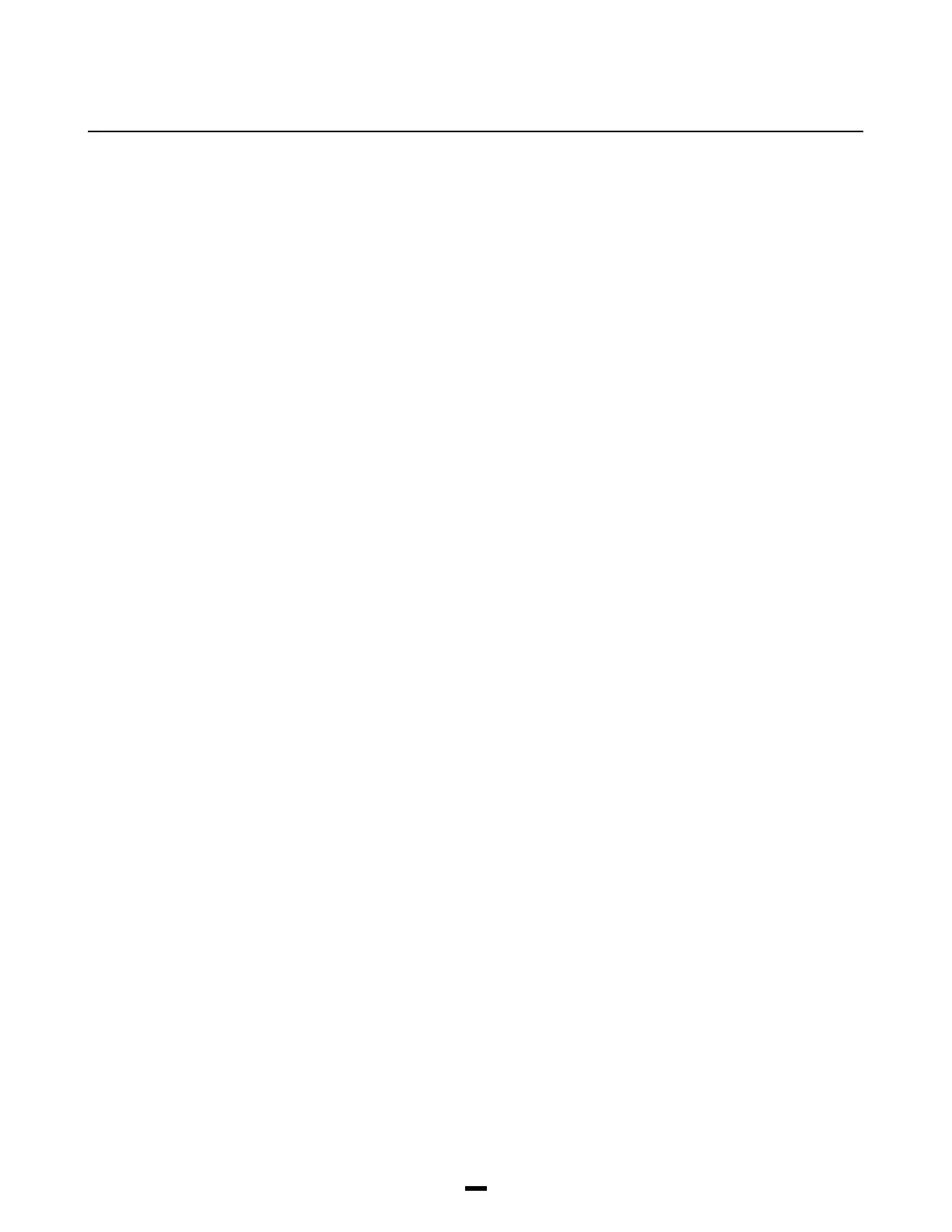19
Alarm Memory Display
[✱] [3]
Press [✱] then [3] to enter the alarm memory mode. Any
zone alarm caused during the last armed period will be
displayed in this menu. Any 24 hour alarms (including fire
zones, zone tampers and zone faults) will also appear in
the alarm memory. The View memory message will only
be displayed when the partition is disarmed and there
was an alarm during the last armed period.
Any zone that has gone into zone alarm will be displayed
as "Zone Alarm <>" with the zone label on the bottom line
of the LCD. Any zone that has gone into zone Fault will be
displayed as "Zone Fault <>" with the zone label on the
bottom line of the LCD. Any zone that has gone into zone
Tamper will be displayed as "Zone Tamper <>" with the
zone label on the bottom line of the LCD.
Press [#] to return to "Ready".
Sensor Reset
[✱] [4]
The Main Bell, Switched Auxiliary Supply and pgm
outputs can be programmed by the installer to be a
‘Sensor Reset’. (See ‘Sensor Reset’ in the programming
guide). This option allows the user to activate these
outputs from the keypad by pressing [✱][4]. The keypad
will display ‘Sensor Reset in Progress..’ and a countdown
timer will show how long the sensor reset will be active.
The Sensor Reset can be from 0 to 255 seconds, which is
programmed by the installer. (See PGM Pulse Times,
Utility/Sensor section in the Programming Guide).
Note: To perform a sensor reset from a global keypad
a partition must first be selected.
User Programming Commands
[✱] [5] [System Master Code] or [Supervisory Code]
The [✱] [5] [System Master Code] or [✱] [5] [Supervisory
Code] command is used to program the Master Codes
and regular access codes.
The first access code is the System Grand Master Code.
Normally, only the installer can change the System Grand
Master Code. The installer may also program the system to
allow the user to change the System Grand Master Code.
Note: When using the global keypad the System
Master should assign access codes to prevent
duplicate access codes being used.
The System Grand Master Code has no limitations to its
use. It may be used to create or delete other System
Master Codes or to perform any user function on the
system. Note that only to the first access code can be the
System Grand Master Code.
Each access code may be programmed as one or a
combination of the following options:
System Master Codes may perform any function for any
partition on the system except change or delete the
System Grand Master Code, and change or delete other
System Master Codes.
Supervisory Codes allow the user to program and edit
other access codes, except System Master and Duress
codes, for any partitions the access code belongs to. It is
also used for arming, disarming, bypassing and all other
functions that a System Master Code is capable of.
Arm Only Code allows the user to arm only the partitions
to which the code is assigned.
Disarm Only Code allows the user to disarm only the
partitions to which the code is assigned.
Bypass Only Code allows the user to bypass zones on
partitions to which the code is assigned.
Door Strike Code allows the user to operate door strikes
only within the partition to which the code is assigned.
Duress Codes will send a duress code transmission to the
monitoring station whenever it performs a function. A user
would enter a Duress Code to indicate that they are forced
by an intruder to perform the functions on the system.
When a Duress Code is entered, the partition or partitions
to which it is assigned will function normally, and a Duress
Code transmission will be sent to the monitoring station.
Also, any outputs programmed as “Duress Outputs” will be
activated when the Duress Code is entered. A Duress
Code may be programmed for any functions except being
a System Master Supervisory or One-Time Use Code.
One-Time Use Codes are used to allow infrequent users
of the system, such as service personnel, to disarm then
arm the system. When the system is armed using a One-
Time Use Code, the code will be erased once the Exit
Delay expires; after this time, the code may not be used
again. If the One-Time Use Code is entered before the
Exit Delay expires, arming of the system will be cancelled;
the One-Time Use Code may then be entered again later
to arm the system.
Log Only Codes are used strictly for logging to the event
buffer. The system master can log the time, date and location
which they were at with the Log Only codes. To enable this
code type, enable just door strike or disable all options.
4580 Access allows the user to access the Escort 4580
(Voice Prompting Module) via the in house telephone or
remotely through a telephone. The user will have the same
abilities through the Escort4580 as they would through a
regular keypad (See Programming Manual - Module
Hardware for more Detail).
Global Access allows the access code to be used on
global keypads. Disabling this toggle option for any
access code will inhibit the code from being used on any
global keypad.
Partition Selection Menu
brings up the partition
selection menu when a multi-partition access code is
entered on a partition keypad. When this option is
disabled, multi-partition access codes will function as a
single partition access code for the partitions the access
code is enabled on.
Note: Do not program One-Time Use Codes without
arming or disarming enabled.