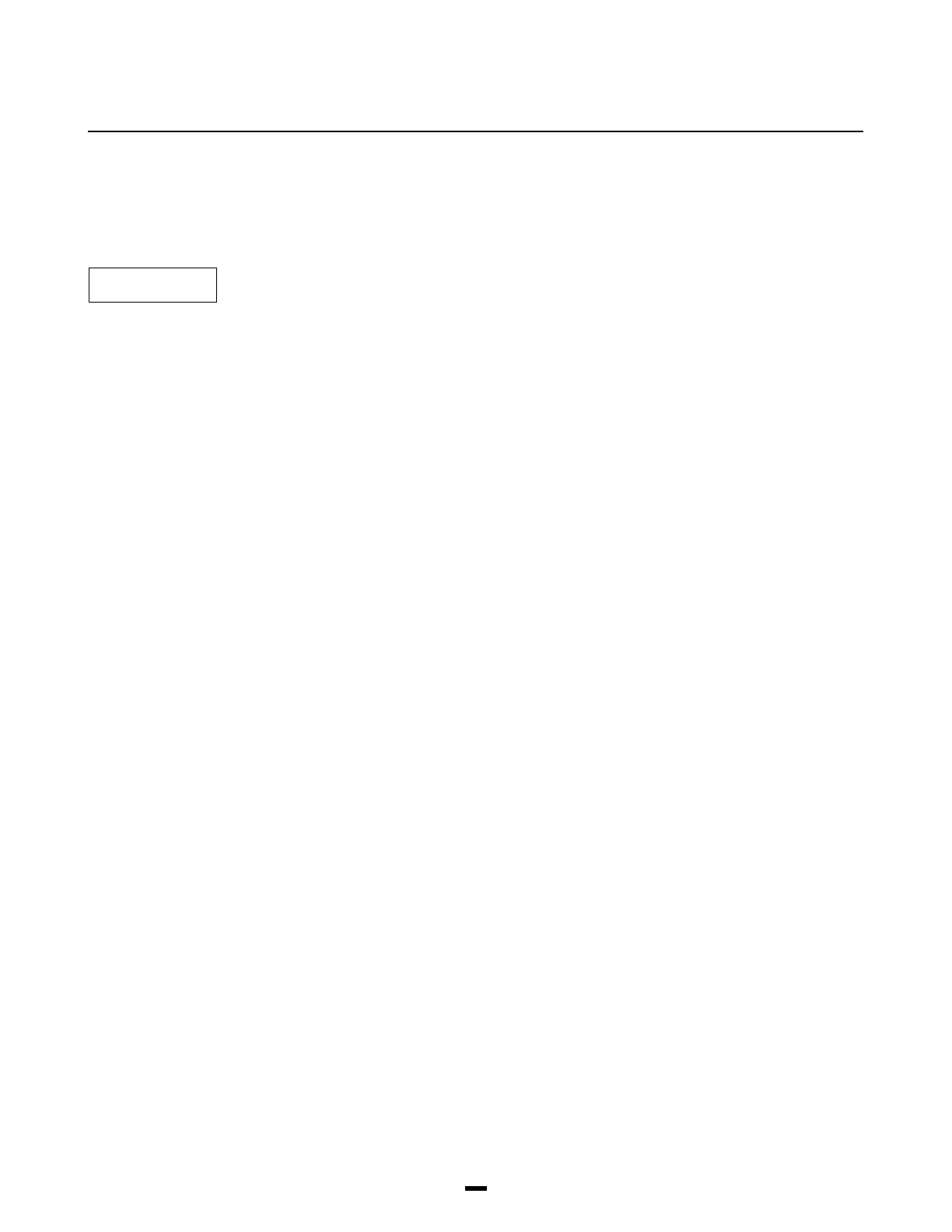23
Installer’s Programming Commands
[✱] [8] [Installer’s Code]
The PC4020 is completely programmed from the keypad
by using commands in the [✱][8] section. The commands
are described in detail in the Programming Manual.
Note:
DLS IN PROGRESSDLS IN PROGRESS
DLS IN PROGRESSDLS IN PROGRESS
DLS IN PROGRESS
LOCKOUTLOCKOUT
LOCKOUTLOCKOUT
LOCKOUT
will be displayed on the keypad when the downloading
computer is On-Line with the panel. Installer’s Mode
programming will be inhibited.
“At-Home” Arming
[✱] [9] [Access Code]
Entering [✱] [9] before the arming code, arms the panel
without any entry delay on the delay zones and bypasses
zones that are defined as “Home-Away”. This command is
used for arming the system while at home. Once the
panel is Armed in this mode, using [✱] [1] will remove the
bypass from those zones defined as “Home-Away” if they
have NOT been manually bypassed. The [✱] [1]
command, as used here, only removes the bypass from
zones that were automatically bypassed with the [✱] [9]
command.
The “Armed” light will flash to indicate the partition is “At-
Home” armed.
Quick Arm
[✱] [0]
Entering [✱] [0] is accepted as a valid arming code when
the “Quick Arm” feature is activated. This command is
often used when individuals are required to arm the
system but not disarm it. This could be used with home
visitors in the case of a residential alarm or junior
employees and maintenance staff in the case of a
commercial alarm. See instructions in the “[✱] [6] User
Functions Command” section for activating the “Quick
Arm” feature.
Quick Exit
[✱] [0] When Armed
Entering [✱] [0] when the system is fully armed will allow
the user 2 minutes to exit the premises through any delay
zone without altering the status of the system if the “Quick
Exit” feature is enabled. After [✱] [0] is entered into an
armed system, one and only one delay loop may be
tripped. Any additional activity on any other active loop
will cause that loop to begin its alarm sequence. Quick
exit activation will be logged onto the event buffer.
Keypad Zones
There are three zones which can be activated from the
keypad. The alarm and restoral codes for keypad zones
are programmed using the [✱] [8] command.
Pressing the [F] key for 2 seconds activates a fire alarm.
The fire alarm sounds the siren/bell in a pulsed fashion.
Pressing the [A] key for 2 seconds activates a silent
auxiliary keypad zone.
Pressing the [P] key for 2 seconds activates a silent panic
keypad zone.
Programming for the [F], [A], and [P] keys for the global
keypad can be found under the System Toggle Options.
The global keypad will always send (if programmed) the
system area account code. The [F], [A], and [P] keys will
activate for all active partitions, any valid access code
from any partition may silence the alarm.
Note: See ‘KEYPAD TOG OPT’ in the Programming
Guide for changing keypad zones options.
