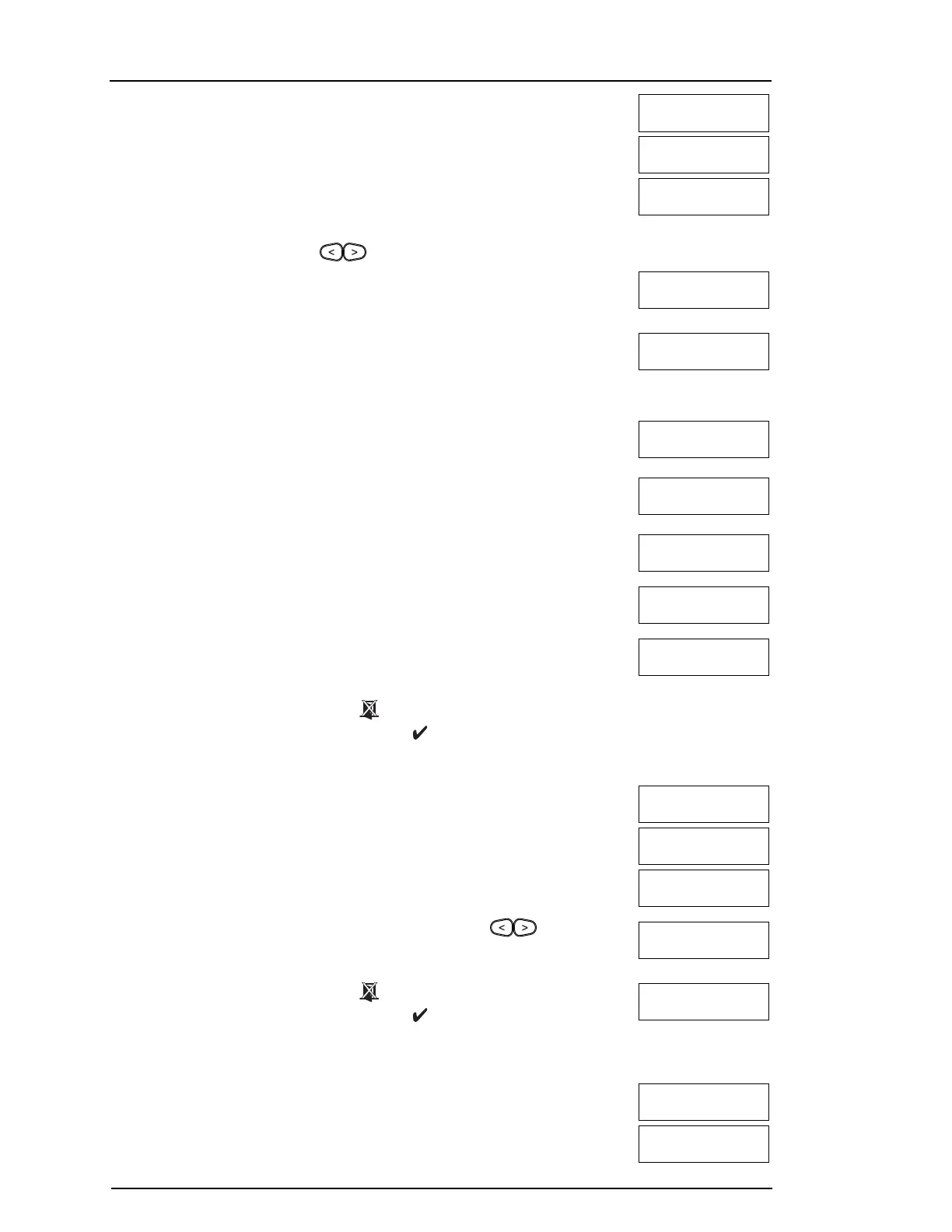Chapter 3
1. Press [*] to enter the function menu.
Press (*) for <>
Zone Bypass
2. Press [*] or [1]. If required enter your [access code] or present your proximity tag.
Zone Bypass <>
(*) To Bypass
3. Directly bypass zones by entering their [3 digit zone #]. If using an LCD keypad
press [*].
OR
Scroll to the desired zone using the keys and press [*].
Zone 1 <>
0
4. To toggle and unbypass a zone reenter the [3 digit zone #] or press [*] again. To
bypass more zones repeat steps 3 and 4.
Zone 1 <>
B
5. To exit bypassing mode press [*].
6. If using an LED or ICN series keypad, the zone LED will light and the bypassed
zone #s will be shown. If the system is ready to set the Ready indicator will be lit.
When setting the system the following message briefly displays.
* Warning *
Bypass Active
To Bypass All Open Zones LCD Display
1. Press [*] to enter the function menu.
Press (*) for <>
Zone Bypass
2. Press [*] or [1]. If required enter your [access code] or present your proximity tag.
Zone Bypass <>
(*) To Bypass
3. Press [9][9][8]
OR
Scroll to Bypass Options using the keys [<] [>] and press [*]. Scroll to Bypass Op
Zones and press [*].
Press (*) for <>
Bypass Options
Press (*) for <>
Bypass Op. Zones
Bypassed Open
Zones
4. To exit bypassing mode, press [*].
5. If using an LED or ICN series keypad, the will light and the bypassed zone #s
will be shown. If the system is ready to set the Ready indicator will be lit. When
setting the system the following message briefly displays.
To Recall the Last Bypassed Zones LCD Display
1. Press [*] to enter the function menu.
Press (*) for <>
Zone Bypass
2. Press [*] or [1]. If required enter your [access code] or present your proximity tag.
Zone Bypass <>
(*) To Bypass
3. Press [9][9][9]
OR
Scroll to Bypass Options and press [*]. Scroll to Bypass Recall using the
keys and press [*].
Press (*) for <>
Bypass Recall
then
Bypass Recalled
Zones Bypassed
4. To exit bypassing mode press [*].
5. If using an LED or ICN series keypad, the will light and the bypassed zone #s
will be shown. If the system is ready to set the Ready indicator will be lit. When
setting the system the following message briefly displays.
* Warning *
Bypass Active
To Clear the Bypass Indication from All Zones LCD Display
1. Press [*] to enter the function menu.
Press (*) for <>
Zone Bypass
2. Press [*] or [1]. If required enter your [access code].
Zone Bypass <>
(*) To Bypass
- 11 -
