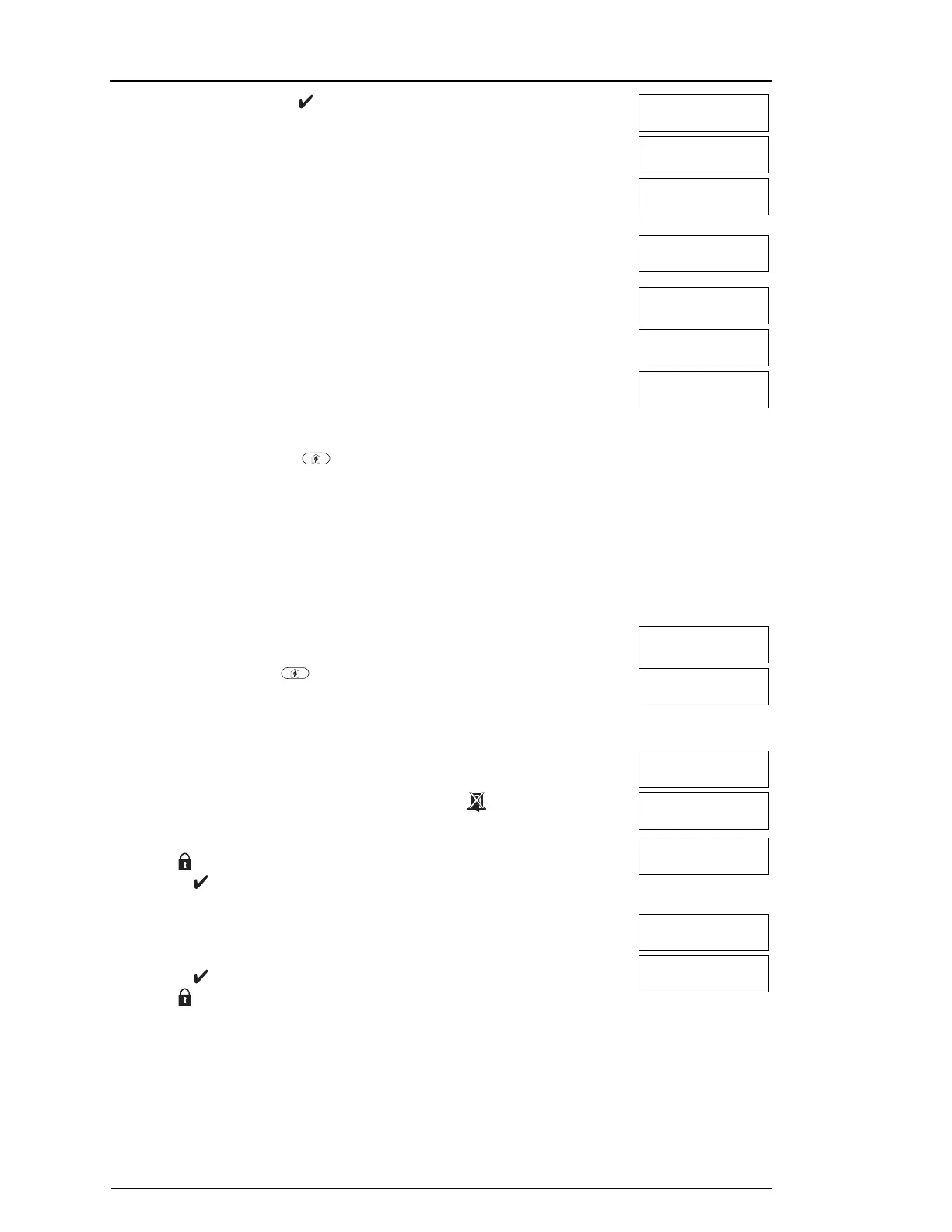Chapter 3
1. Check that the Ready indicator is on and your system is ready to be set.
Date Time
JAN 02/13 2:06a
2. Press [*][9] and, if required, enter your [access code].
Present Tag or
Enter Code
3. If zones have been bypassed, ICN or LED keypads bypass LED will light and the
bypassed zones #s will be shown. On an LCD keypad a warning appears.
* Warning *
Bypass Active
then
4. After successfully initiating the setting sequence the:
l Setting light flashes as a reminder that the system is set and has no entry delay.
l Keypad sounds fast beeps.
l Keypad displays “Exit Delay in Progress”.
Armed With No
Entry Delay
then
Exit Delay in
Progress
5. To cancel the setting sequence, enter your [access code] or present your proximity
tag.
System Disarmed
No Alarm Memory
6. Once the exit delay timer expires, the system is set.
System Armed
in Stay Mode
3.4 Silent Exit Delay
If the system is set using the Stay key or the No Entry Setting method [*][9]:
l The warning beep is silenced.
l The exit time is doubled for that exit period only (CP-01 versions only).
Note:For non CP-01 versions, Standard Exit Time is used.
3.5 Stay Setting the System with the Keypad
Stay mode partially activates your alarm system by:
l Setting all perimeter sensors.
l Bypassing all interior sensors.
ToSettheSysteminStaymode LCDDisplay
1. Ensure all windows and doors are closed and that the Ready indicator is on.
Date Time
JAN 02/13 2:06a
2. Press and hold the Stay key for 2 seconds and, if required, enter your [access code]
or present your proximity tag. Do not leave the premises.
System is
Ready to Arm
then
Enter Your
Access Code
3. If zones have been bypassed, ICN or LED keypads bypass LED will light and the
bypassed zones #s will be shown. On an LCD keypad a warning appears
* Warning *
Bypass Active
4. After successfully initiating the setting sequence the:
l
Set indicator turns on.
l
Ready indicator remains lit.
l Exit Delay timer begins counting down.
Exit Delay in
Progress
5. To cancel the setting sequence, enter your [access code] or present your proximity tag.
System Disarmed
No Alarm Memory
6. Once the exit delay timer expires, thereby setting the system, the:
l
Ready indicator turns off.
l
Set indicator remains on.
l Bypass or system indicator activates.
System Armed
in Stay Mode
Note:When using a proximity tag and a Stay/Away zone is programmed, the system sets in Away mode if a delay zone is tripped.
If there is no Stay/Away zone, the system always sets in Away mode.
3.6 Leaving when the System is Already Set - Quick Exit
Use the Quick Exit feature if the system is already set and you would like to leave without unsetting and resetting the system.
Quick Exit uses the same hot keys as Quick Setting, and it provides you with a two minute exit delay to leave the premises without
triggering an alarm. Once the door you leave from closes, the quick exit timer will be canceled.
- 9 -
