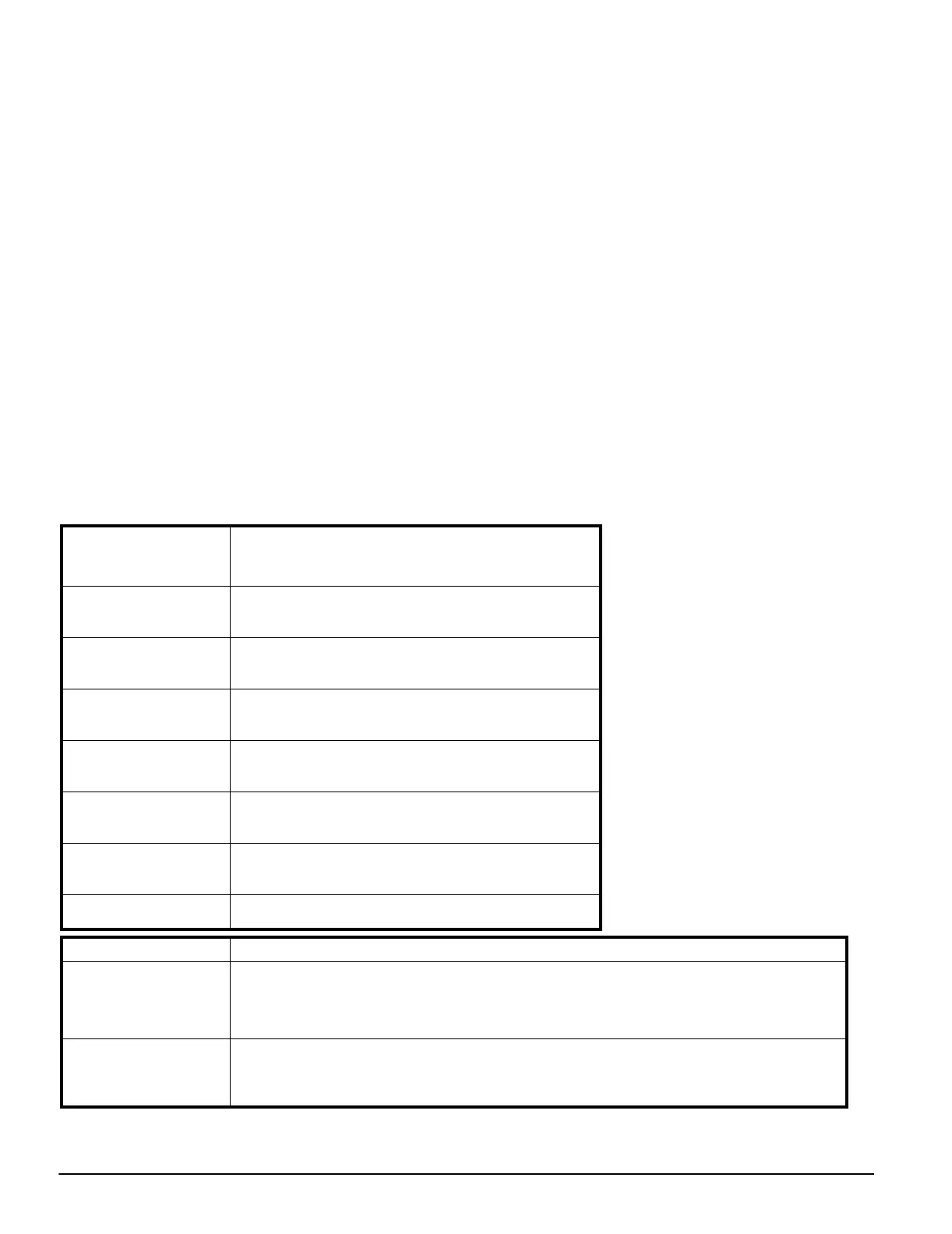36
[116] 16 ( )
I________I I________| I________| I________| I________| I________| I________| I________I
[117] 17 ( ) I________I I________| I________| I________| I________| I________| I________| I________I
[118] 18 ( ) I________I I________| I________| I________| I________| I________| I________| I________I
[119] 19 ( ) I________I I________| I________| I________| I________| I________| I________| I________I
[120] 20 ( ) I________I I________| I________| I________| I________| I________| I________| I________I
[121] 21 ( ) I________I I________| I________| I________| I________| I________| I________| I________I
[122] 22 ( ) I________I I________| I________| I________| I________| I________| I________| I________I
[123] 23 ( ) I________I I________| I________| I________| I________| I________| I________| I________I
[124] 24 ( ) I________I I________| I________| I________| I________| I________| I________| I________I
[125] 25 ( ) I________I I________| I________| I________| I________| I________| I________| I________I
[126] 26 ( ) I________I I________| I________| I________| I________| I________| I________| I________I
[127] 27 ( ) I________I I________| I________| I________| I________| I________| I________| I________I
[128] 28 ( ) I________I I________| I________| I________| I________| I________| I________| I________I
[129] 29 ( ) I________I I________| I________| I________| I________| I________| I________| I________I
[130] 30 ( ) I________I I________| I________| I________| I________| I________| I________| I________I
[131] 31 ( ) I________I I________| I________| I________| I________| I________| I________| I________I
[132] 32 ( ) I________I I________| I________| I________| I________| I________| I________| I________I
*Record here based on programming in sections [001] - [004]
PGM Output Attributes
(Section 5.12 “PGM Output Options” on page 21)
Program only the following attributes for the PGM options listed. All others will be ignored. PGM options are programmed in [009].
PGM Attribute Defaults (Y = Attribute ON; N = Attribute OFF):
Attribute: 1 2 3 4 5
ON
Output enabled — True Output Follows Timer Code Req.
OFF
Output disabled — Inverted On / Off No Code Req.
PGM Option
[01] Burg. / Fire Bell Y Y
[03] Sensor Reset Y Y N
[05] Armed Status Y Y
[06] Ready To Arm Y Y
[07] Kypd Bzz Follow Y Y
[08] Courtesy Pulse Y Y
[11] System Tamper Y
[12] TLM and Alarm Y
[13] Kiss-off Y
[14] Gnd Strt Pulse Y
[15] Remote Op. Y
[16] GSM1000 Support Y
[17] Away Armed Status Y Y
[18] Stay Armed Status Y Y
[19] Comm. Output #1 Y Y Y Y
[20] Comm. Output #2 Y Y Y N
[23] Silent 24 Hr Y
[24] Audible 24 Hr Y
[30] Status Alarm Memory Y Y
Attribute:
123456 7 8
PGM Option
ON Serv. req. AC Fail TLM Fault FTC Zone Fault Zone Tmp. Zn. Low Bat. Loss of Clock
OFF Disabled Disabled Disabled Disabled Disabled Disabled Disabled Disabled
[09] System Trouble Y Y YYYY Y Y
ON Burg. Evnt. Fire Evnt. Panic Evnt. Med. Evnt. Supv. Evnt. Priority Evnt. Holdup Evnt. Follows Timer*
OFF Disabled Disabled Disabled Disabled Disabled Disabled Disabled Latched
[10] System Event Y Y YYYYY N
*If attribute [8] is turned ON, attributes [1-7] must also be turned ON.
