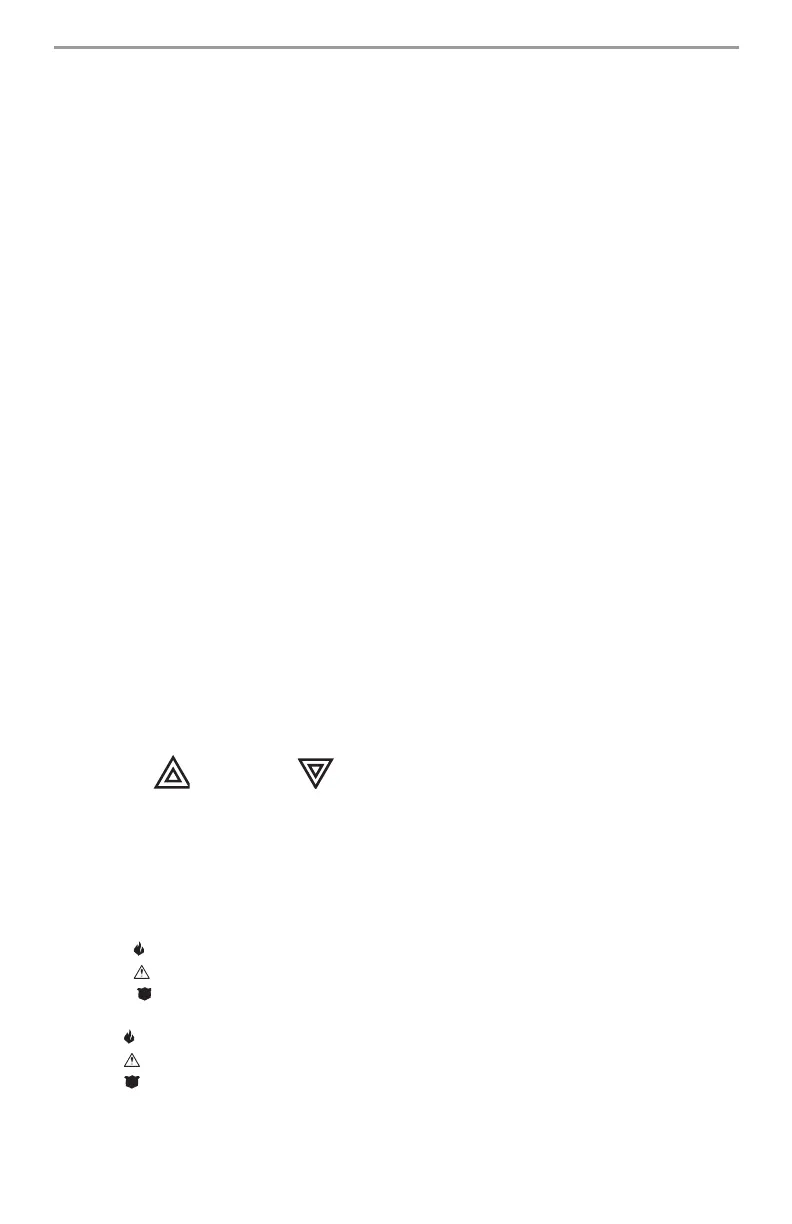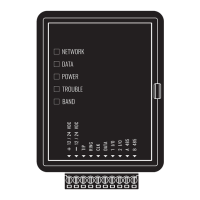9
If the Master Code has been programmed as user changeable, to program the Master Code, enter
[,][5][current Master Code][40][new Master Code]. Press [#] to return to the Ready state. Record
your new Master Code in the section "System Information” on page 18.
Note: We recommend that the factory default or obvious codes such as [1111] or [1234] not be
used.
Additional Codes
Up to 39 additional access codes (01 through 39) may be programmed.
Access Codes
To program a new code:
Enter [,][5][Master Code][code number 01 to 39][new access code]. The code number is a double
digit from 01 to 39. Access codes may be 4-6 digits, as indicated by your installer. Enter digits 0
through 9 only. Press [#] to return to the Ready state.
If an access code already exists for the code number you have selected, it will be replaced by the
new code. Record your new code(s) in the section "System Information” on page 18.
System Indicator (PC1555RKZ Only):
If the System indicator is ON, one or more of these conditions could be present on the system:
System Busy
System Troubles (See "Viewing Trouble Conditions” on page 14).
Alarm Memory (See "Disarming the System” on page 6”).
Zone Bypassing (See "Bypassing Zones” on page 13”).
Programming The System indicator will flash when you are programming access codes or
performing other programming functions. If someone is programming at another keypad, the
System indicator will turn ON to indicate that the system is busy.
NOTE: If you have a PC1555RKZ keypad, the System indicator acts as a Trouble, Memory,
Programming and Bypass indicator. Unlike the other keypads, these conditions will only be
represented by the System indicator. Please keep this in mind when reading about other
functions in this manual.
System Status LED Indicators (All Keypads)
Ready (green)
If the Ready indicator is ON, the system is ready for arming. The system cannot be armed unless the
Ready indicator is ON (see "When An Alarm Sounds” on page 8.)
Armed (red)
If the Armed indicator is ON, the system has been armed successfully.
Trouble or System Indicator
If the Trouble icon or System icon (LED5511) is lit, see "Viewing Trouble Conditions” on
page 14”.
Emergency Keys
PC1404RKZ:
Press the 1 and 3 keys together for two seconds to send a FIRE transmission.
Press the 4 and 6 keys together for two seconds to send an AUXILIARY transmission.
Press the 7 and 9 keys together for two seconds to send a PANIC transmission.
LCD5511, LED5511:
Press both Keys for two seconds to send a FIRE transmission.
Press both Keys for two seconds to send an AUXILIARY transmission.
Press both Keys for two seconds to send a PANIC transmission.
PK55XX:
Press the Key for two seconds to send a FIRE transmission.
Press the Key for two seconds to send an AUXILIARY transmission.
Press the Key for two seconds to send a PANIC transmission.
