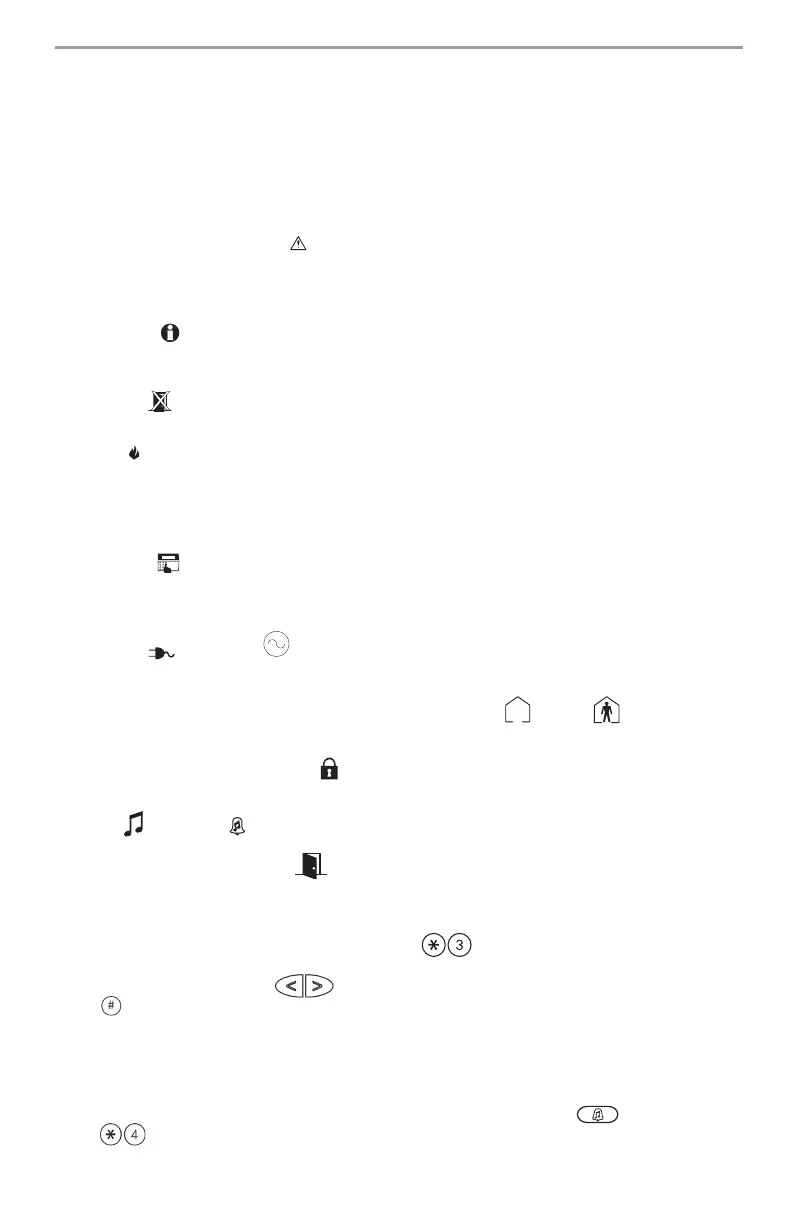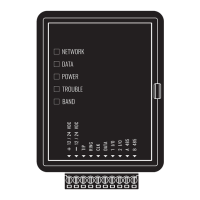10
PC1555RKZ:
Press the [F] key for two seconds to send a FIRE transmission.
Press the [A] key for two seconds to send an AUXILIARY transmission.
Press the [P] key for two seconds to send a PANIC transmission.
* IMPORTANT NOTE (All Keypads): The Fire, Auxiliary and Panic keys will NOT function unless
programmed by the installer. If these keys are in service and the installer has enabled audible
feedback, holding down the key for two seconds will cause the keypad sounder to beep, indicating
that the input has been accepted and transmission is underway.
NOTE: In the U.S.A. the [A] and
keys are programmed to be used for non-medical emergen-
cies only, as per UL requirements.
Display Icons (LCD Fixed Message/Icon Keypad)
Memory Icon
If the Memory icon is ON upon disarming (See "Disarming the System” on page 6), an alarm has
occurred while the system was armed.
Bypass Icon
If the Bypass icon is ON, one or more zones are bypassed (See "Bypassing Zones” on page 13).
Fire Icon
If the Fire icon is ON, a fire alarm has occurred (See "Fire Alarm Operation” on page 15).
Night Light Feature (PC1404RKZ only)
Where enabled by your installer, lights on the left and right sides of the keypad make the keypad
easier to locate in the dark.
Program Icon
The Program icon will flash when you are programming access codes or performing other
programming functions. If someone is programming at another keypad, the Program icon will turn
ON to indicate that the system is busy.
AC Icon
The AC icon (LCD5511) (PK55XX/PC1404RKZ) is displayed when power is present at the
main panel.
Armed Icon
The armed icon indicates that the panel is armed in either Away or Stay mode. The icons
turn on at the beginning of the Exit Delay.
For the PC1404RKZ, the armed light indicates that the panel is armed for both Away and Stay
modes.
Chime Icon
This icon (LCD5511) (PK55XX) turns on when Door Chime is enabled on the system.
Open Icon
When zones are opened, this icon will turn on and the open zones will be displayed.
Alarm Memory
When an alarm occurs, the Memory or System indicator (and Fire indicator, if applicable) will turn on.
To view which sensor(s) generated the alarm, press . The Memory or System indicator and
corresponding sensor number will flash (i.e., sensor 3).
For the PK5500 keypad use the scroll keys to view the sensors in alarm memory.
Press to exit. To clear the memory, arm and disarm the system.
If an alarm sounded while armed, the keypad will automatically go to alarm memory when you
disarm the system. In this instance, you should approach with caution, as the intruder may still be
within the building/premises.
Door Chime (Entry/Exit Beeps)
To turn the door chime function on or off, press and hold the Chime key ( ) for 2 seconds or
press .