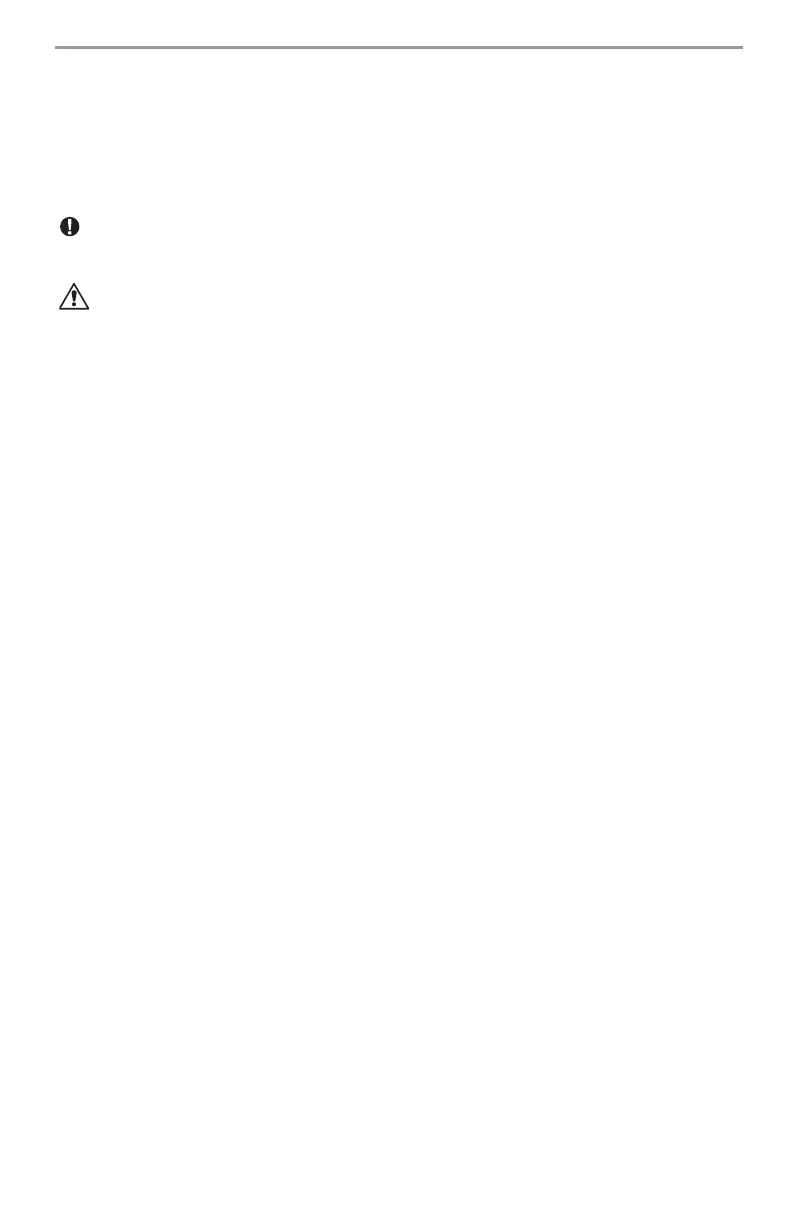6
When Alarm Sounds
The system can generate 4 different alarm sounds:
• Temporal / Pulsed Siren = Fire Alarm
• 4 beeps, 5-second pause, 4 beeps = Carbon Monoxide Alarm
• Continuous Siren = Intrusion (Burglary Alarm)
NOTE: The priority of signals is fire alarm, carbon monoxide alarm then burglary alarm.
Intrusion (Burglary) Alarm Continuous Siren
If you are unsure of the source of the alarm approach with caution! If the alarm was acciden-
tal, enter your Access Code to silence the alarm. Call your central station to avoid a dispatch.
Fire Alarm Pulsed Siren
Follow your emergency evacuation plan immediately!
If the fire alarm was accidental (i.e. burned toast, bathroom steam, etc.), enter your Access
Code to
silence the alarm. Call your central station to avoid a dispatch. Ask your alarm com-
pany if your system has been equipped with fire detection. To reset the detectors, see the Sen-
sor Reset section.
Wireless Carbon Monoxide Alarm
Activation of your CO alarm indicates the presence of carbon monoxide (CO), which can be fatal.
During an alarm, the red LED on the CO detector flashes rapidly and buzzer sounds with a repeating
cadence of: 4 quick beeps, 5-second pause, 4 quick beeps. Also, during an alarm, the siren con-
nected to the control panel produces a repeating cadence of 4 quick beeps, 5-second pause, 4 quick
beeps. The keypad will also provide audible and visual indication of the CO alarm.
If an alarm sounds:
1. Operate silence button.
2. Call emergency services or your fire department.
3. Immediately move outdoors or to an open door/window.
WARNING: Carefully review your Carbon Monoxide Installation/User Guide to determine the
necessary actions required to ensure your safety and ensure that the equipment is operating cor-
rectly. Incorporate the steps outlined in the guide into your evacuation plan.
Time & Date Programming
Press [][6] plus your Master Access Code or press the time programming function key (programmed
by your installer). If you have a Time and Date trouble, press [8] from within the trouble menu. Press
[1] to select Time and Date.
When using the PK5500/RFK5500/RFK5564, use the [<][>] scroll keys to find the menu option and
press [] to select. Enter the time in 24-hr format (HH:MM), followed by the date (MM:DD:YY). Press
[#] to exit programming.
NOTE: If you have an LCD keypad, your installer may have programmed your system to
display the time and date while the keypad is idle. If this is the case, you can press the [#] key
to clear the date and time display.
Bypassing Zones
Use the zone bypassing feature when you need access to a protected area while the system is armed,
or when a zone is temporarily out of service, but you need to arm the system. Bypassed zones will
not be able to sound an alarm. Bypassing zones reduces the level of security. If you are bypassing a
zone because it is not working, call a service technician immediately so that the problem can be
resolved and your system returned to proper working order. Ensure that no zones are unintentionally
bypassed when arming your system. Zones cannot be bypassed once the system is armed. Bypassed
zones are automatically cancelled each time the system is disarmed and must be bypassed again, if
required, before the next arming.
NOTE: 24-hour zones can only be unbypassed manually.
NOTE: For security reasons, your installer has programmed the system to prevent you from
bypassing certain zones (e.g., smoke detectors).
