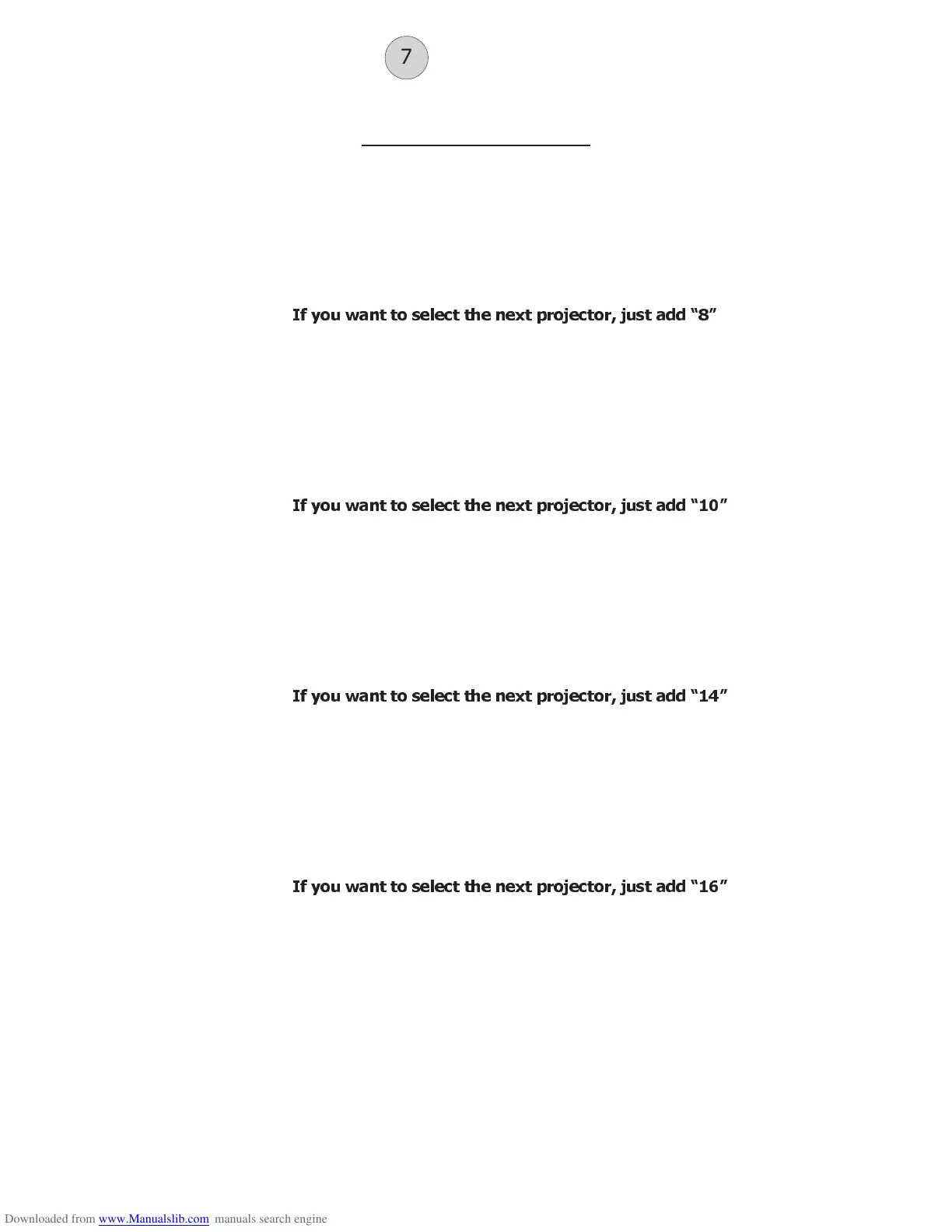8-DMX ADDRESSES
Xr7 Wash can be used in three different modes: 8, 10,14 or 16 DMX channels.
If you want to use a DMX controller with 8 channels, select the 8 CH mode from the
MODE menu and set the following addresses:
Projector 1 A001
Projector 2 A009
Projector 3 A017
….. A….
projector 6 A041
If you want to use a DMX controller with 10 channels, select the 10 CH mode from the
MODE menu and set the following addresses:
Projector 1 A001
Projector 2 A011
Projector 3 A021
….. A….
Projector 6 A051
If you want to use a DMX controller with 14 channels, select the 14 CH mode from the
MODE menu and set the following addresses:
Projector 1 A001
Projector 2 A015
Projector 3 A029
….. A….
Projector 6 A071
If you want to use a DMX controller with 16 channels, select the 16 CH mode from the
MODE menu and set the following addresses:
Projector 1 A001
Projector 2 A017
Projector 3 A033
….. A….
Projector 6 A081
The address that has to be set on each projector generally depends on the number of
channels that the DMX mixer allots it.
If you have a 12 channel controller, set your Xr7 Wash to 10 CH MODE. The first
projector will have an A001 address and if you want to select the next projector, then
you have to add 12.
If you want to select the next projector, just add 8
If you want to select the next projector, just add 10
If you want to select the next projector, just add 14
If you want to select the next projector, just add 16
7
