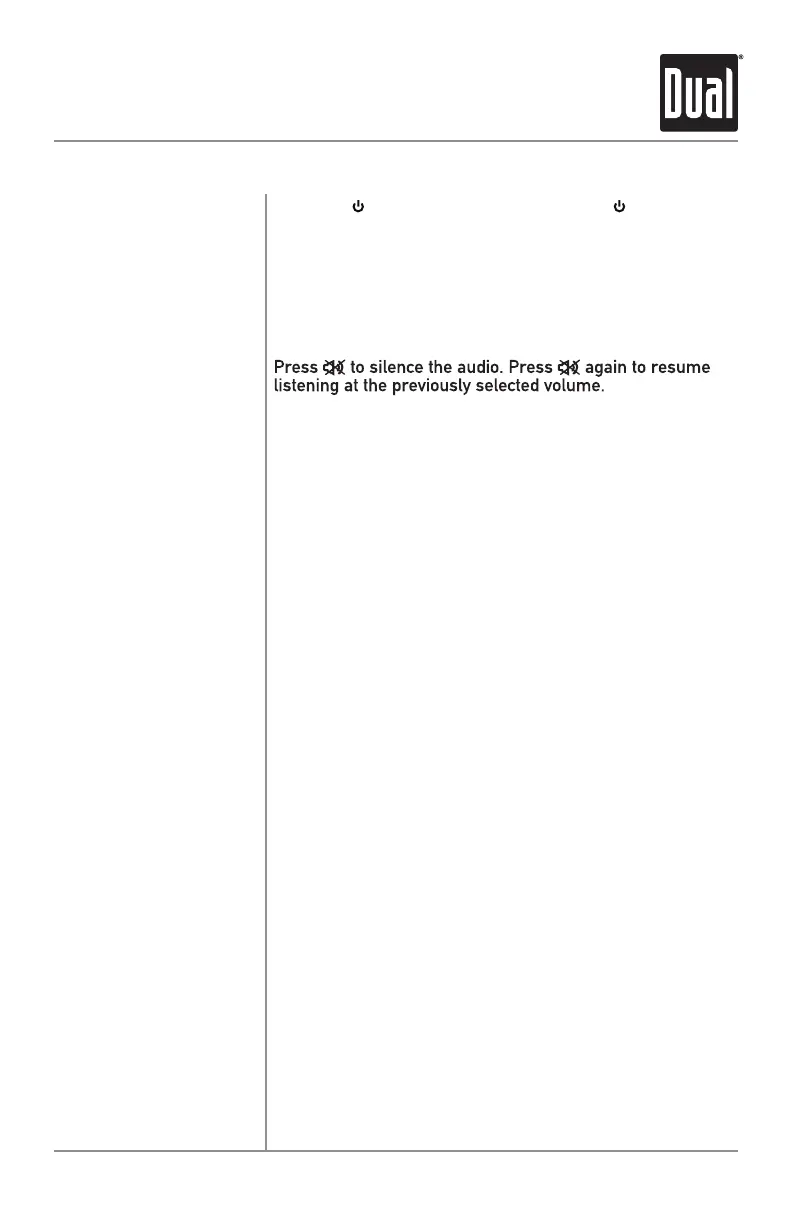5
XRM59BT OPERATION
Press the button to turn the unit on. Press again to turn
the unit off.
Press MODE to select between Radio, USB, Bluetooth, AUX.
Modes of operation are shown in the display.
Adjust volume using the volume knob (00-40).
Insert a 3.5mm cable in the unit's front AUX port.
Press the RESET button to reset the unit back to the factory
settings if abnormal operation occurs. The reset button is
located on the front panel.
With the unit on, long press DISP to display clock time.
Press and hold DISP until the hours or minutes begin to
flash, then release. Rotate the volume knob to adjust the
time. Long press DISP to finish the clock setting.
Press DISP to toggle display between various displayed
information.
Press the volume knob momentarily to select between audio
functions.
Press and hold the volume knob for more than two seconds
to select between the menu functions.
Rotate the volume knob left/right to adjust or activate the
desired function/audio.
Power On/Off
Changing Modes
Volume
Mute
Auxiliary Inputs
Reset
Setting the Clock
Display
Audio / Menu
General Operation
