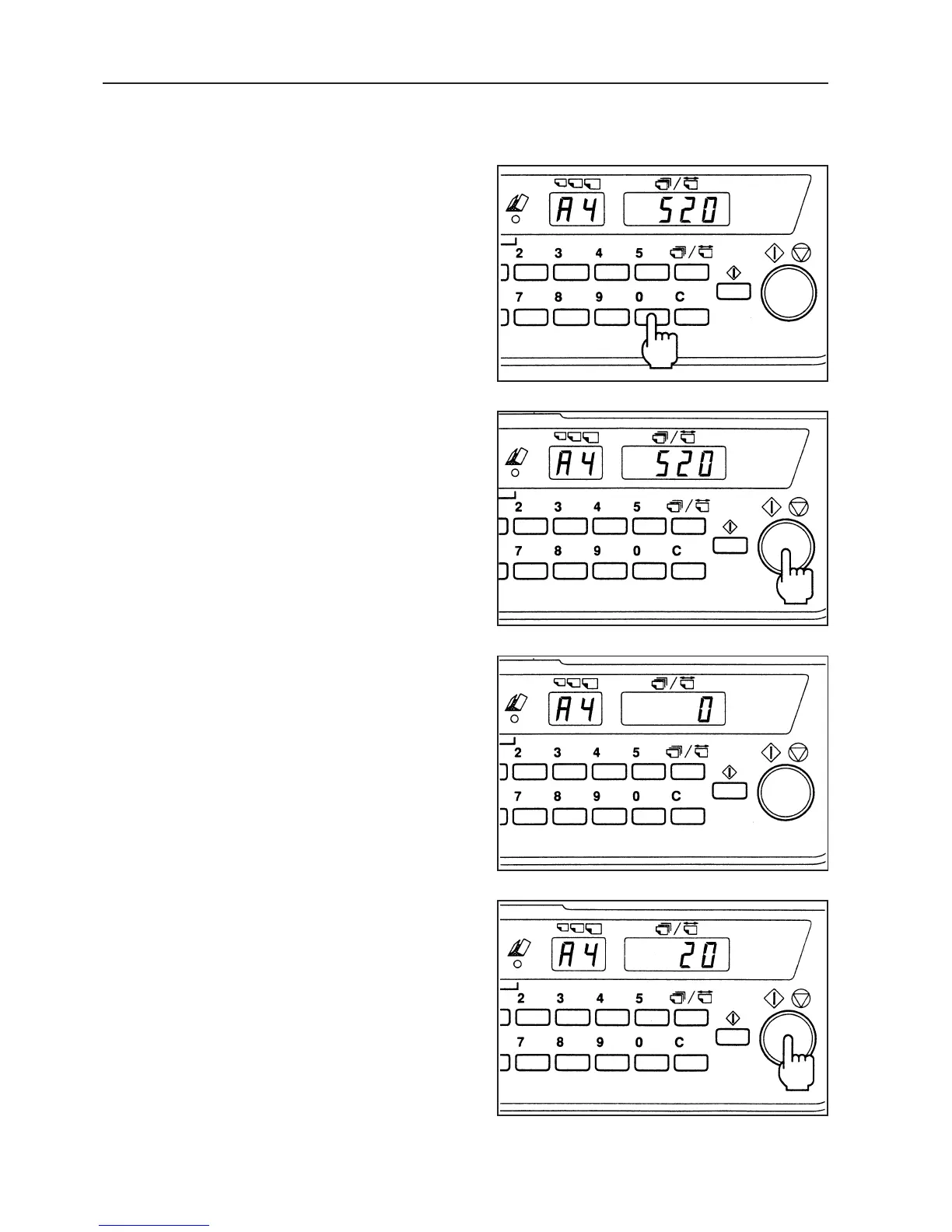24
7. OPERATION PROCEDURES
13 Input the number of sheets to be folded
on the keypad.
• Press the numerical key buttons and input/set the
number of sheets to be processed.
• When this is input, the counter drops.
• If this is not input, the counter increases.
14 After completing all preparations,
start operation.
• Press the “start/stop” button.
15 The unit stops automatically when it
has reached the number of sheets to
be processed.
• It also stops automatically if there is not more
paper on the paper feed table.
16 To interrupt or to stop operation,
press the “start/stop” button again.