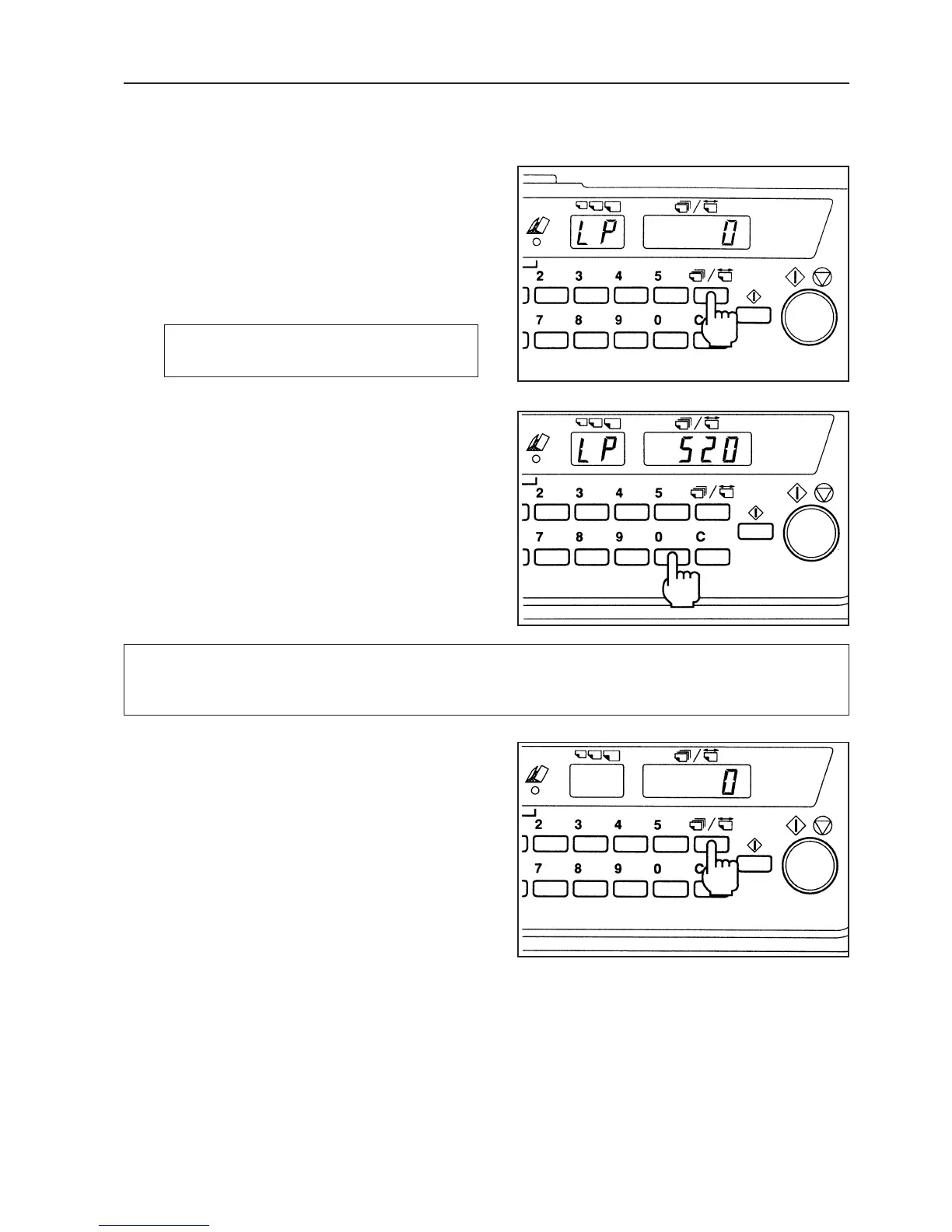45
10. USING NON-FIXED PAPER
3 Register the paper length input.
• Continue pressing the “Number of sheets/paper
length” button until the buzzer sounds.
• The “paper size” and “Number of sheets/paper
length” display windows will switch to the paper
length folding mode display shown in the figure.
The paper length registered will be kept even
after the power is turned off.
4 Press the keys on the keypad to input
the number of sheets to be
processed.
• From here, carry out the usual procedures.
Refer to “Operation Procedures” on page 19.
5 When using fixed paper again, press
the “Number of sheets/paper length”
button.
• The normal operation mode will be set.
Folding stopper corrections can be registered in the paper length folding mode as well. (As well as the six types
of fixed folding modes). However, take note that if the paper length is changed, the previous correction value
memorized will be erased.