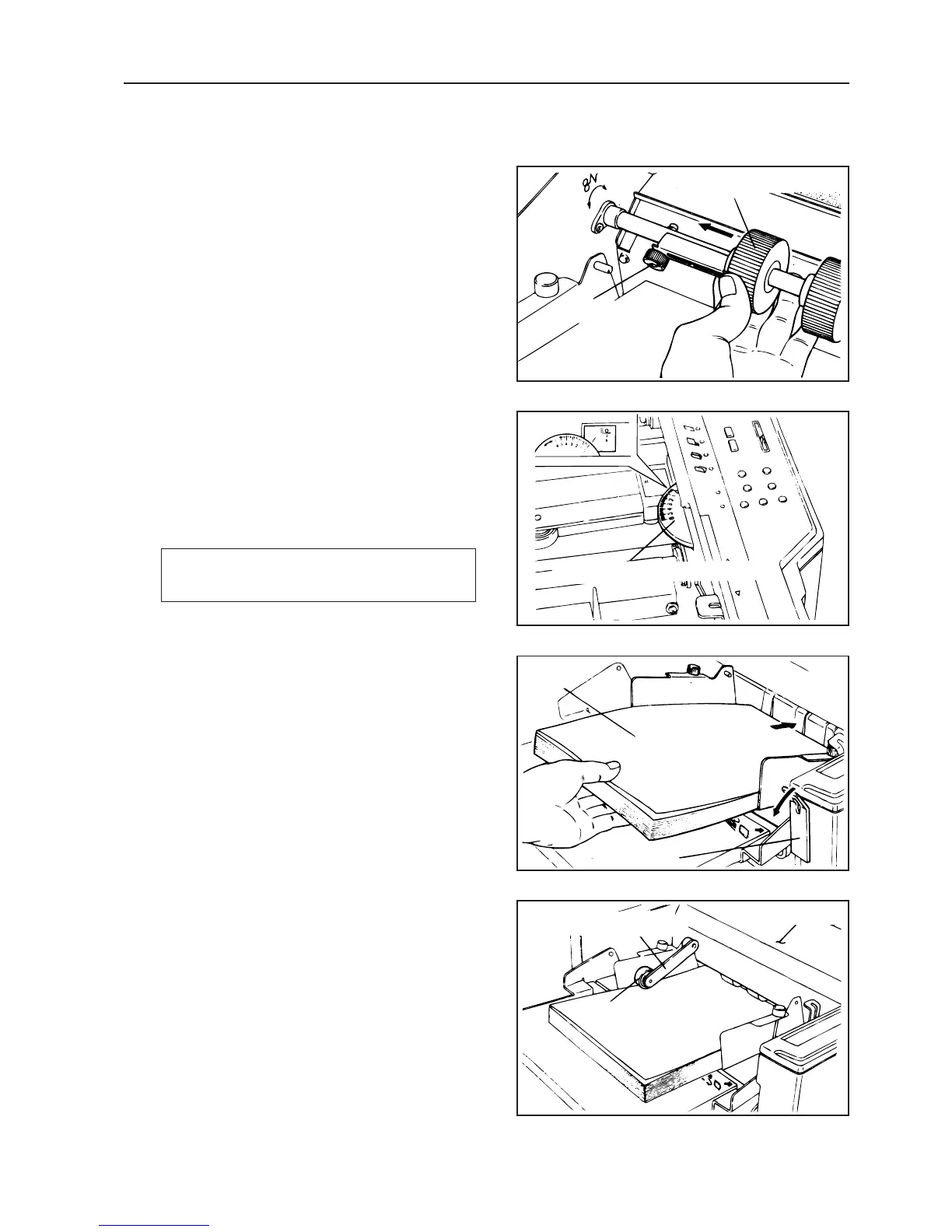53
3 Open the top cover and move the
paper feed ring at the far end to the
folded edge of the paper.
• Loosen the set screw and move the paper feed ring.
• After moving the paper feed ring, tighten the set
screw properly.
4 Adjust the separator adjusting dial to
“0”.
• When double fed occurs, gradually raise the
separator pressure by 0.5 until the appropriate
separator pressure is obtained.
Set the separator pressure to the lowest level
possible before use.
5 Lower the paper set lever.
White pressing the back edges of the
paper.
• Adjust so that the front part of the paper touches
the paper feed ring in front lightly.
6 Close the top cover and adjust the
cross folding lever to the guide.
• Place the weight rollers at the tip of the lever on top
of the folded edge.
11. CROSS FOLDING
Paper feed ring(For moving)
Set knob
Separator pressure adjusting dial
Paper
Paper set lever
Cross folding lever
Top cover
Weight roller