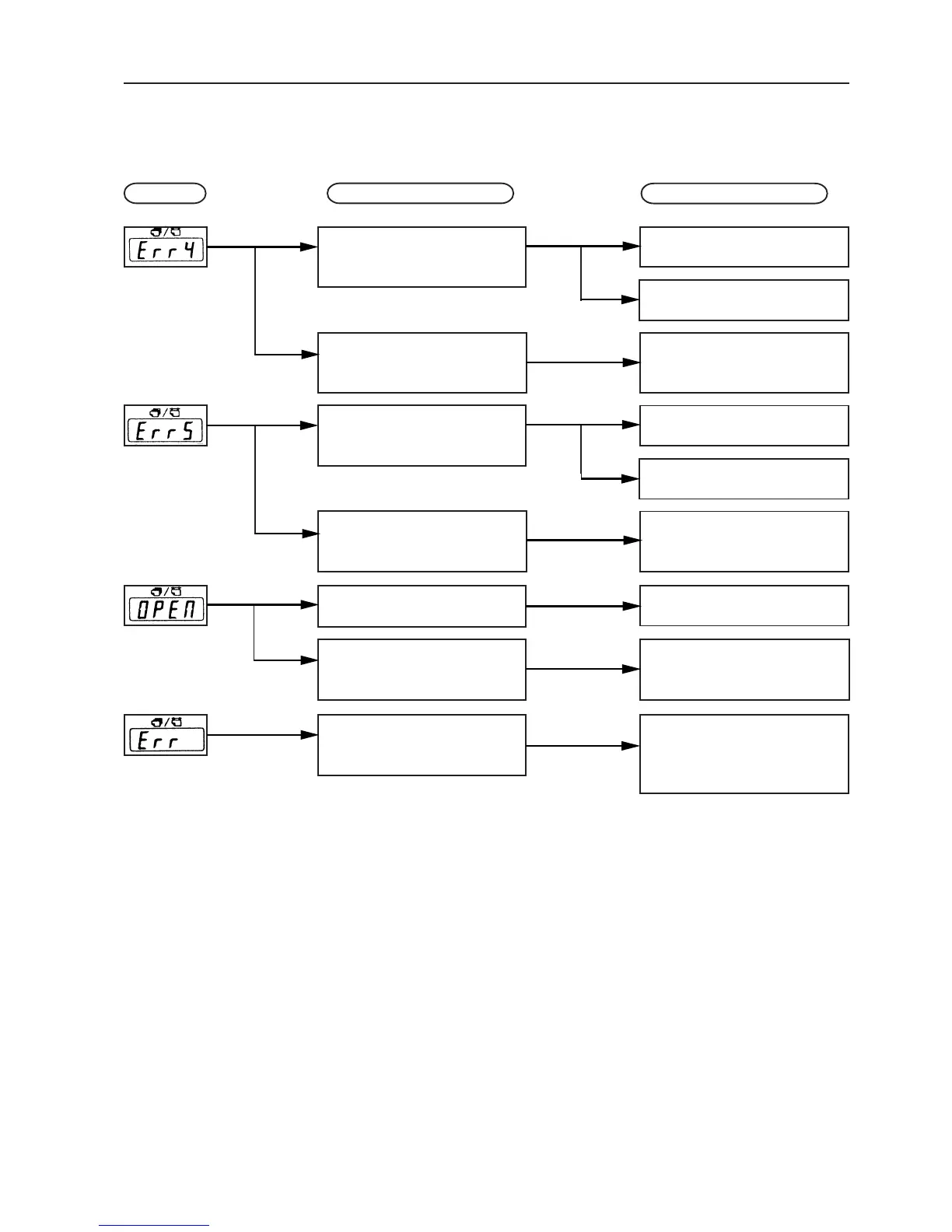65
Display Check Correct
14. ERROR MESSAGES
First folding plate motor has
locked due to overload.
Turn off the power and correct the
cause of the lock.
Contact your serviceman.
Isn't the control cord for first
folding plate disconnected?
Turn OFF the power and insert
the control cord in the connector.
Second folding plate motor has
locked due to overload.
Turn off the power and correct the
cause of the lock.
Contact your serviceman.
Isn't the control cord for first
folding plate disconnected?
Turn OFF the power and insert
the control cord in the connector.
Top cover is open. Close the top cover.
Isn't first or second folding plate
incompletely engaged?
Reset first or second folding
plate in fully engaged position.
Didn't you turn ON the power
when the control cord of the
folding plate was disconnected?
• Turn OFF the power.
• Turn ON the power after having
connected the control cord to
the connector.