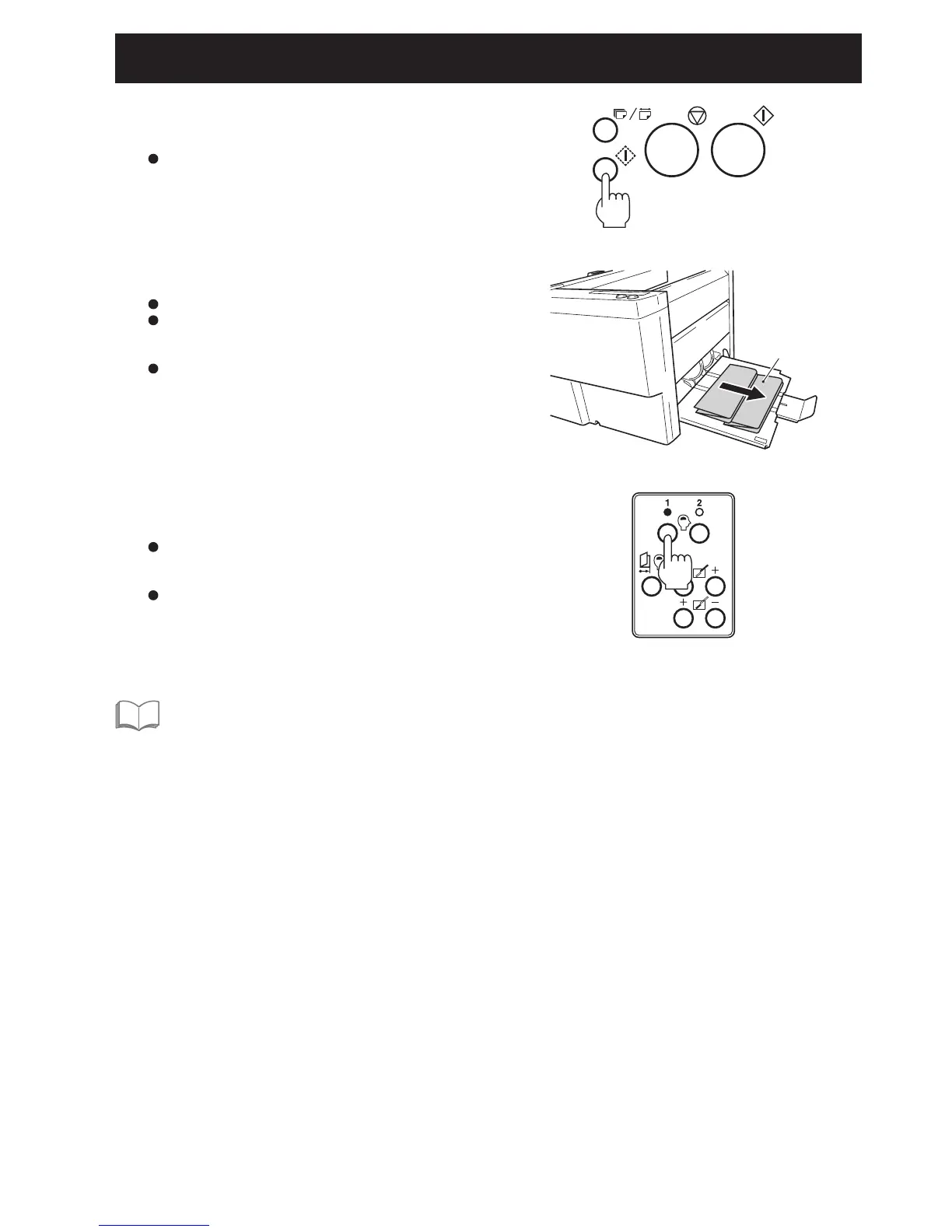37
12. CUSTOM FOLDING
Press the test key to perform test
folding.
Test folded paper are not counted in the number of
sheets processed.
7
Check the finish of test folding.
Check the finish using the second test folded sample.
If the folding position needs to be adjusted, set the
position of the folding stopper again using the folding
stopper adjusting keys of folding plates 1 and 2.
If paper is not ejected smoothly, change the position of
the stacker roller.
8
Folded paper
After completing all settings, register
the custom folding setting.
Continue pressing the custom folding registration key
1 or 2 until the buzzer sounds “pi.pi...” (about two
seconds).
The registered data is preserved even after the power
is turned off.
9
Other steps are the same as standard folding of standard paper.
“9. STANDARD FOLDING OF STANDARD PAPER” (
☞
p.22)
SeeSee
