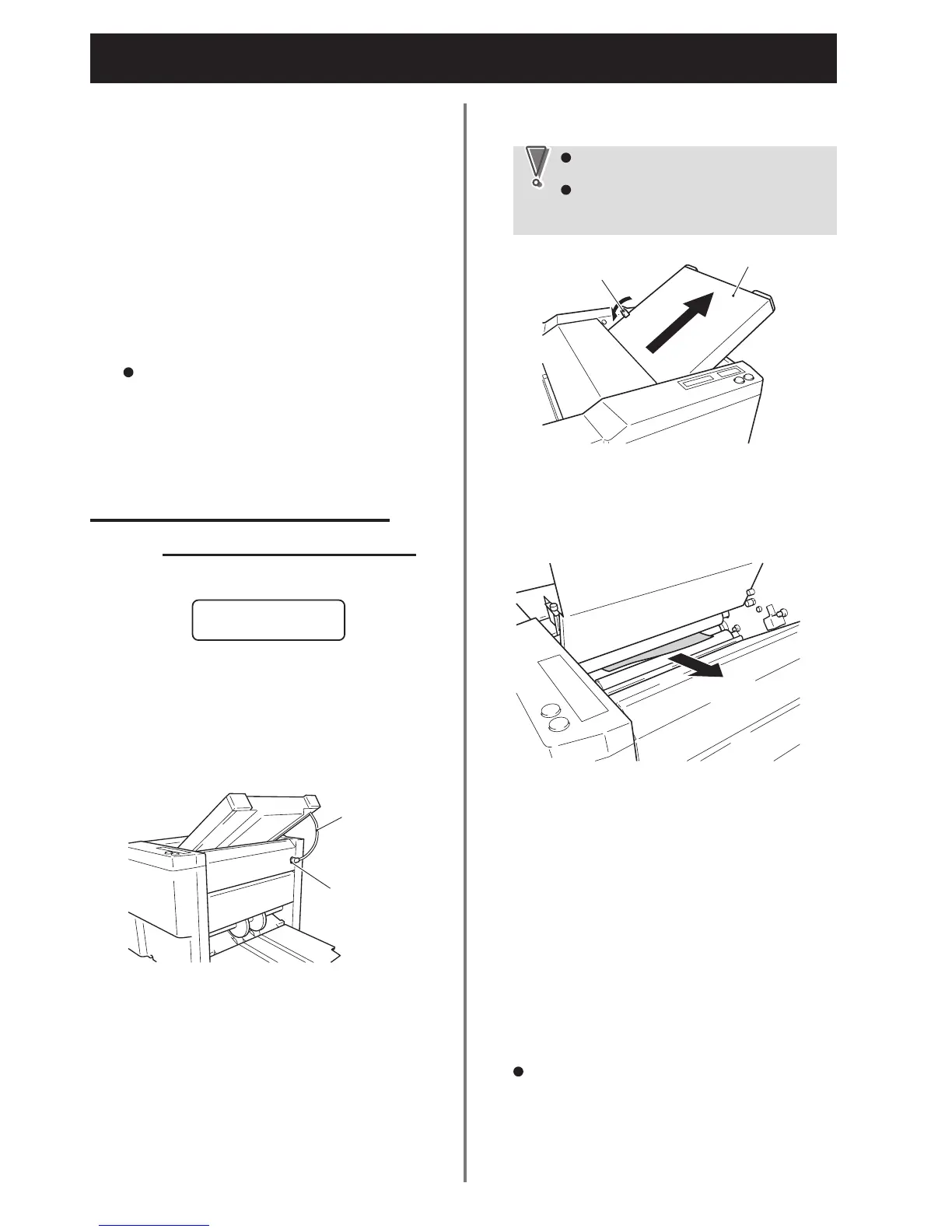50
18. WHEN PAPER JAMMING OCCURS
After completing the above, set folding
plate 1 back to the original position.
5
Push the lock lever towards “LOCK”,
and insert control cord 1 into the No.1
connector.
6
Rotate the jam correction knob to
check that folding plate 1 is secured. If
the knob rotates smoothly, it means
that folding plate 1 is secured.
If not secured properly, the LCD will show “F.PLAT-1
SET ERR” when the power is turned on.
7
Close the top cover.
8
18-5. When Paper Jams
Near Folding Plate 1
The LCD shows “JAM INSIDE”.
JAM INSIDE
Turn off the power.
1
Disconnect control cord 1 of folding
plate 1 from the No.1 connector.
2
No.1 connector
Control cord 1
Lock lever
Folding plate 1
Release the lock lever, and remove
folding plate 1.
3
Be sure to hold folding plate 1 with both
hands.
Do not subject folding plate 1 to shock,
otherwise it may damage, folding
accuracy will drop.
NoteNote
Open the top cover, and while rotating
the jam correction knob, pull out the
jammed paper.
4
After completing the above, set folding
plate 1 back to the original position.
5
Push the lock lever towards “LOCK”,
and insert control cord 1 into the No.1
connector.
6
Rotate the jam correction knob to
check that folding plate 1 is secured. If
the knob rotates smoothly, it means
that folding plate 1 is secured.
If not secured properly, the LCD will show “F.PLAT-1
SET ERR” when the power is turned on.
7
Close the top cover.
8
