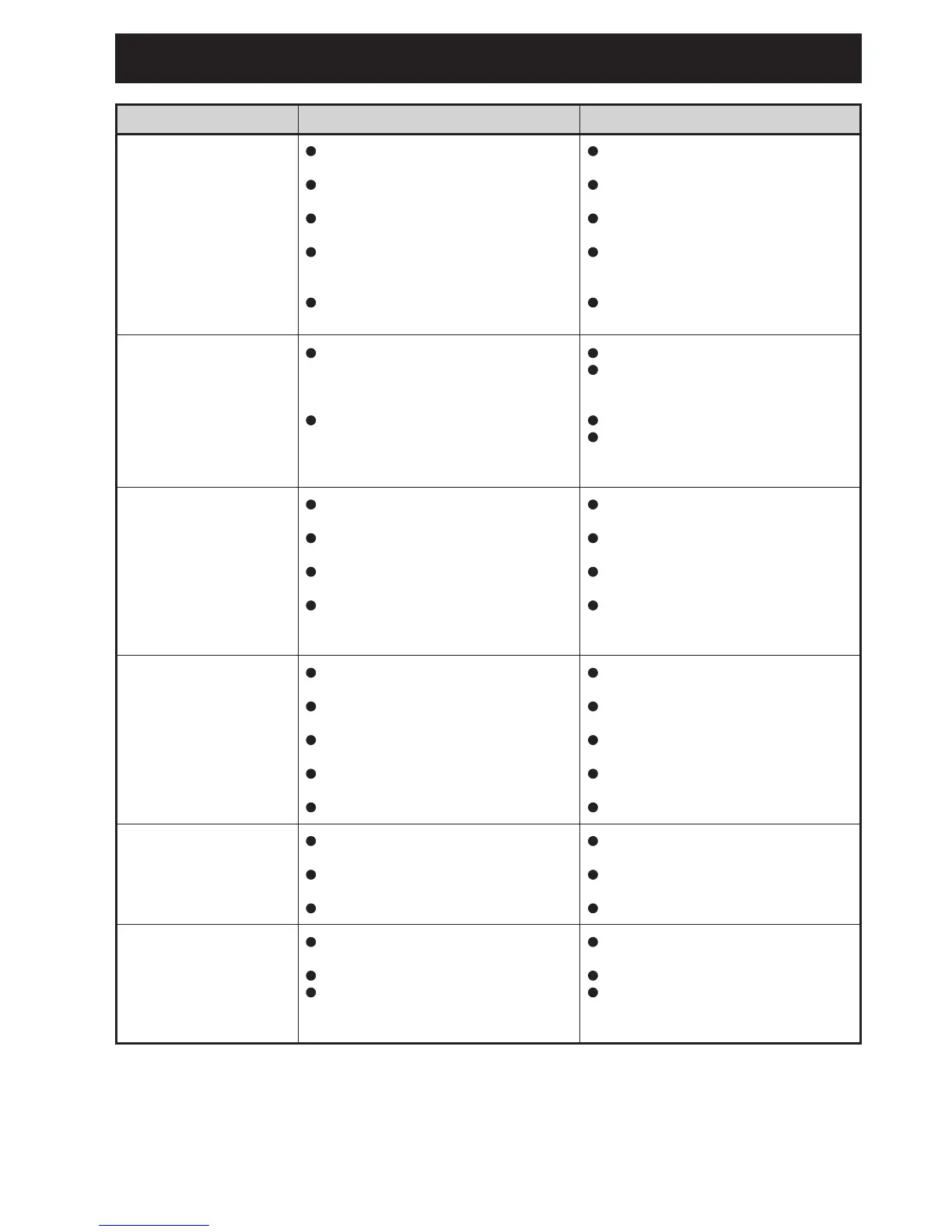55
20. TROUBLESHOOTING
Is the paper feed pressure value set too
low?
Is the paper separating pressure value
set too high?
Is the paper feed ring dirty?
Is the paper sticking to each other and
difficult to separate?
Is paper outside the specifications
used?
Was the processing speed changed
from halfway?
Was the paper type (paper quality,
thickness) changed from halfway?
Is more paper than the standard
amount stacked on the paper feed tray?
Are the paper feed guides set properly?
Are the fixing screws of the paper feed
guides loose?
Is paper cut properly?
Is small paper outside the specifications
used?
Is the paper feed pressure value set too
high?
Is there a gap between the paper feed
guide and paper?
Is paper aligned?
Is thin, flimsy paper used?
Is paper outside the specifications
used?
Is the paper feed pressure value set too
high?
Has the paper been fanned well?
Is more paper than the standard
amount stacked on the paper feed tray?
Is the paper heavy?
Is the paper stacked on the paper feed
tray properly?
Increase the paper feed pressure.
Decrease the paper separating
pressure.
Clean with a cloth moistened with
alcohol.
Check that the printing ink of the paper
has dried and there is no static
electricity, and then fan the paper well.
Do not use paper outside the
specifications.
Return to the speed before change.
When changing the speed, the folding
stopper positions of folding plates 1 and
2 must be adjusted.
Use paper before change.
When changing paper, the folding
stopper positions of folding plates 1 and
2 must be adjusted.
Reduce the paper amount.
Set the paper feed guides correctly
again.
Tighten the fixing screws properly.
Correct the folding misalignment along
the sides of the paper using the skew
correction knob.
Do not use paper outside the
specifications.
Decrease the paper feed pressure.
Adjust the paper feed guides to the
paper firmly, ensuring no gaps.
Align the paper well before stacking on
the paper feed tray.
Lower the processing speed.
Do not use paper outside the
specifications.
Decrease the paper feed pressure.
Fan the paper well.
Reduce the paper amount.
Increase the paper feed pressure.
Adjust the paper feed guides accurately
to the paper size on the paper feed tray
scale.
Problem Check Correct
Paper slips at the paper
feed section.
Folding misalignment
along the vertical length
of the paper occurs.
Folding misalignment
along the sides of the
paper occurs.
Continuous-feeding
occurs with small paper.
Single-folded thick paper
jams at the folding rollers.
When large paper is
stacked on the paper feed
tray, the tray does not rise
even when the start (test)
key is pressed.
