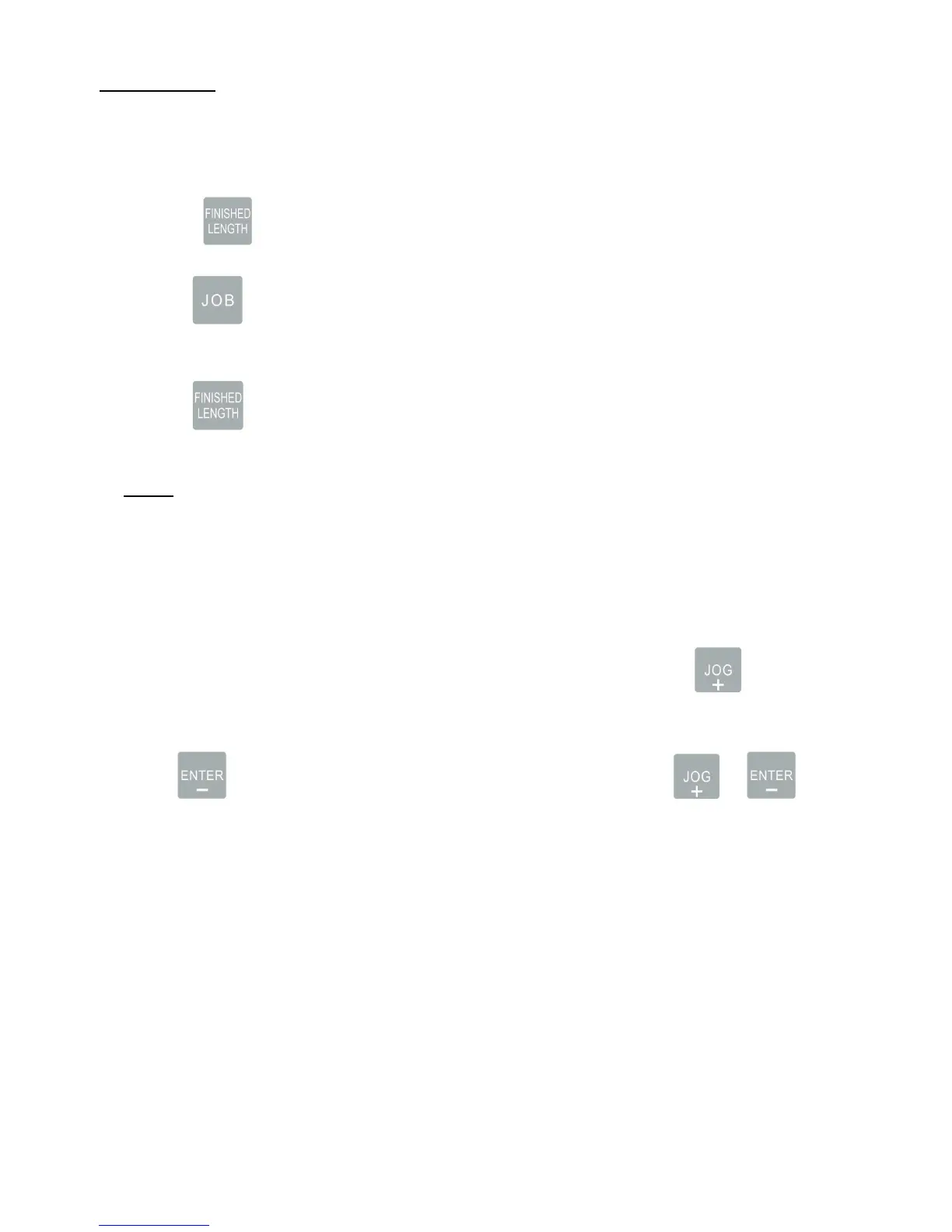31
.Calibrations
The calibration allows calibrate cutting mark, cutting length, offset and top margin by:
◎Select Job #4
◎Holding for 5 seconds. mark:50 length:50 offset:50 margin:50 is displayed.
◎Tip on to select the item you are going to calibrate.
◎Tip on to save when the calibration is done.
Length
◎ On Job #4, set it to without cutting mark mode, feed a piece of paper to cut the top margin,
make sure the cut top margin is 12.7mm, if not calibrate the top margin first then do Length
calibration.
◎Select length:50. Feed a Letter Size sheet thru, the sheet will be cut into half which is 5.5”,
compare the 2 X 5.5”, if the 1
st
half cut is shorter than the 2
nd
half, tip on to adjust until
the 1
st
half and 2
nd
half are exactly the same; If the first cut is greater than the 2
nd
half, tip on
to decrease the setting until the 2 half is equal. Each press on or
represents 0.1mm increment or decrement