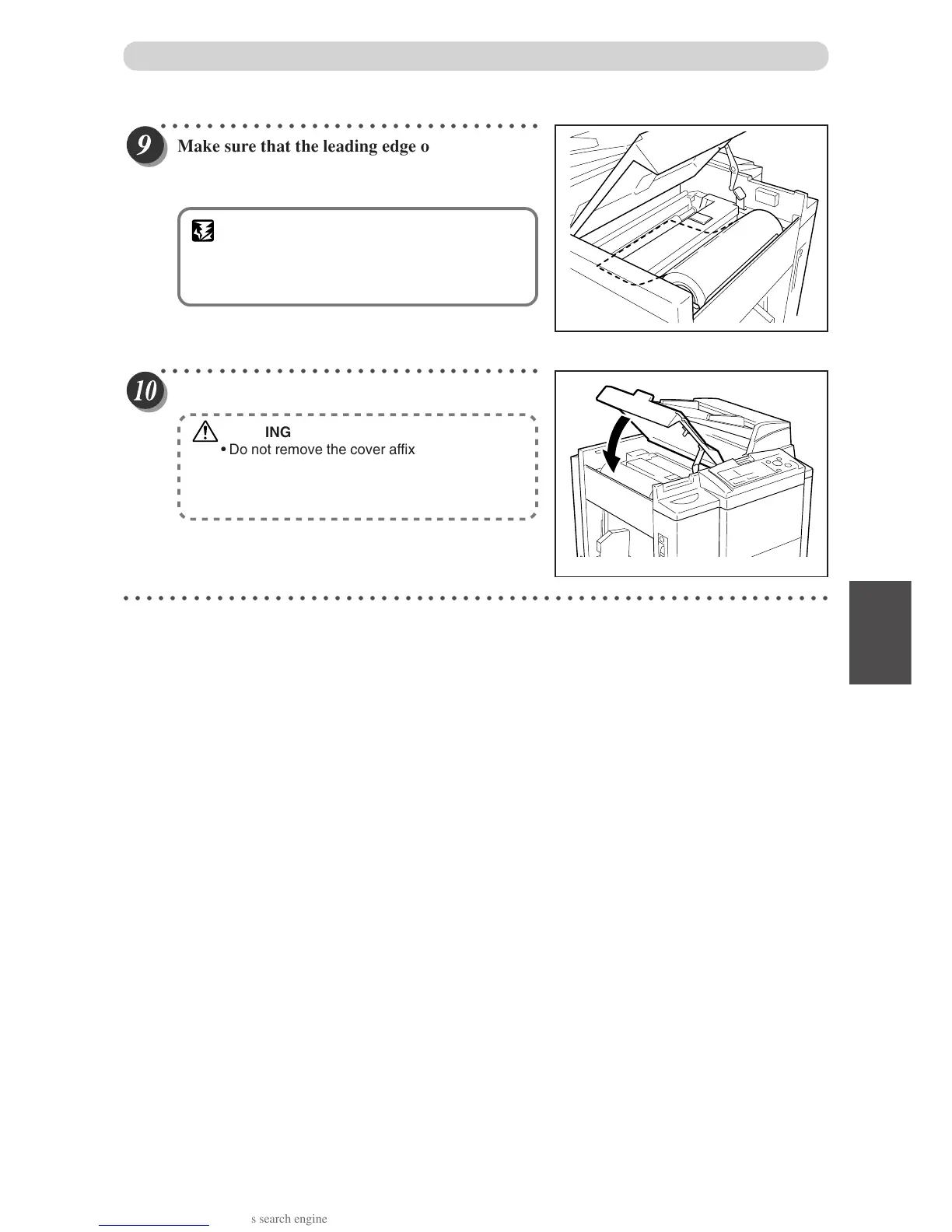77
5
2
1
Replacing Consumables
○○○○○○○○○○○○○○○○○○○○○○○○○○○○○○○○○
Make sure that the leading edge of the master is
protruding from the inner side of the master
cover.
IMPORTANT
• If the master cannot be set correctly, its
leading edge will not be visible. Open the
master cover, and set again.
○○○○○○○○○○○○○○○○○○○○○○○○○○○○○○○○○
Gently close the upper cover.
WARNING
•
Do not remove the cover affixed with Warning
Label 1.
• Personnel may be injured by the movable
cutter inside the machine.
○○○○○○○○○○○○○○○○○○○○○○○○○○○○○○○○○○○○○○○○○○○○○○○○○○○○○○○○○○○○○
Replacing the Master Roll
