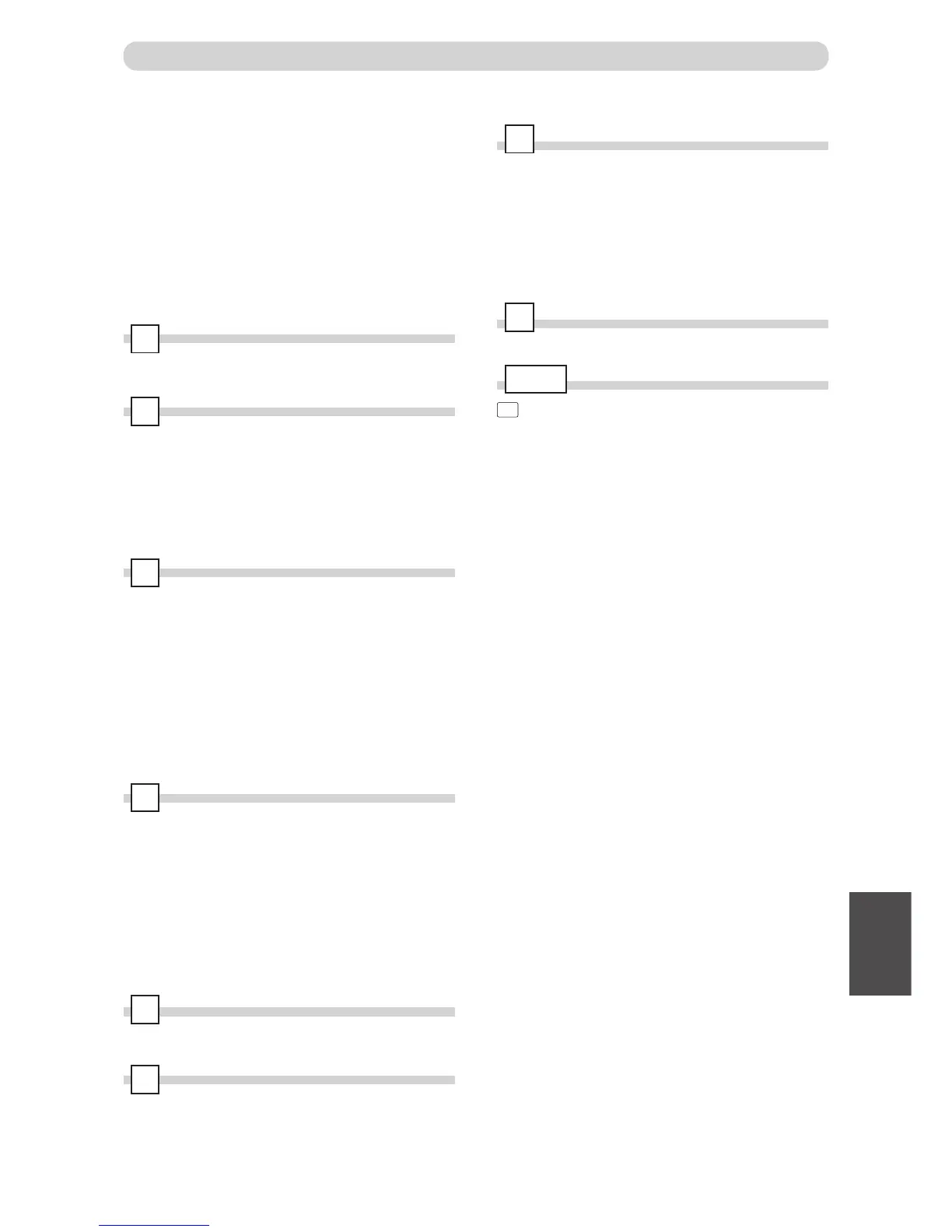109
2
1
Appendix
Warning Label..............................................................10
When “MASTER SET MISS” is Displayed
..................... 99
When “MAST. EJECT ERROR” is Displayed........... 96
When “PAPER LEFT JAM” is displayed
(Print Tray) ................................................................. 92
When “PAPER RIGHT JAM” is displayed
(Print Tray) ................................................................. 93
zoom ratio ............................................................. 30, 36
X
=
key ........................................................... 21, 59, 61
94% Reduction ........................................................... 37
Print Speed Adjustment Function ............................... 68
print tray ............................................................... 19, 45
Printer Appearance ..................................................... 17
Printing ....................................................................... 27
Printing and Duplicating Cautions ............................. 13
Printing Position Adjustment Function ...................... 69
PRINTING POSITION ADJUSTMENT keys ..... 21, 69
Printing position indicator lamp ........................... 21, 69
PRINTING SPEED ADJUSTMENT keys ........... 21, 68
Printing speed indicator lamp ............................... 21, 68
Quick Operation Guide............................................. 110
Reductions .................................................................. 36
Removing the Drum Unit ........................................... 80
Replacing the Drum Unit............................................ 80
Replacing the Ink Pack ............................................... 72
Replacing the Master Ejection Core ........................... 78
Replacing the Master Roll .......................................... 75
Saving Settings ........................................................... 50
Selecting Printing Paper Size ..................................... 41
set .......................................................................... 22, 59
Side guides............................................................ 17, 32
speed lamp .................................................................. 68
Standard Mode............................................................ 24
STOP key .............................................................. 21, 67
Support tray .......................................................... 17, 32
Supplying or Changing Paper While Printing ............ 88
System Setup .............................................................. 16
TEST PRINT key ................................................. 20, 66
Text/Photograph/Text and Photograph Mode ............. 44
Thermal head .............................................................. 27
Total Counter Display Function ................................. 67
total number of masters................................................67
Truing up Printed Pages.............................................. 47
Turning OFF Printer Power ........................................ 24
Turning ON Printer Power .......................................... 23
Turning Power ON/OFF ............................................. 23
“U” groove of holder .................................................. 73
Vertical Placement ...................................................... 34
Index
Q
R
S
Z
V
T
U
W
Other
UID...............................................................................25