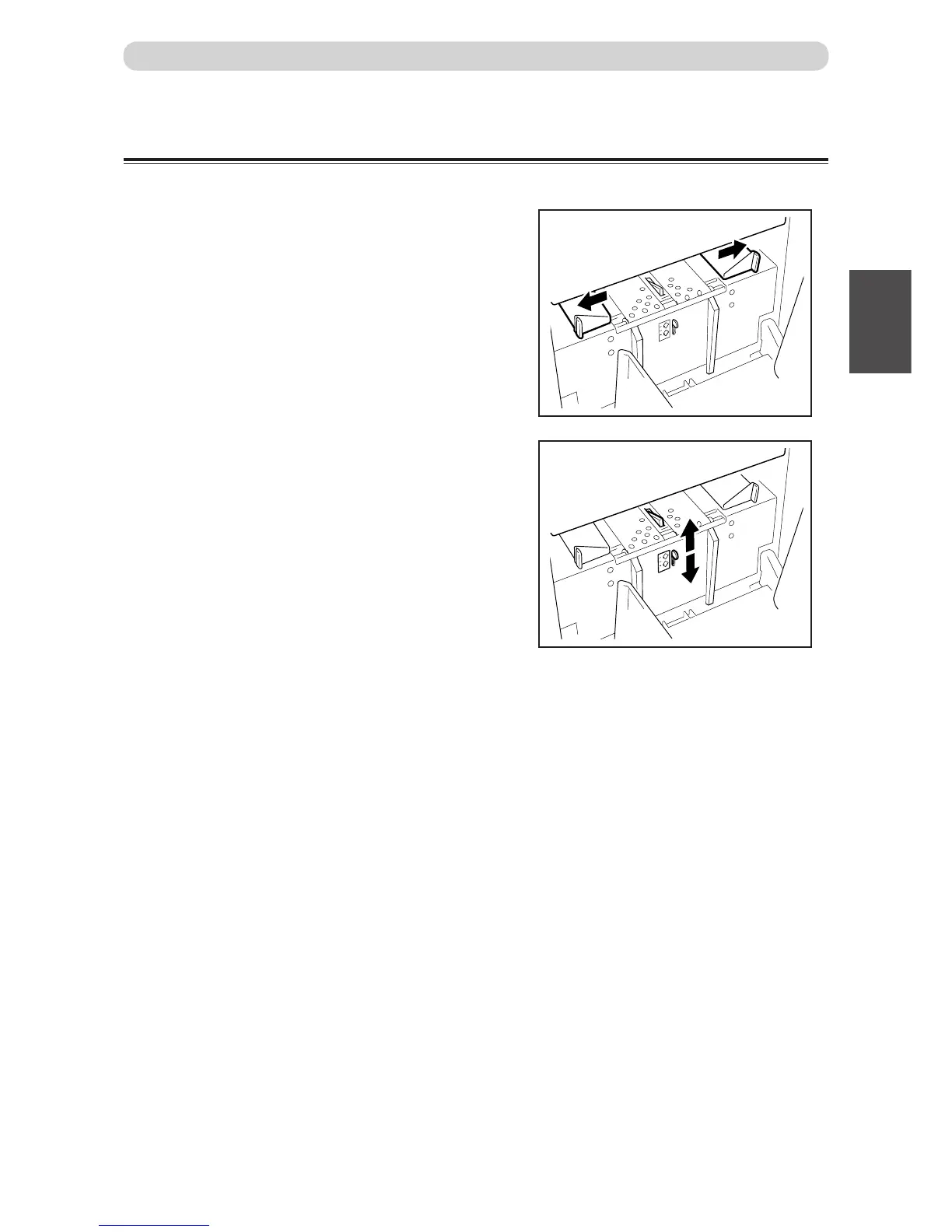47
2
1
2
Printing Using Basic Functions
Truing up Printed Pages
Available only when sorter is installed
Adjust when the edges of the printed pages are not trued up.
■ Adjusting jump plate
Adjust the plate according to the paper size.
Ex: Expand the guides fully when using paper with B4
or larger size.
■ Truing up printed pages
When using thinner paper, turn the lever up.
When using thicker paper, turn the lever down.
Print Output