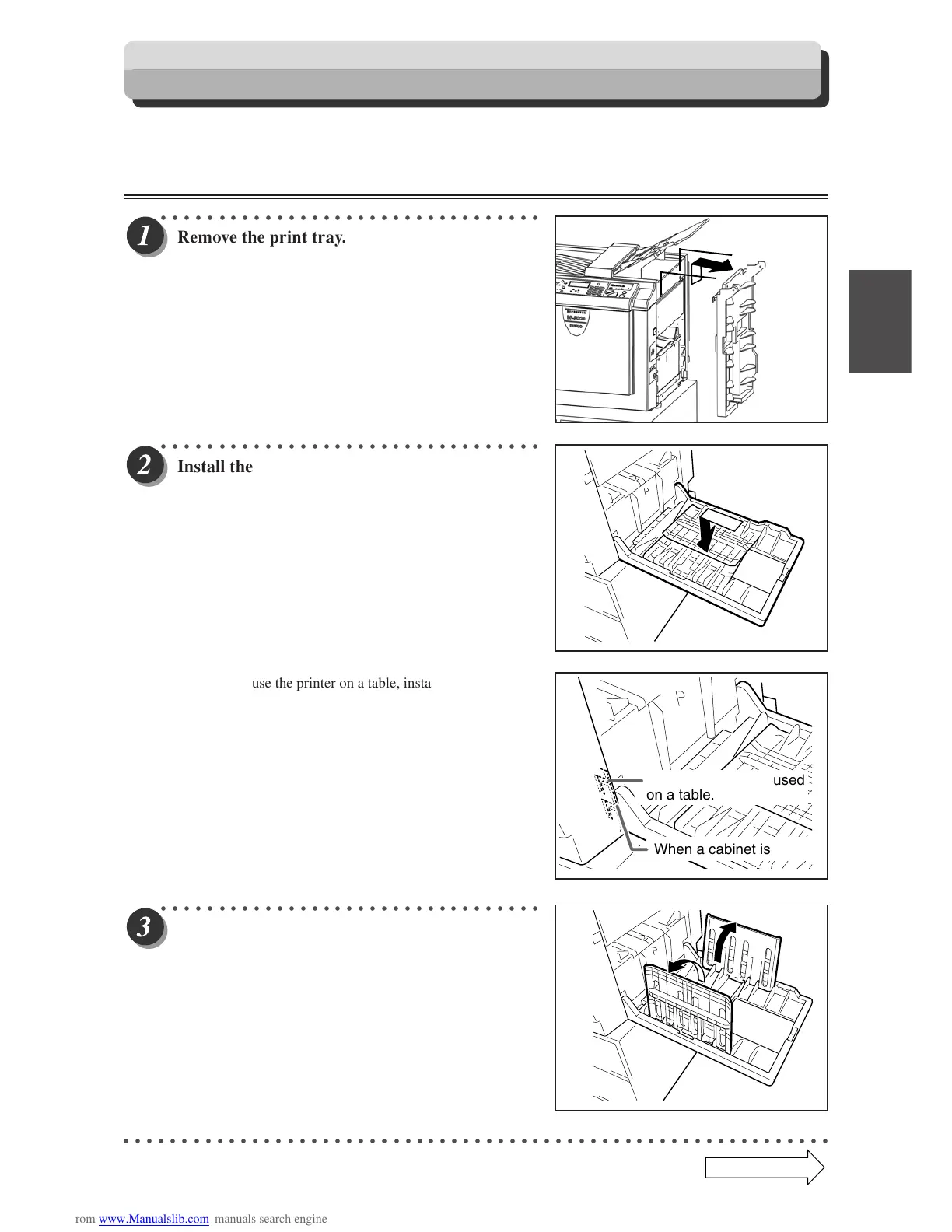45
22
Printing Using Basic Functions
This section describes how to install the print tray and remove printed pages from the print tray.
Installing Print Tray
○○○○○○○○○○○○○○○○○○○○○○○○○○○○○○○○○
Remov
e the print tray.
○○○○○○○○○○○○○○○○○○○○○○○○○○○○○○○○○
Install the print tr
ay.
• When you use the printer on a table, install the print tray
into the upper fitting.
(Stacking capacity; 900 sheets, 55 gsm, high-grade paper)
• When you use a cabinet (option), install the print tray into
the lower fitting.
(Stacking capacity; 1300 sheets, 55 gsm, high-grade paper)
○○○○○○○○○○○○○○○○○○○○○○○○○○○○○○○○○
Open out the paper stacker guides.
○○○○○○○○○○○○○○○○○○○○○○○○○○○○○○○○○○○○○○○○○○○○○○○○○○○○○○○○○○○○○
Print Output
When the printer is used
on a table.
When a cabinet is used.
Continue Page
•••