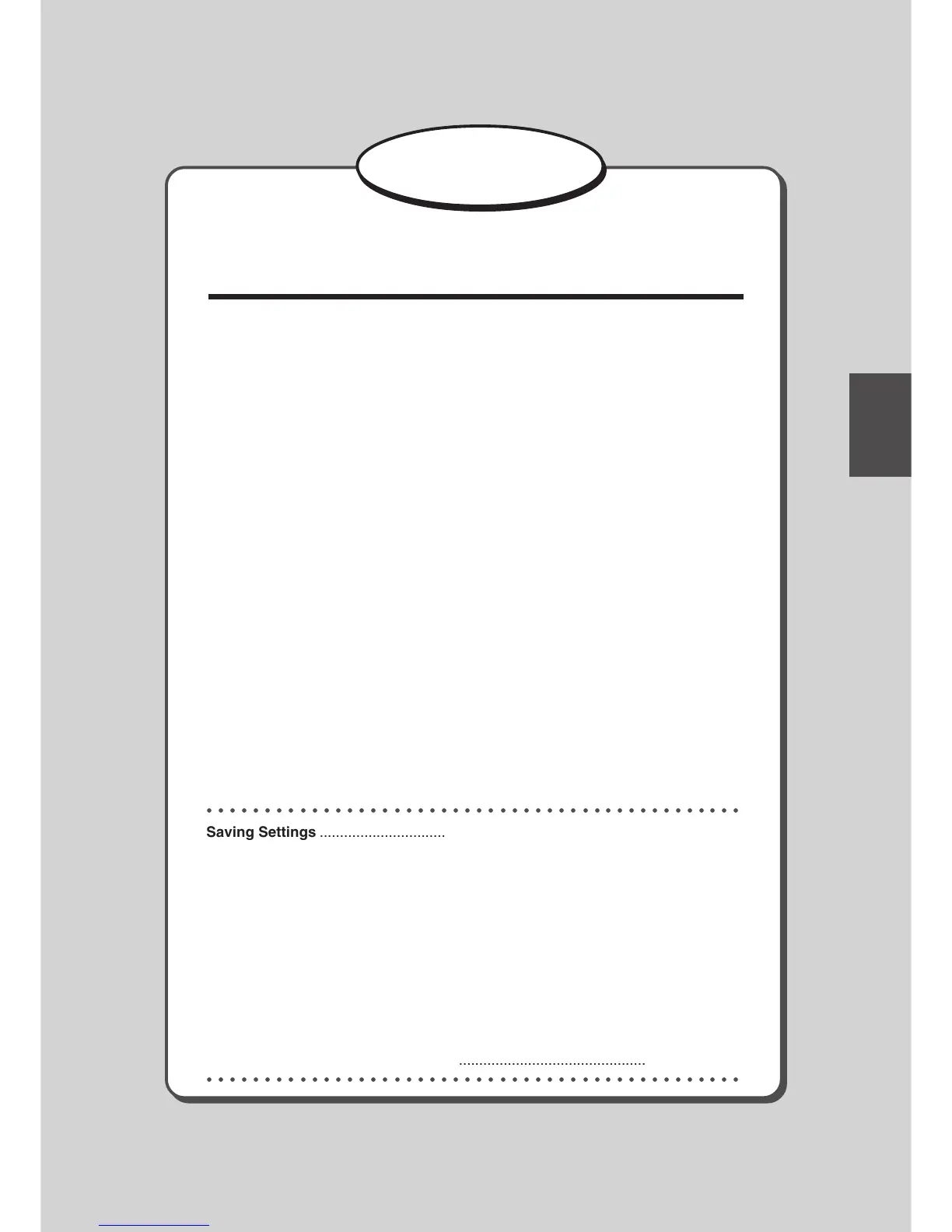3
Printing With V
arious Functions
Chapter
3
Printing With V
arious Function
This chapter describes how to make prints using the various printer functions.
○○○○○○○○○○○○○○○○○○○○○○○○○○○○○○○○○○○○○○○○○○○○○○
Saving Settings .................................................................................................. 50
Saving Settings ............................................................................................ 50
Retrieving Settings....................................................................................... 52
Clearing Settings ......................................................................................... 53
Printing Two Different Document Pages on One Page .................................. 54
Adjusting Master Darkness.................................................................................. 56
Batch Printing .................................................................................................... 57
Batch Printing .............................................................................................. 57
Batch Printing (changing print quantity per document) ................................ 61
○○○○○○○○○○○○○○○○○○○○○○○○○○○○○○○○○○○○○○○○○○○○○○
Ink save mode
..................................................................................................64
Dividing sections with tape (available only with tape cluster unit).................
63