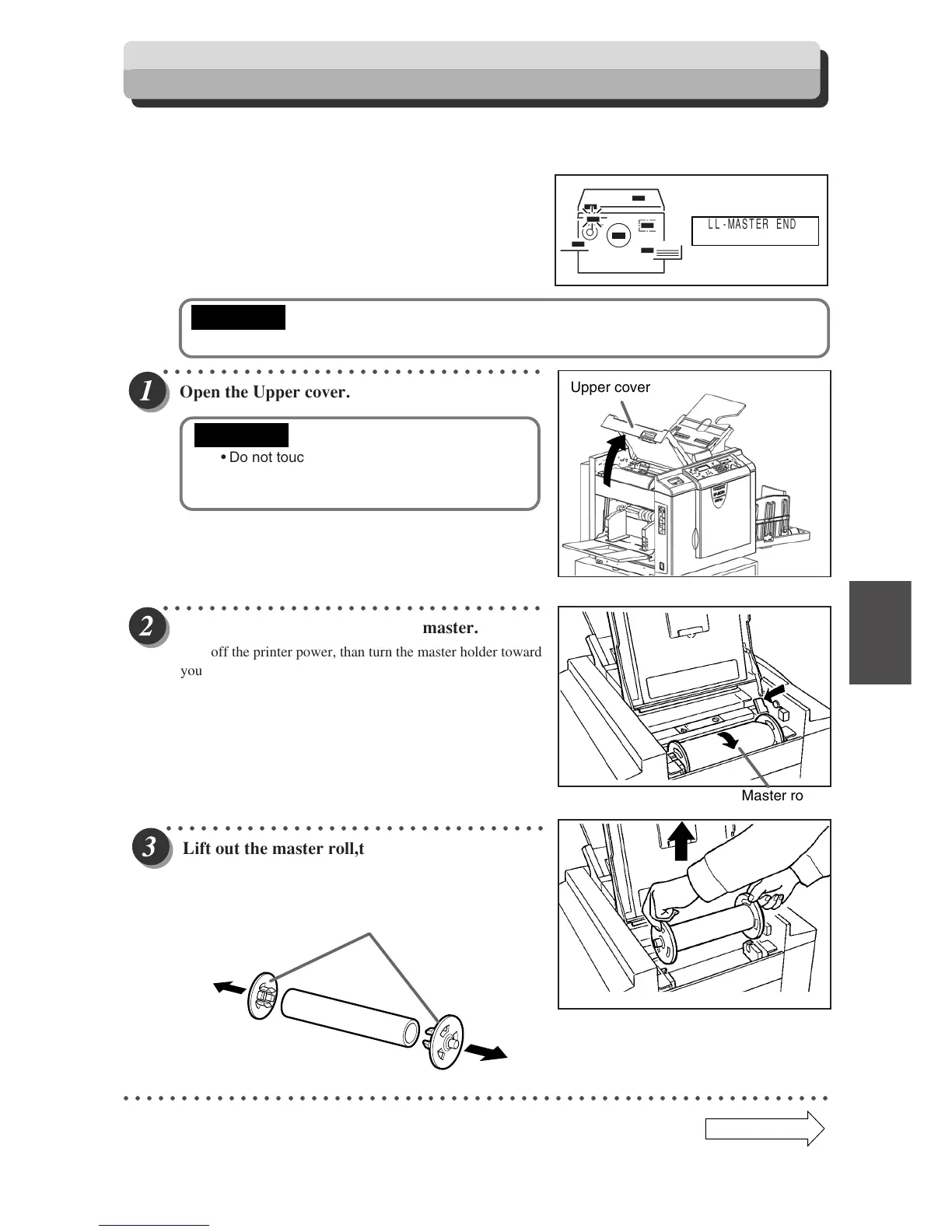75
5
2
1
Replacing Consumables
Replacing the Master Roll
The message “ROLL-MASTER END” is displayed on the LCD panel when the master roll is used up. Replace the
master roll using the following procedure.
• Only use a master roll designed for use in this machine.
○○○○○○○○○○○○○○○○○○○○○○○○○○○○○○○○○
Open the Upper cover.
• Do not touch the heat generator of thermal
head. Doing so may cause damages, leading
to a malfunction of master making.
○○○○○○○○○○○○○○○○○○○○○○○○○○○○○○○○○
Turn off the power, Pull out the master.
○○○○○○○○○○○○○○○○○○○○○○○○○○○○○○○○○
Lift out the master roll,then remove the master
○○○○○○○○○○○○○○○○○○○○○○○○○○○○○○○○○○○○○○○○○○○○○○○○○○○○○○○○○○○○○
Continue Page
•••
ROLL-MASTER END
Upper cover
Master roll
Master holder
holder from the master roll.
Turn off the printer power, than turn the master holder toward
you while pushing the thermal head escape lever.
Pull out the master.
IMPORTANT
IMPORTANT