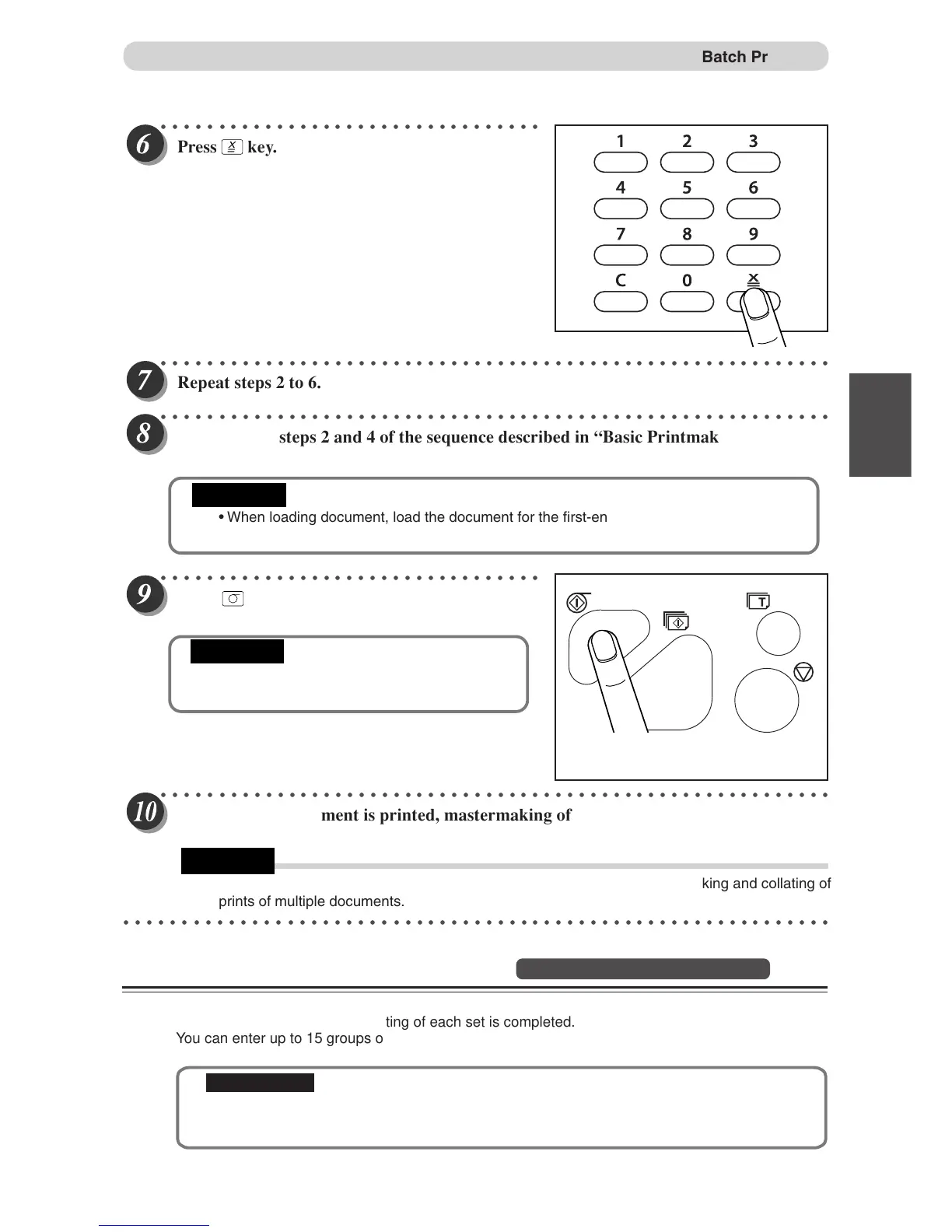63
3
Printing With Various Functions
○○○○○○○○○○○○○○○○○○○○○○○○○○○○○○○○○
Press
X
=
key
.
○○○○○○○○○○○○○○○○○○○○○○○○○○○○○○○○○○○○○○○○○○○○○○○○○○○○○○○○○○
Repeat steps 2 to 6.
○○○○○○○○○○○○○○○○○○○○○○○○○○○○○○○○○○○○○○○○○○○○○○○○○○○○○○○○○○
Proceed with steps 2 and 4 of the sequence described in “Basic Printmaking”
(
a
a
aa
a page 30).
• When loading document, load the document for the first-entered number of prints and sets
uppermost and the document for the last-entered number of prints and sets at the bottom.
○○○○○○○○○○○○○○○○○○○○○○○○○○○○○○○○○
Press
(MASTER MAKING) ke
y.
Mastermaking starts.
•Master making and printing starts from the last-
entered print and set quantities.
○○○○○○○○○○○○○○○○○○○○○○○○○○○○○○○○○○○○○○○○○○○○○○○○○○○○○○○○○○
After the fi
rst document is printed, mastermaking of the next document and printing
will automatically start.
•Using the optional tape cluster you can successively perform the mastermaking and collating of
prints of multiple documents.
○○○○○○○○○○○○○○○○○○○○○○○○○○○○○○○○○○○○○○○○○○○○○○○○○○○○○○○○○○○○○
Batch Printing
IMPORTANT
IMPORTANT
REFERENCE
Dividing Sections with Tape
Available only with Tape Cluster Unit
Only the specified number of sets is printed with the specified number of prints taken as one set.
Paper tape is inserted when printing of each set is completed.
You can enter up to 15 groups of number of prints x number of sets.
IMPORTANT
• The optional tape cluster is required for dividing sections with tape.
• When the optional tape cluster is installed, you cannot stop printing after each section.
