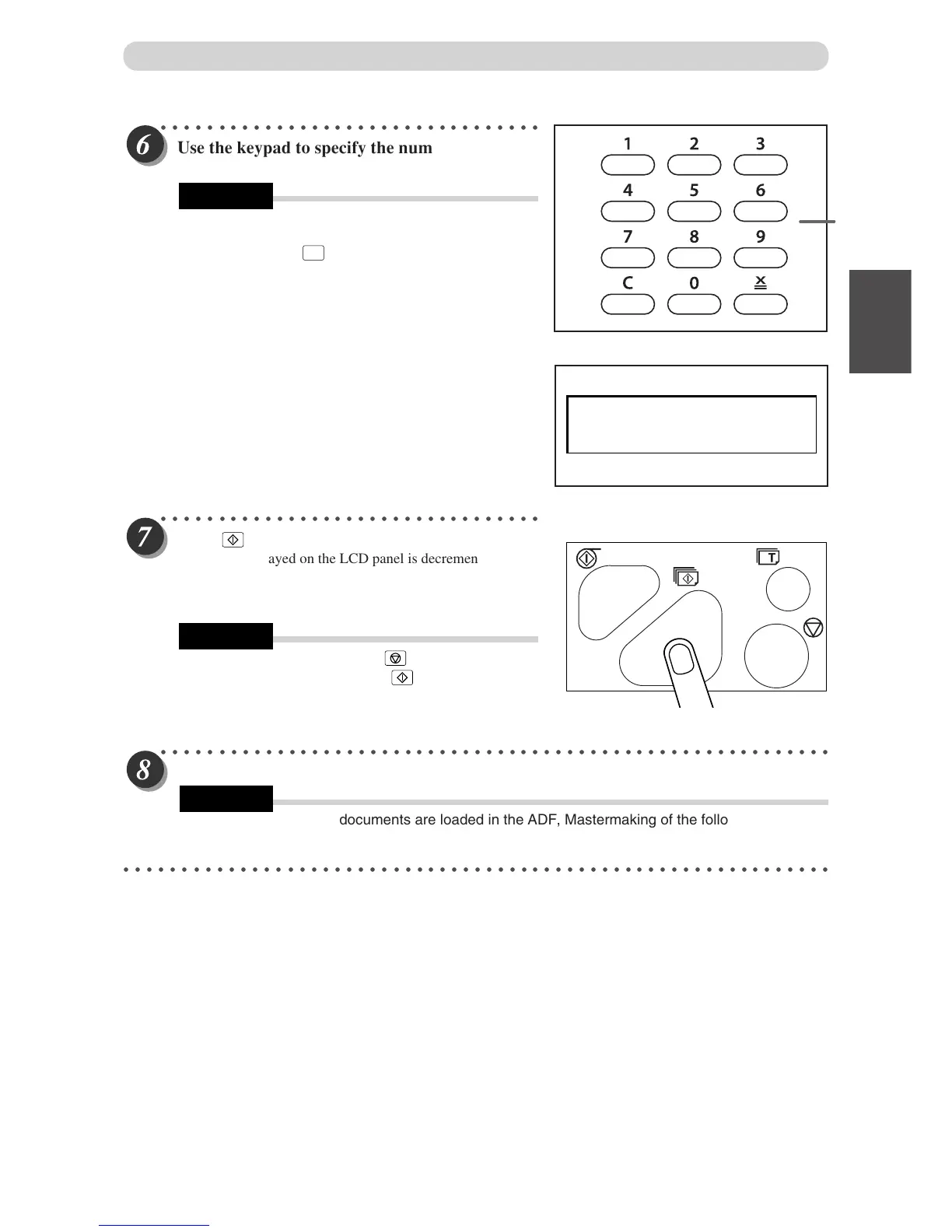31
2
1
2
Printing Using Basic Functions
Basic Printmaking
○○○○○○○○○○○○○○○○○○○○○○○○○○○○○○○○○
Use the ke
ypad to specify the number of prints
to make.
• You can specify up to 9999 prints.
• If you make a mistake entering the number of
prints, press
C
(CLEAR) key then enter the
correct number.
○○○○○○○○○○○○○○○○○○○○○○○○○○○○○○○○○
Press
(PRINT) ke
y.
The count displayed on the LCD panel is decremented by
one for each print made.
The printed pages are output to the print tray. (a See page
45, “Print Output”.)
• To stop a print run, press
(STOP) key. To
restart the print run, press
(PRINT) key
again.
○○○○○○○○○○○○○○○○○○○○○○○○○○○○○○○○○○○○○○○○○○○○○○○○○○○○○○○○○○
Repeat steps 3 to 7 to print multiple documents.
•When two or more documents are loaded in the ADF, Mastermaking of the following documents
and printing will automatically start after the entire printing is completed.
○○○○○○○○○○○○○○○○○○○○○○○○○○○○○○○○○○○○○○○○○○○○○○○○○○○○○○○○○○○○○
1
sht 1set
100
%
Key pad
REFERENCE
REFERENCE
REFERENCE