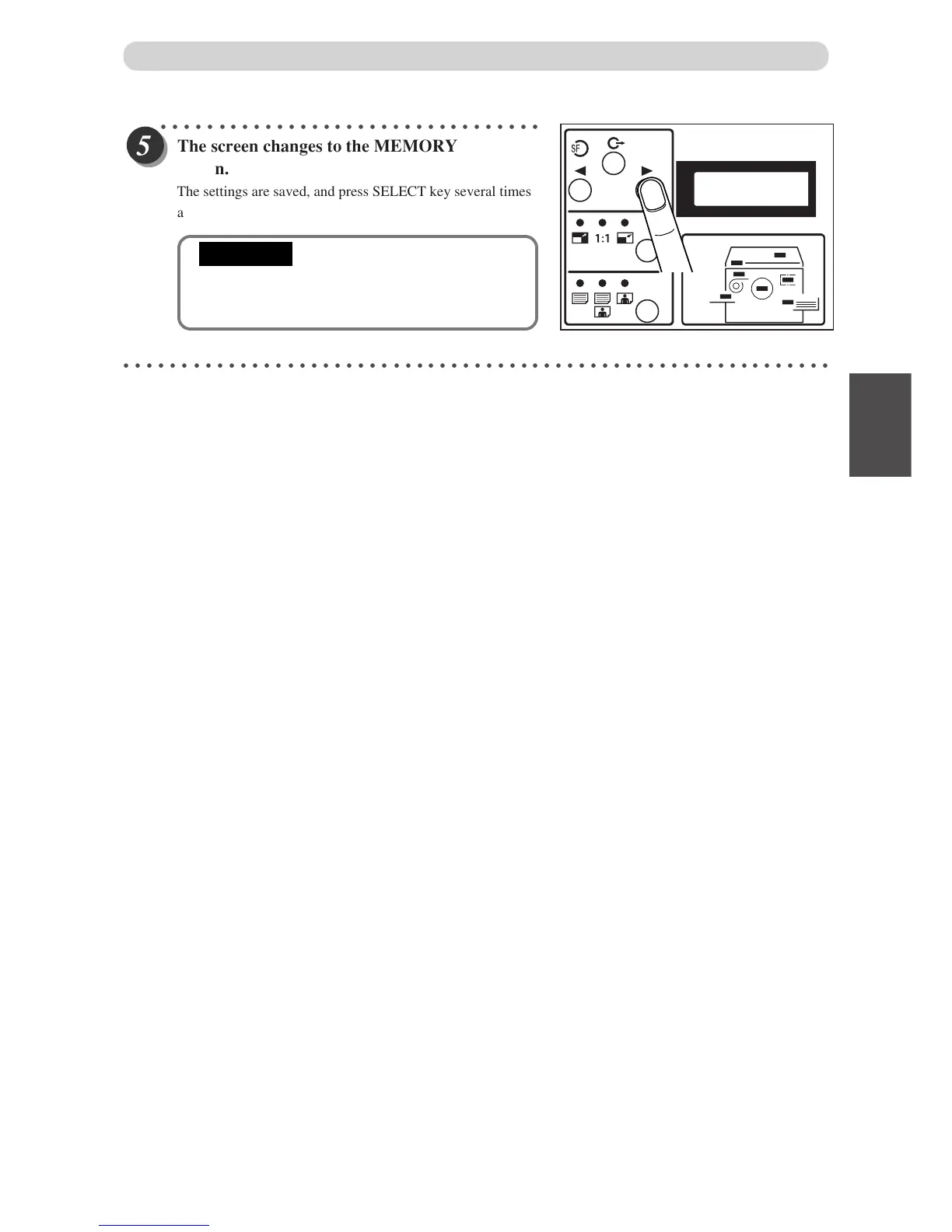51
3
2
1
Printing With Various Functions
○○○○○○○○○○○○○○○○○○○○○○○○○○○○○○○○○
The scr
een changes to the MEMORY MODE
• Any previous settings stored in the memory
channel will be deleted when you save new
settings.
○○○○○○○○○○○○○○○○○○○○○○○○○○○○○○○○○○○○○○○○○○○○○○○○○○○○○○○○○○○○○
Saving Settings
5.MEMORY MODE
screen.
The settings are saved, and press SELECT key several times
and the standard screen appears.
IMPORTANT