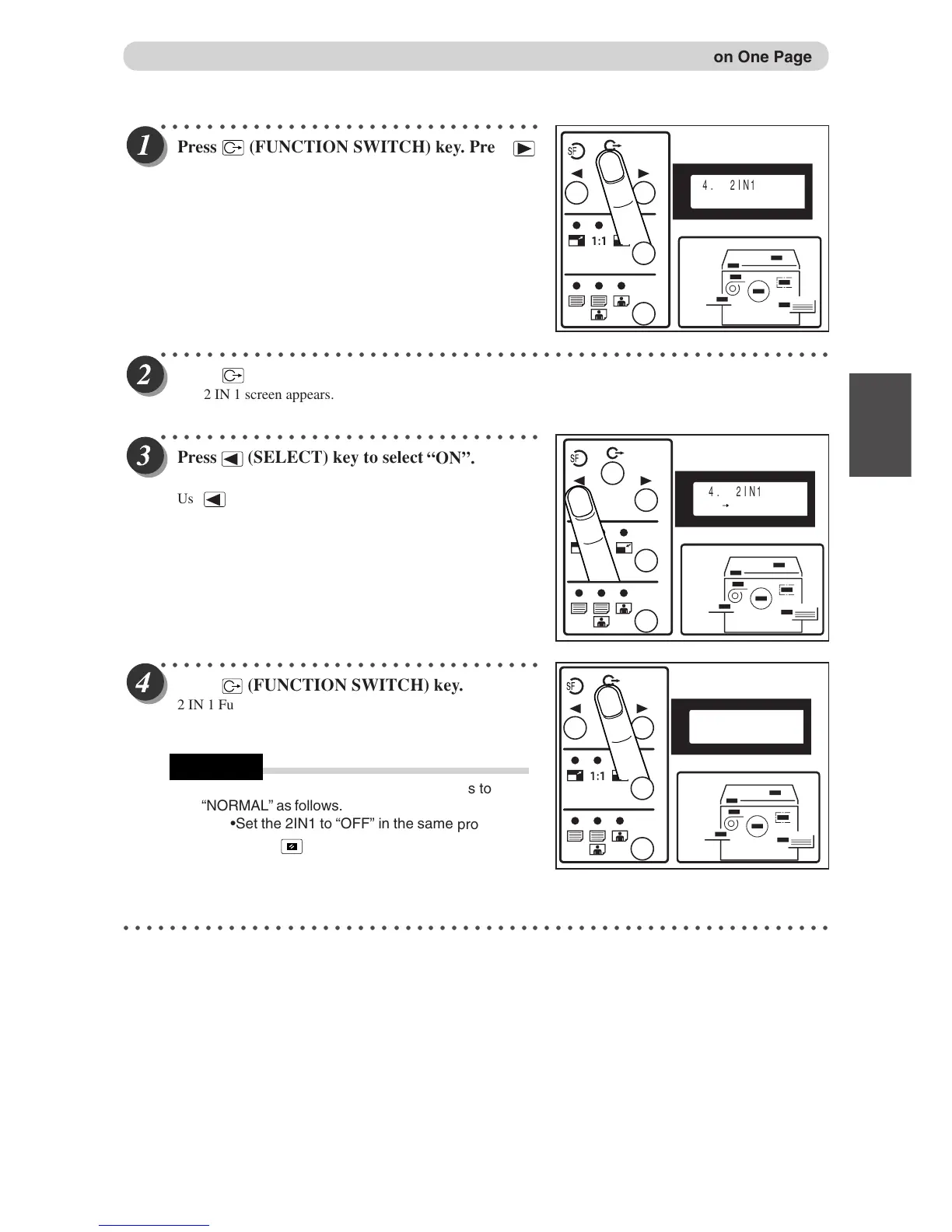55
3
2
1
Printing With Various Functions
○○○○○○○○○○○○○○○○○○○○○○○○○○○○○○○○○
Press
(FUNCTION SWITCH) ke
y. Press
(SELECT) ke
y several times to show the screen
at right.
○○○○○○○○○○○○○○○○○○○○○○○○○○○○○○○○○○○○○○○○○○○○○○○○○○○○○○○○○○
Press
(FUNCTION SWITCH) ke
y.
The 2 IN 1 screen appears.
○○○○○○○○○○○○○○○○○○○○○○○○○○○○○○○○○
Press
(SELECT) ke
y to select
“ON”.
Use (SELECT) key to move the arrow on the LCD
panel.
○○○○○○○○○○○○○○○○○○○○○○○○○○○○○○○○○
Press
(FUNCTION SWITCH) ke
y.
2 IN 1 Function is set, and press SELECT key several times
○○○○○○○○○○○○○○○○○○○○○○○○○○○○○○○○○○○○○○○○○○○○○○○○○○○○○○○○○○○○○
Printing Two Different Document Pages on One Page
4. 2IN1
4. 2IN1
ON OFF
4. 2IN1
the standard screen appears.
There are two ways to return the darkness to
“NORMAL” as follows.
•
Set the 2IN1 to “OFF” in the same
procedure.
•
Press
(ALL
CLEAR) key
. In this case, all
settings are reset to standard mode
(a page 24).
REFERENCE