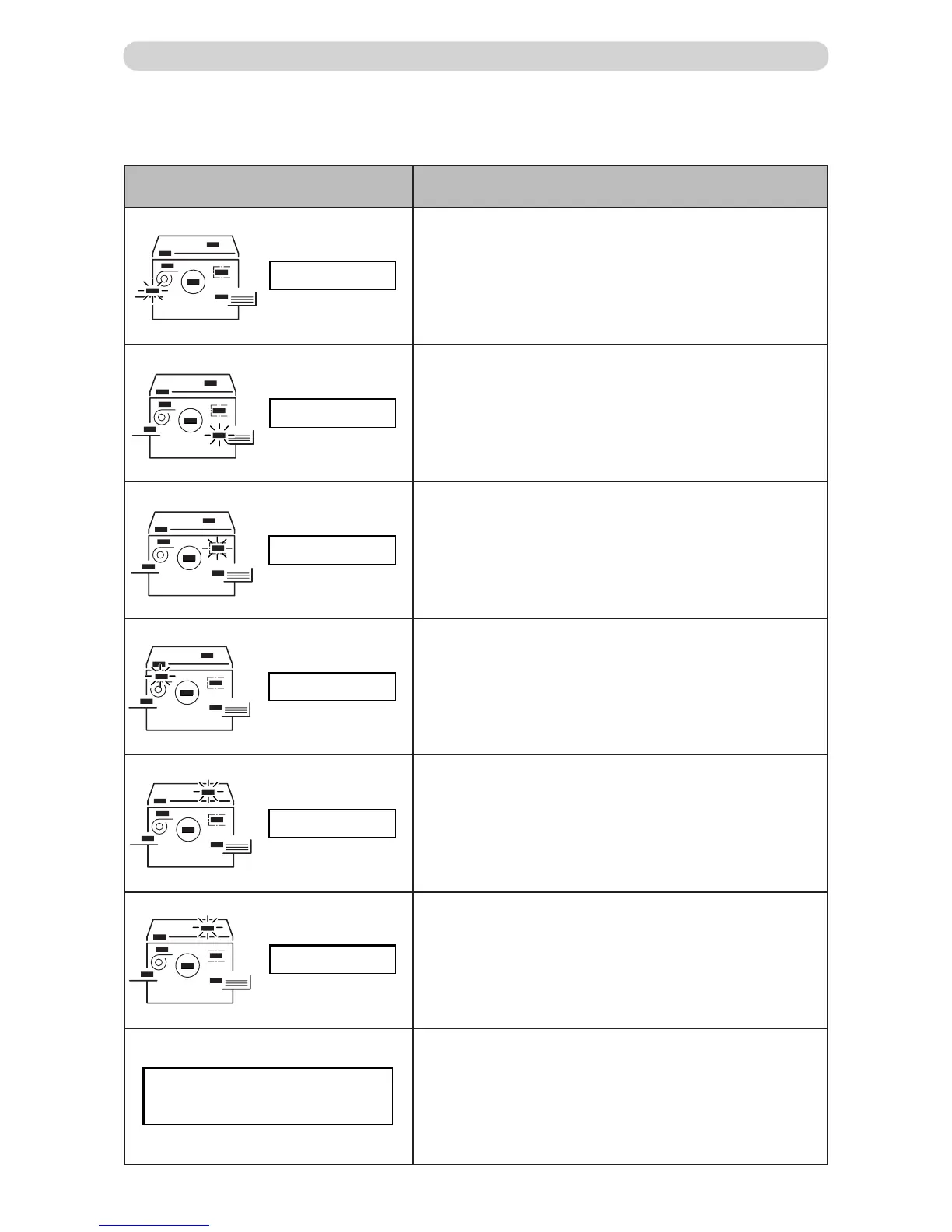86
Error Messages
A paper jam has occurred in the feed tray.
Remove the jammed paper. (a For details, see page 92,
“When ‘PAPER LEFT JAM’ is displayed (Feed Tray)”.)
A paper jam has occurred on the print tray side.
Inspect the print tray side and remove the jammed paper. (a
For details, see page 93, “When ‘PAPER RIGHT JAM’ is
displayed (Print Tray)”.)
There is an old master on the drum.
Remove all the masters from the drum. (a For details, see
page 96, “When ‘MASTER EJECT MISS’ is Displayed”.)
There is an error during master setting.
Open the top cover and remove the master that is left in the master
feeder. (a For details, see page 99, “When ‘MASTER SET MISS’
is Displayed”.)
The ADF cover is open.
Close the ADF cover.
The document is jammed on the ADF.
Remove the jammed document in accordance with the ADF
instruction manual.
Press PRINT key and input your ID and Password.
For details, see the page 25.
Message Countermeasur
e
PAPER LEFT JAM.
PAPER RIGHT JAM.
MASTER EJECT MISS
MASTER SET MISS
ADF OPEN
DOCUMENT JAMMING
ENTER ID AND
PASSWORD