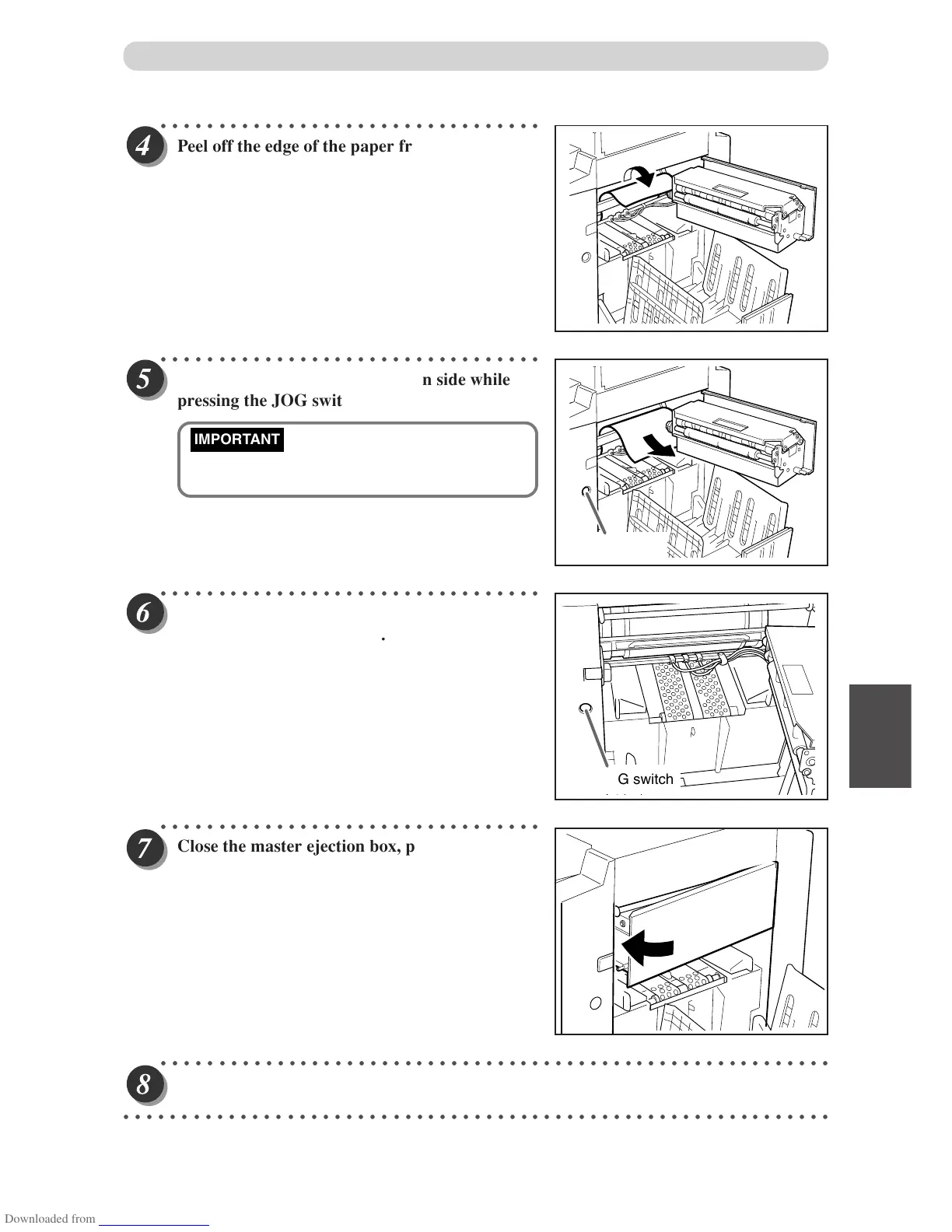95
6
2
1
Troubleshooting
○○○○○○○○○○○○○○○○○○○○○○○○○○○○○○○○○
Peel of
f the edge of the paper from the drum.
○○○○○○○○○○○○○○○○○○○○○○○○○○○○○○○○○
Pull the paper tow
ard the ejection side while
pressing the JOG switch to peel the paper off.
• Make sure that the peeled paper does not
stick to your clothing.
○○○○○○○○○○○○○○○○○○○○○○○○○○○○○○○○○
Hold the JOG switch down until the drum
comes to a stop with a beep.
○○○○○○○○○○○○○○○○○○○○○○○○○○○○○○○○○
Close the master ejection box, pr
essing it until it
locks.
○○○○○○○○○○○○○○○○○○○○○○○○○○○○○○○○○○○○○○○○○○○○○○○○○○○○○○○○○○
Make another master.
○○○○○○○○○○○○○○○○○○○○○○○○○○○○○○○○○○○○○○○○○○○○○○○○○○○○○○○○○○○○○
Paper Jams
JOG switch
JOG switch
IMPORTANT