7.3 Changing parameter values
CAUTION!
After changing parameters it is essential to carry out a
sewing run. Only then is the altered setting properly saved.
If sewing does not take place, the new setting is lost when
the main switch i s turned off.
Parameters are changed and switched on and off with the “P”, “E”, “+” and “-”keyson
the operating panel.
The parameters which can be changed at operator level are listed below.
1. Sw itch on mains.
2. Start programming mode
–
Press the “P” k ey.
The last parameter to have been called appears. If no parameter has been called
since the main switch was turned on, “F - 000” appears in the display.
3. Select required parameter
–
Press the “+” or “-” key repeatedly until the required parameter appears in the
display. If the “+” or “-” key is held down, the parameter number automatically
cycles until the key is released.
–
Pressing the “E” key displays the parameter value.
4. Change displayed parameters
–
Press the “+” or “-” keys to change the value of the parameter or switch its function
on and off.
5. Save change parameter values
–
Press the “E” key to change further parameter v alues. The changed parameter
value is saved. The next operator-level parameter appears in the display.
or:
–
Press the “P” key to leave programming mode.
The last parameter value to have been changed is saved.
The c ontrol s ystem leaves programming mode.
–
Commencing sewing saves the new values, which are thus preserved when the
machine is switched off.
7.4 Direct parameter number selection
The parameter number can also be selected directly:
–
When a parameter number is displayed, press the “>>” key. The first character
flashes.
–
Move to the next character by pressing the “+”or“-”keys.
24
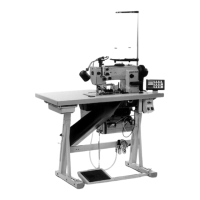
