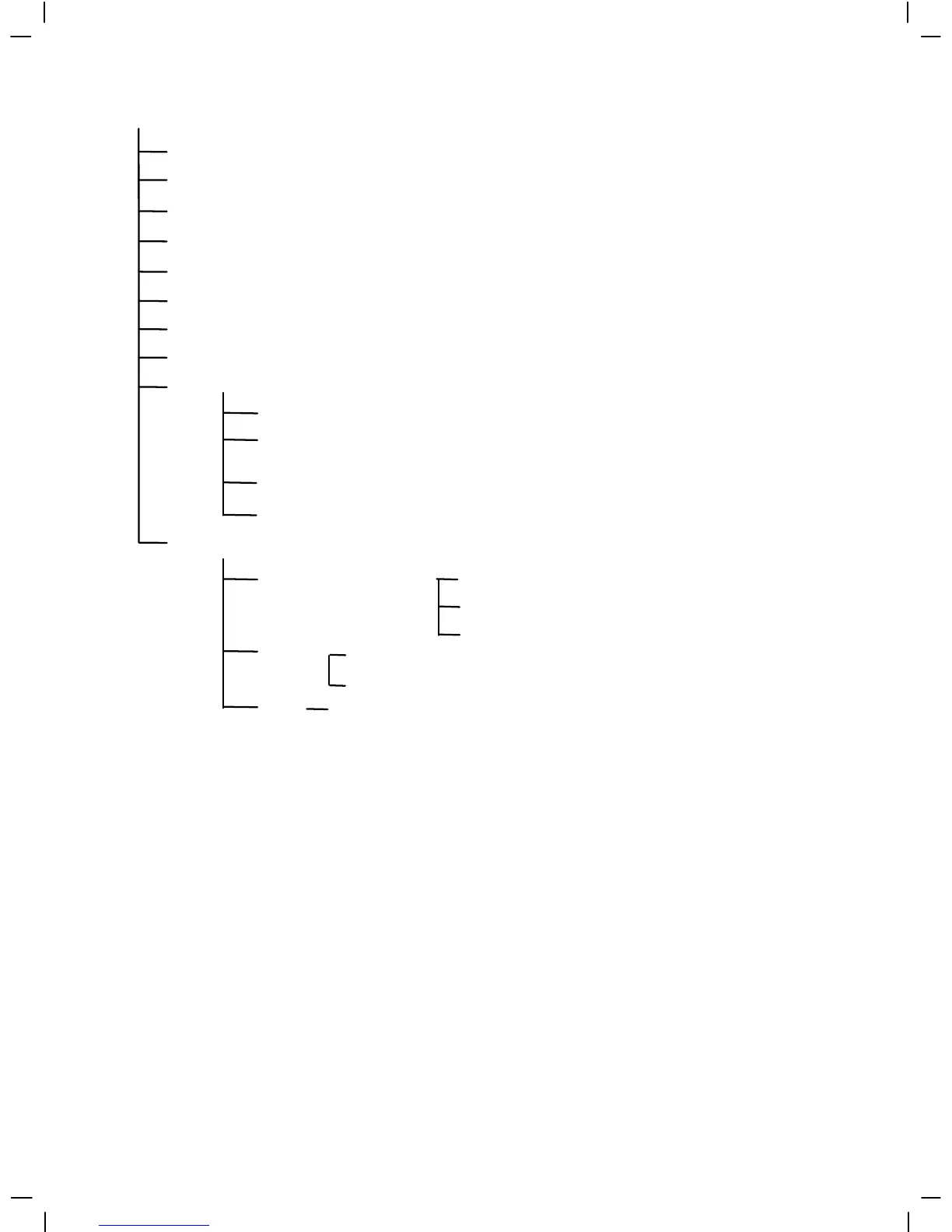mode: On/off
Focus adjustment: MACRO/Portrait/Landscape
Snapshot
Digital zoom:1.0X~4.0X
EV adjustment:-2EV~+2EV
Auto shutter:off/5sec /10sec/30sec
Effects: normal/monochrome/retro
Photo menu:
White balance: auto/sun light/light bulb/florescent light /cloudy
Size: 4048x 3040 /3264 x 2448/2592 x 1944/2048 x 1536/
1600 x 1200/640 x 480
Image quality: fine/standard
Date indicator: on /off
Photo playback:
Photo playback menu: Delete: delete single/delete all
Protect: protect single /unprotect all
Auto playback
DPOF:
Set single
Set all/cancel set all/print date/do not print date
DPS:
Print single /print all
