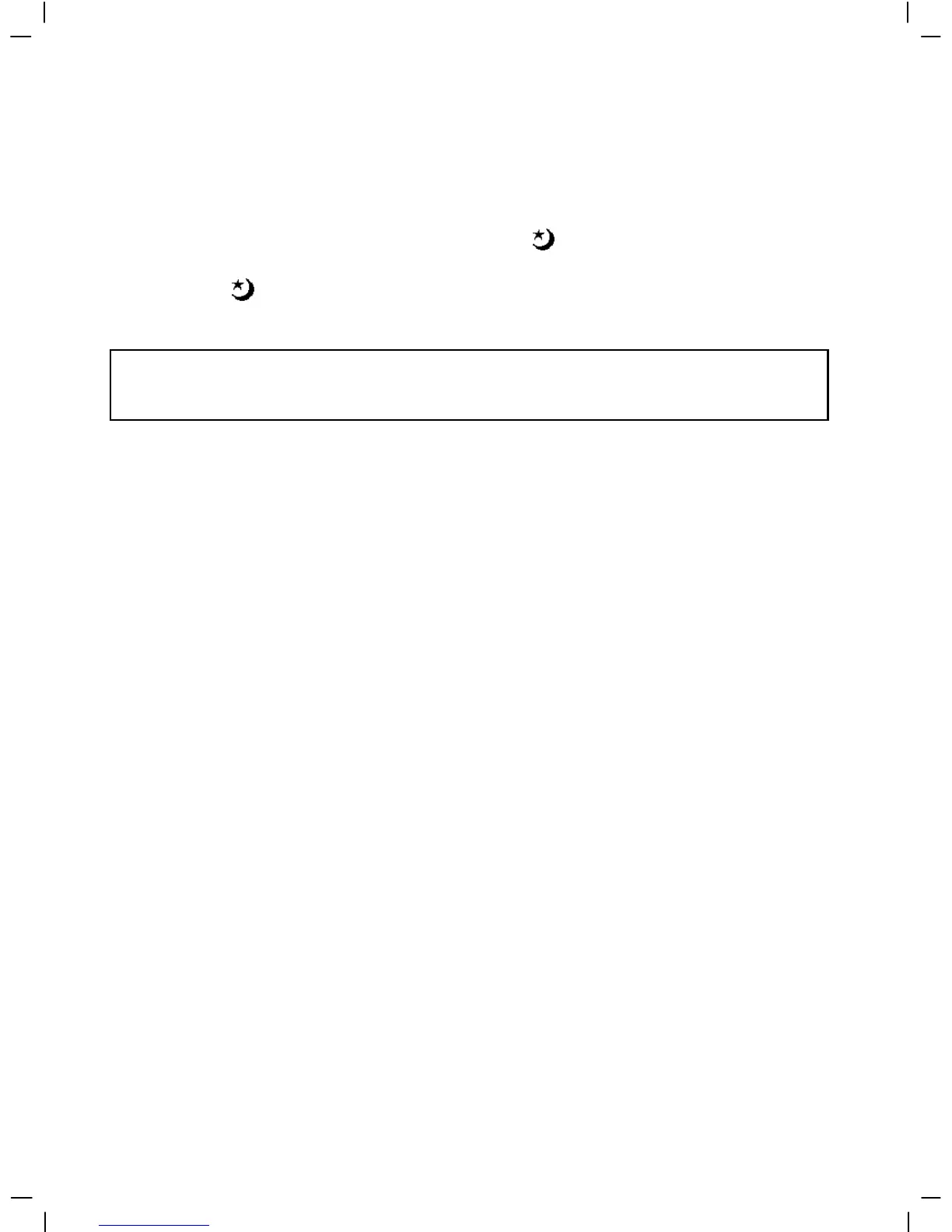24
White-light LED Function:
Under the photo mode, press ▲ key to select the activation mode of White-light LED function.
Night shot function
Press ▼ key under the photo mode, the night shot icon appears on the screen. You can
now shoot photos during the night time or in a darker environment. Press ▼ key again the
night shot icon
disappears, you can then take shots during daylight or in a lighter
environment.
Note: Since the shooting process needs a longer exposure Under Night shot mode, to avoid
blurry photos from camera shaking, we strongly recommend to use tripod to stable
your camera.
