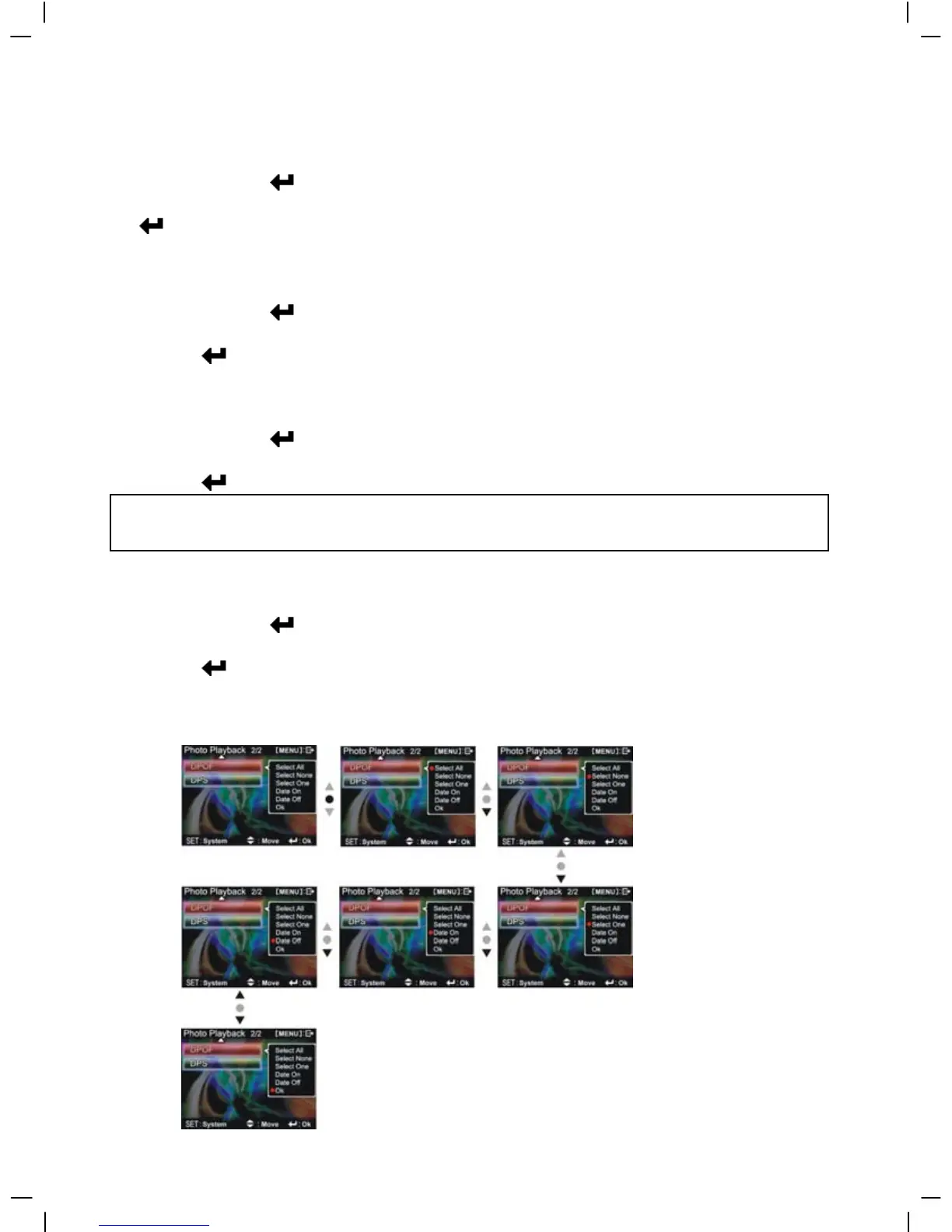28
DPOF set all:
1. Press up button ▲ or down button ▼ to select the “DPOF” option, then press the
confirm button
.
2. Press up button ▲ or down button ▼ to set the all option, then press the confirm button
to set to print one single copy of all photos.
DPOF cancel all:
1. Press up button ▲ or down button ▼ to select the “DPOF” option, then press the
confirm button
.
2. Press up button ▲ or down button ▼ to set the cancel all option, then press the confirm
button
to cancel all settings.
Print date:
1. Press up button ▲ or down button ▼ to select the “DPOF” option, then press the
confirm button
.
2. Press up button ▲ or down button ▼ to set the print date option, then press the confirm
button
to print the date on all printed photos.
Hide date:
1. Press up button ▲ or down button ▼ to select the “DPOF” option, then press the
confirm button
.
2. Press up button ▲ or down button ▼ to set the hide date option, then press the confirm
button
to hide the date on all printed photos.
After the setup is complete, insert the SD card to the printer to perform the printing job.
Procedures are illustrated below:
Note: To print the date, you need to choose date option and confirm, then adjust the
DPOF single/all settings.
