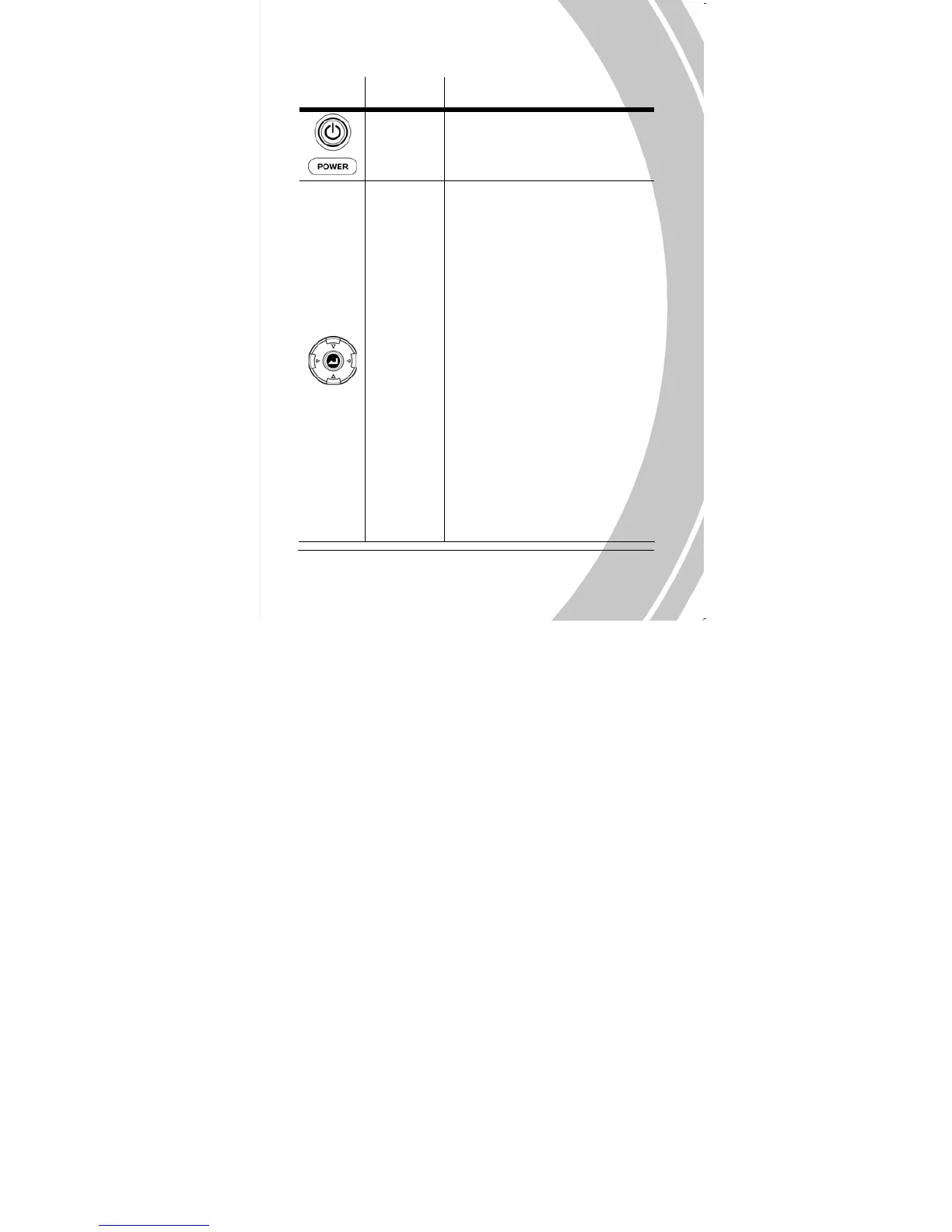Joystick
In Movie mode, press up/down
to adjust the EV compensation,
press right to select video
resolution, press left to turn
on/off the white-light LED. Then
press the center joystick button to
begin/stop filming.
In Voice Recorder mode, press
the center joystick button to
begin/stop recording.
In Photo mode, press the joystick
up/down to adjust the EV
compensation, press right to
select image size, and press left to
turn on/off the white-light LED.
Then press the center joystick
button to take a photo.
In Movie/Voice/Photo Playback
mode, press left/right to select
files to replay. Press up to pause
playback. Press down to activate
the delete submenu. Press
left/right to select the file to
