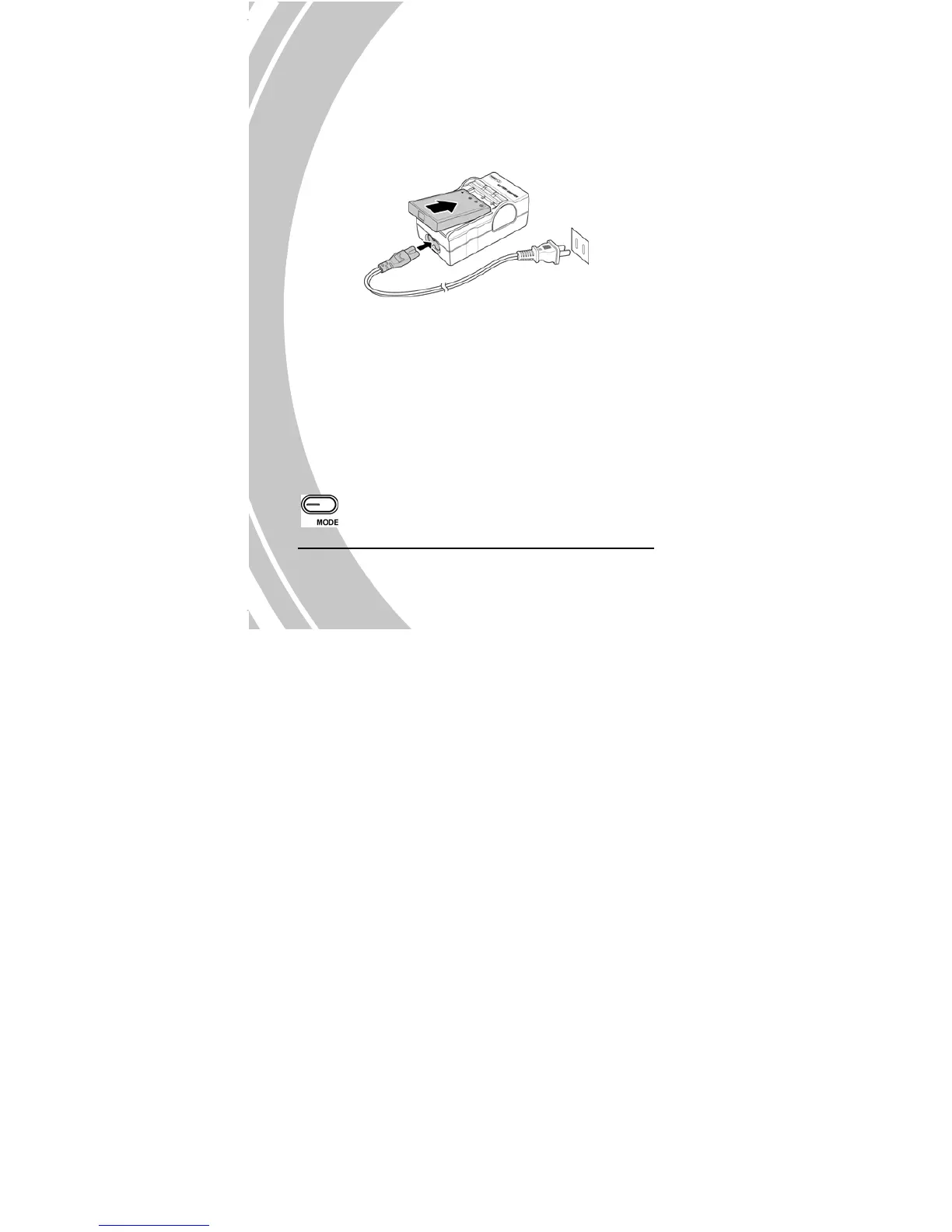2.3 Charging the battery
You can charge the battery with the charging unit provided.
1. Insert the Li-ion battery into the charging bay. Connect one end
of the power cord to the charging unit and then plug the other
end to the wall outlet as shown below.
2. The red LED will light up for proper charging.
3. After full charge, the LED turns to green.
4. It takes about 100 minutes to achieve full charge. Actual
charging time depends on current battery capacity and
charging conditions.
2.4 Turning on the video camera
Press and hold the power button to turn the video camera on/off.
2.5 Changing modes
The video camera can operate in four modes,
Movie/Voice Recorder, Photo, and SETUP. Press the
mode button to toggle different modes.
14
