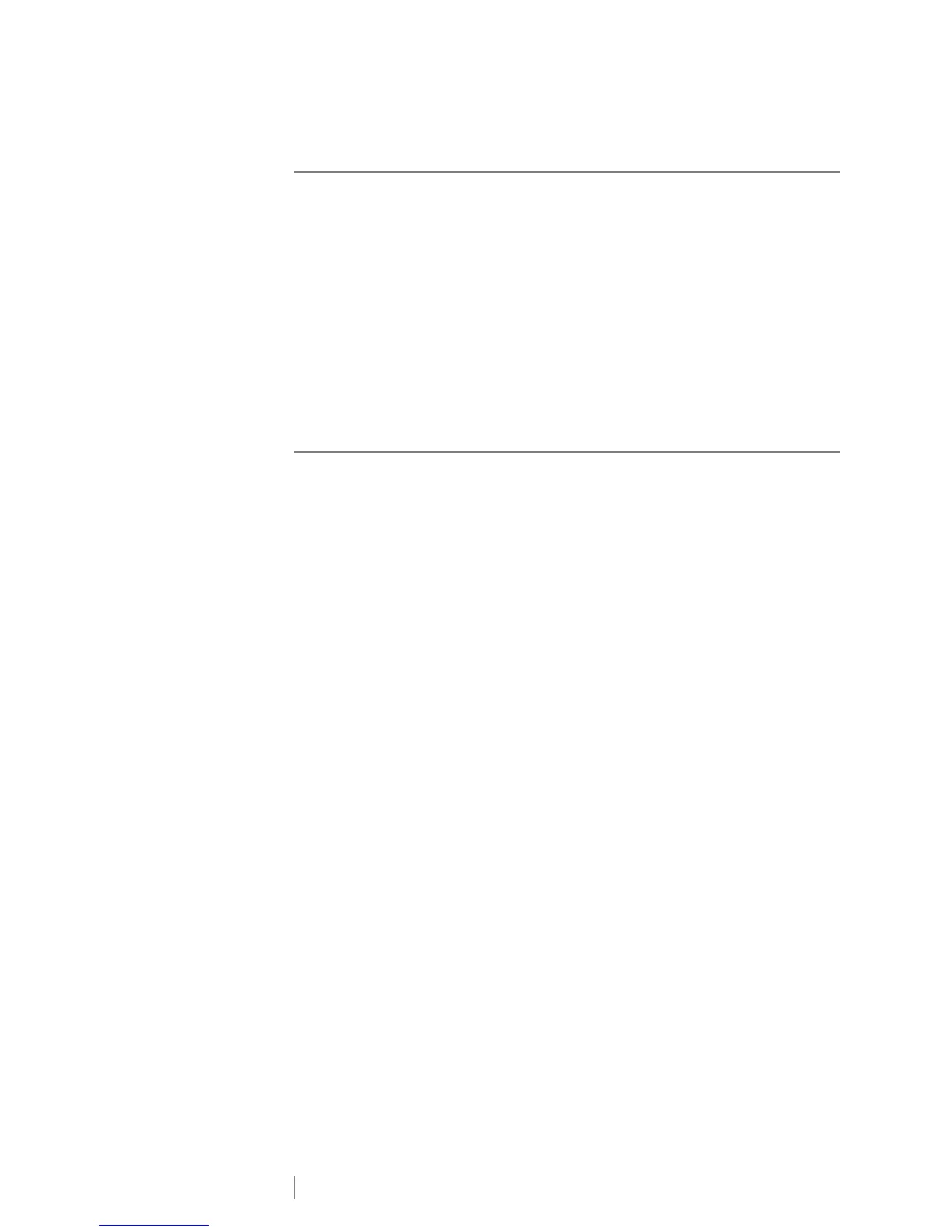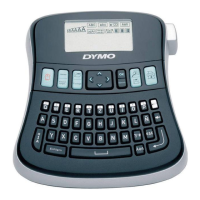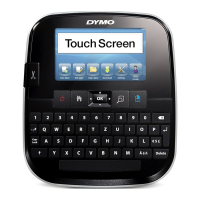4
LabelManager
®
Wireless PnP
User Guide
About Your New Label Maker
With the DYMO
®
LabelManager Wireless PnP electronic label maker, you can
create a wide variety of high-quality, self-adhesive labels. You can choose to print
your labels in many different fonts, font sizes, and styles. The label maker uses
DYMO D1 label cassettes in widths of 6 mm (1/4”), 9 mm (3/8”), 12 mm (1/2”),
19 mm (3/4”), or 24 mm (1”). Labels are available in a wide range of colors.
Visit www.dymo.com for information on obtaining labels and accessories for your
label maker.
You can use your label maker either as a local printer attached to your computer
with a USB cable or as a network printer on your wireless network. See Using
Your Label Maker as a Local Printer on page 10 and Using Your Label Maker
as a Network Printer on page 12 for more information.
Registering Your Label Maker
Visit www.dymo.com/register to register your label maker online. During the
registration process, you will need the serial number, which is located above the
label cassette inside the label maker. See Figure 1 on page 5.
Register your label maker to receive these benefits:
An additional one year of warranty
Email notification of free software upgrades
Special offers and new product announcements
