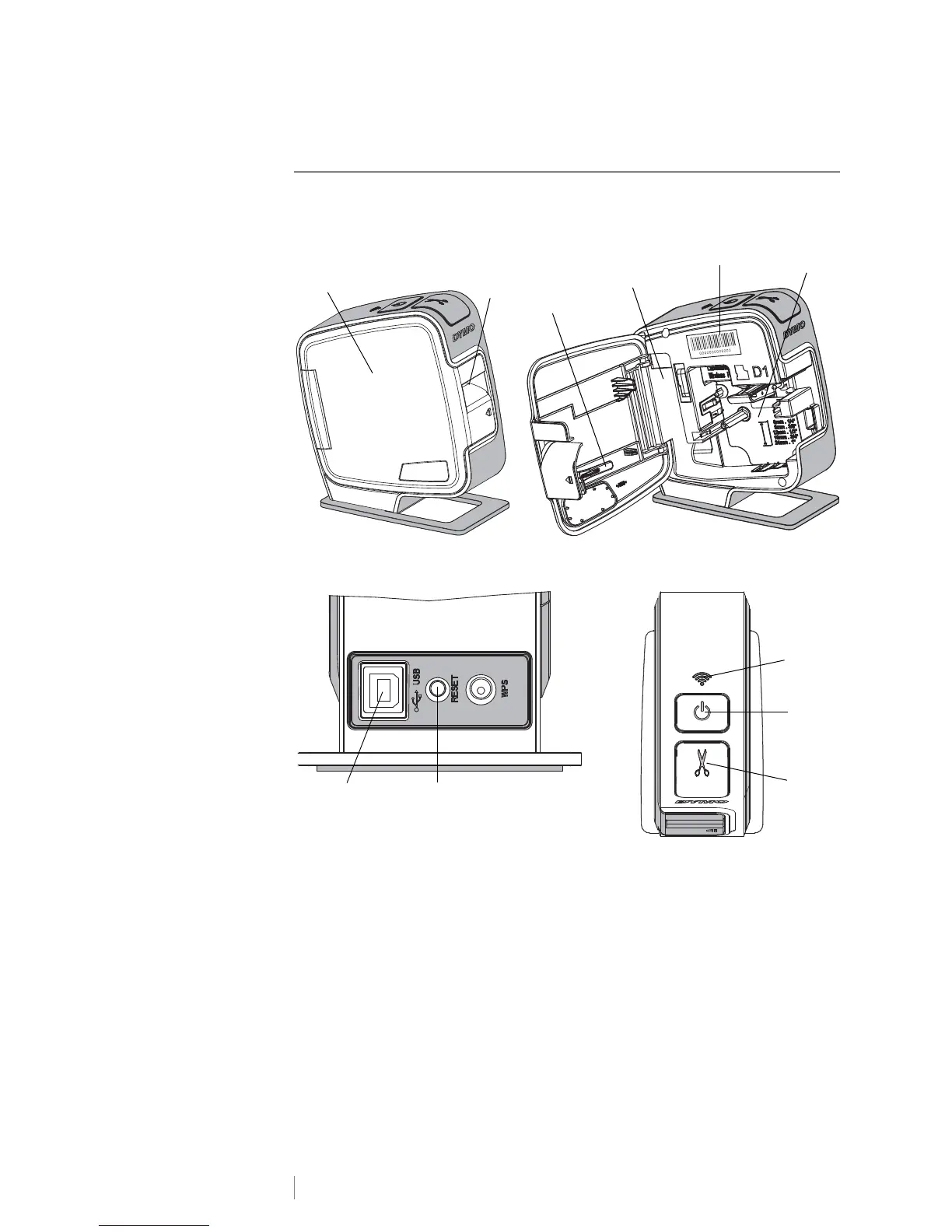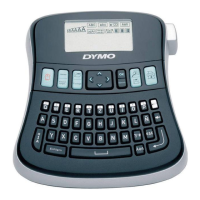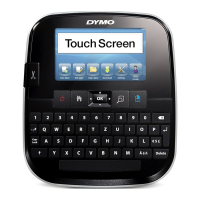5
LabelManager
®
Wireless PnP
User Guide
Getting to Know the Label Maker
Become familiar with the features shown in the following figure.
1 Side cover 5 Serial Number label 9 Wireless status light
2 Label exit slot 6 Label compartment 10 Power button/status light
3 Cleaning tool 7 USB port 11 Cutter
4 Battery compartment 8 Reset button
4
2
3
1
5
9
11
10
7
8
6
Figure 1
Back View
Top View
