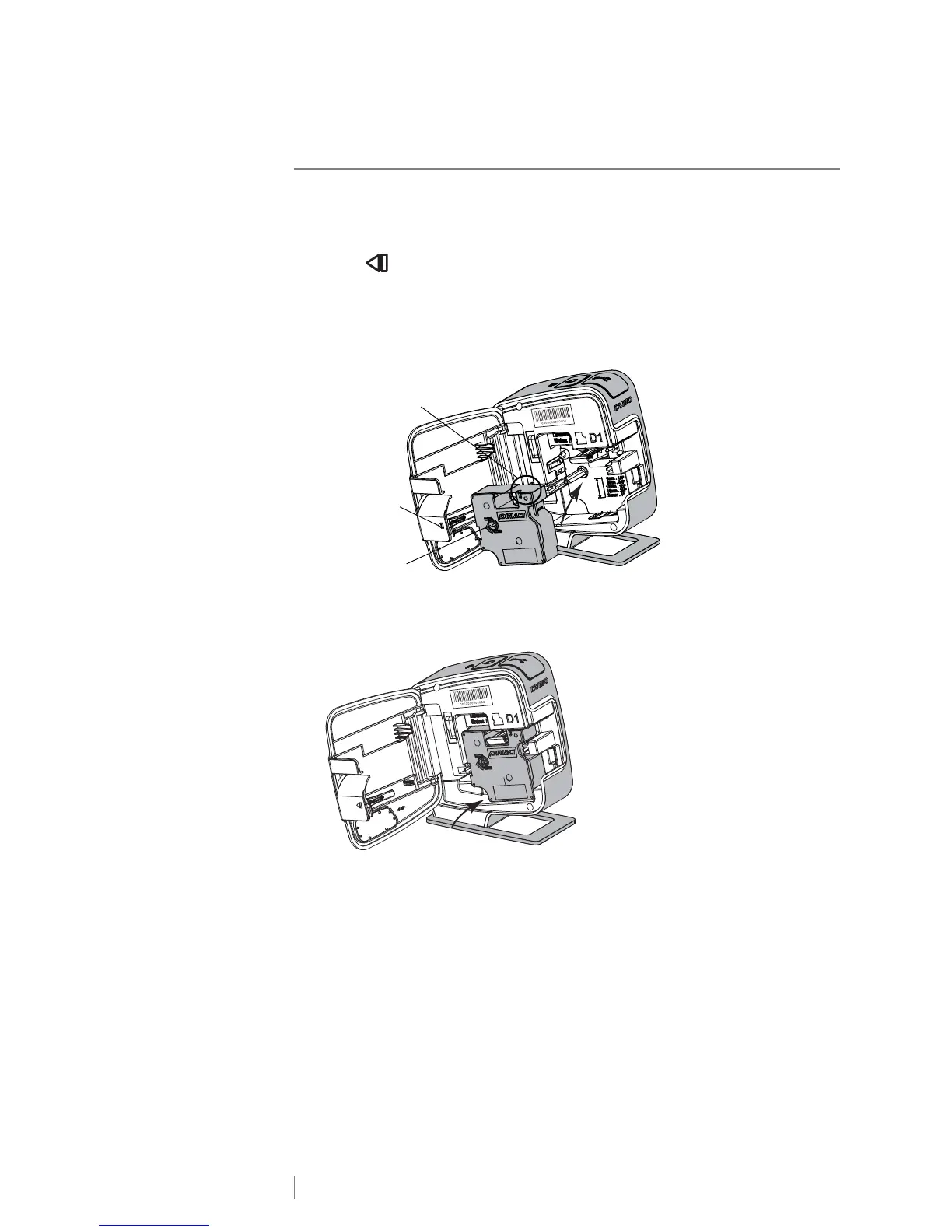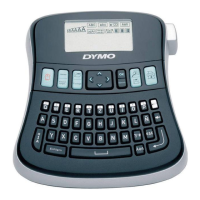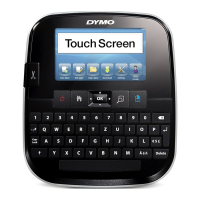9
LabelManager
®
Wireless PnP
User Guide
Inserting the Label Cassette
Your label maker uses DYMO D1 label cassettes. Visit www.dymo.com for
information about purchasing additional label cassettes.
To insert the label cassette
1 Press and then pull outward to open the side cover of the label maker.
See Figure 4.
2 Make sure the tape and ribbon are taut across the mouth of the cassette and
that the tape passes between the label guides. See Figure 4.
If necessary, turn the ribbon rewind spool clockwise to tighten the ribbon.
3 Insert the cassette and press firmly until the cassette clicks into place. See
Figure 5.
4 Close the side cover of the label maker.
Figure 4
Label
guides
Ribbon rewind
spool
Press
and pull
