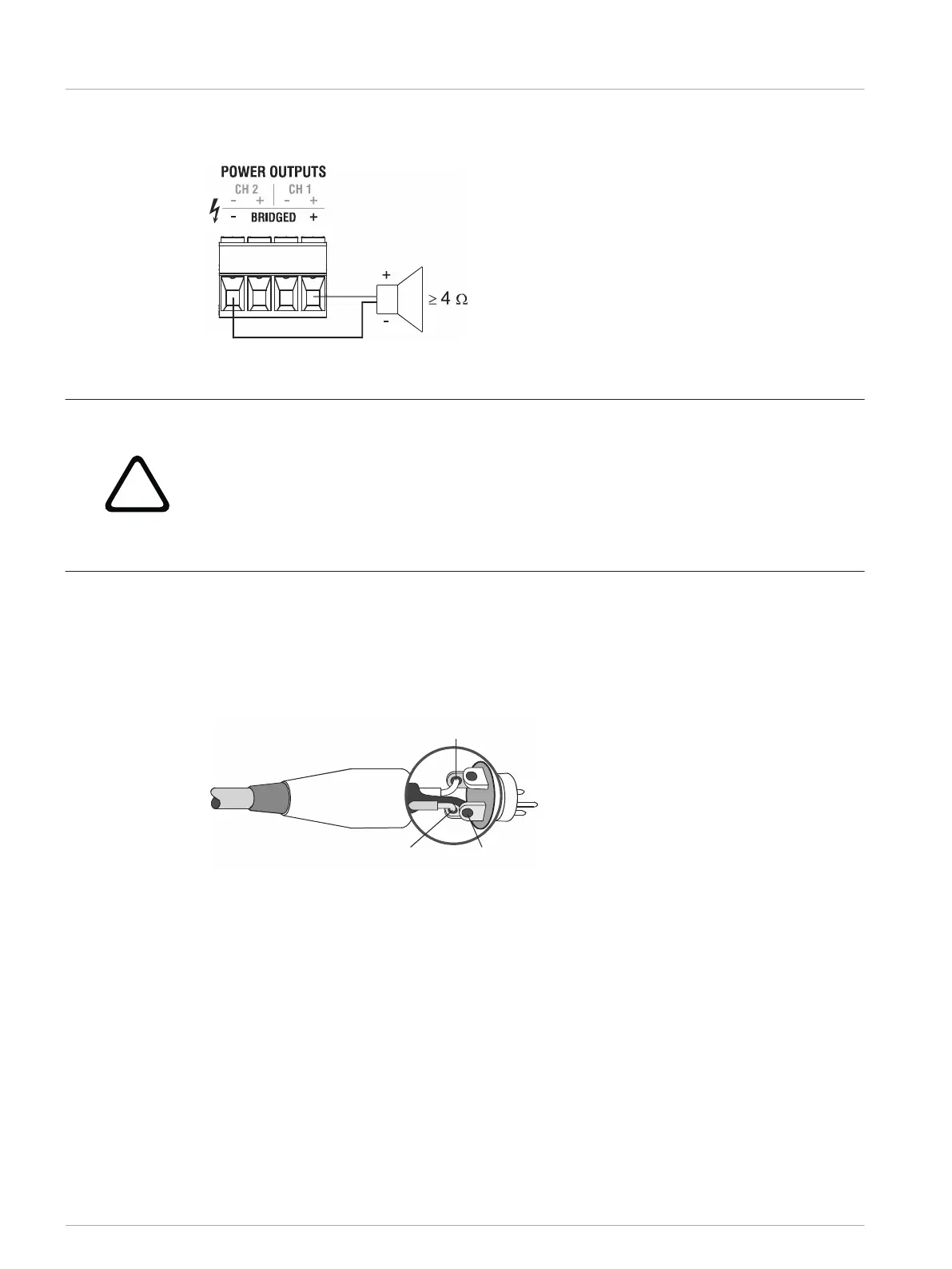In Bridged mode operation speaker connection has to be established using pins 1+ and 2-, see
illustration. The correct connection is also indicated at the amplifiers rear panel.
Figure 6.5: Bridged mode
Caution!
In Bridged mode operation, it is not allowable for the load connected to all below a value of 4
ohms. Extremely high voltages can be present at the output. The connected speaker systems
must be able to handle such voltages. Make sure to completely read and fully observe power
rating specifications of the speaker systems to be used and to check them against the output
power capacity of the power amp.
Property damage and/or personal injury may occur.
Audio input cabling
Audio input cabling for XLR-type connectors
Inputs INPUT A and INPUT B are electronically balanced. The pin-assignment of XLRF-type
connectors is in accordance with the IEC standard 268.
Figure 6.6: Balanced connection of input
Whenever possible, using balanced audio signal feeds at the input of the power amplifier is
always preferred. Unbalanced connections should only be used if the cables are very short and
no interfering signals are to be expected in the vicinity of the power amplifier. In this case,
bridging the screen (shielding) and the pin of the inverting input inside of the connector is
mandatory. Otherwise, a 6 dB drop in level could result. Due to their immunity against
external interference sources, such as dimmers, mains connections, HF-control lines, etc.,
using balanced cabling and connections is always preferable.
6.10
6.10.1
22 en | Controls, indicators and connections
L Series and C Series FIR-Drive Power
Amplifiers
2017.10 | 02 | F.01U.327.801 Installation manual Bosch Sicherheitssysteme GmbH
