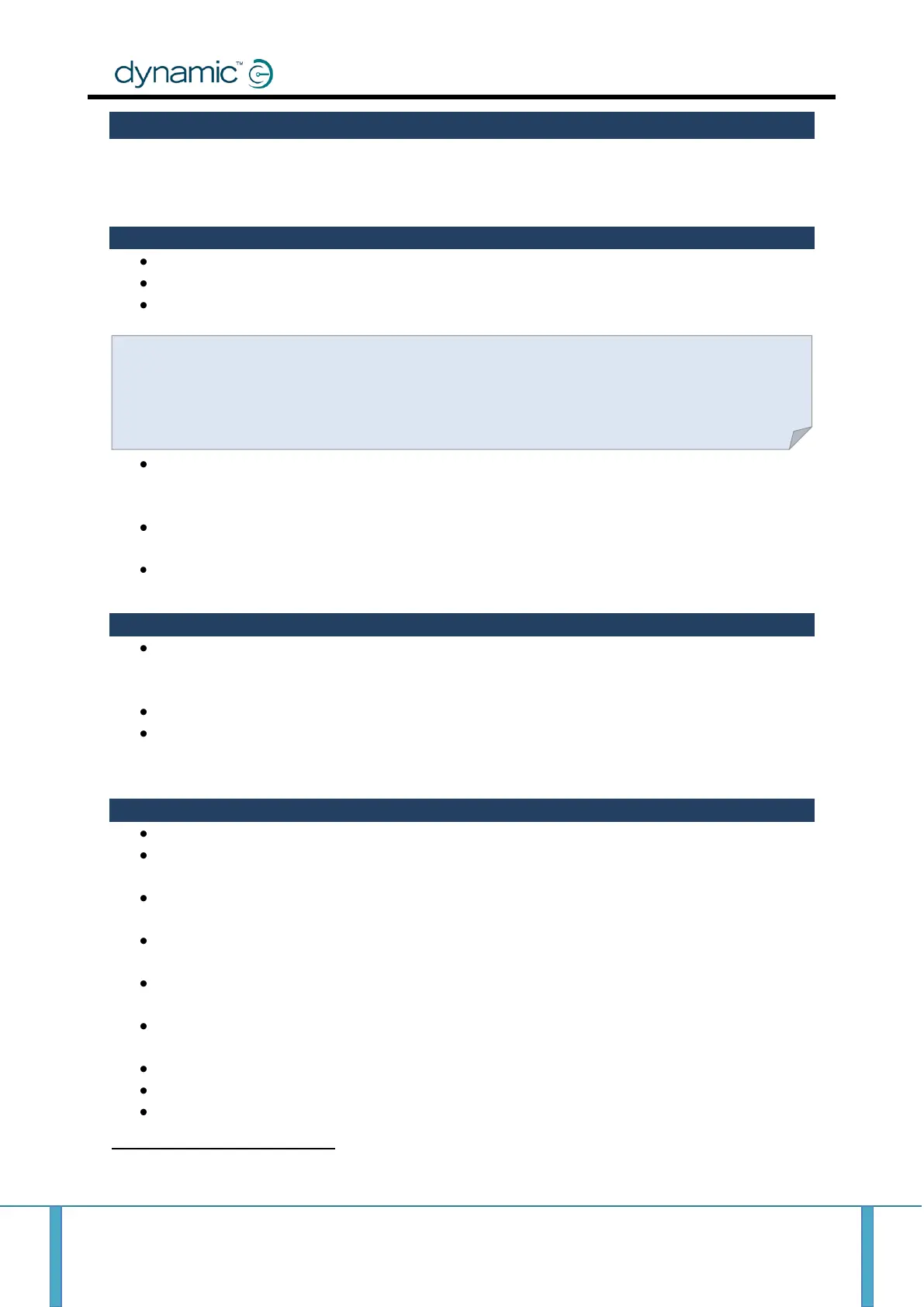Rhino to RHINO2 Conversion Guide Page 14
Step 4 – Set up the scooter profile
The following section involves programming various parameters to set up the scooter profile. For
more information on programming, including cable requirements, see the Programming section on
page 17.
Set up throttle parameters
Set RHINO2 Swap Throttle Direction (4.4.1.3) to match the Rhino’s Pot Reverse setting.
Set RHINO2 Throttle Input (4.4.2.2) to “Single”.
Set Throttle Neutral Offset based on Rhino’s Speed Pot Neutral setting. Please see Throttle
Neutral Offset (page 20) for more information.
Set RHINO2 Throttle Full Scale Deflection (4.4.2.4) to ensure that the scooter’s full speed can
be attained with the throttle’s movement. For more information, please see the RHINO2
Installation Manual, section 4.4.2.4.
Set RHINO2 Throttle Response (4.4.2.5) to match the Rhino’s Demand Curve setting, typically
80%.
Set RHINO2 Speed Limit Pot (4.4.2.11) to “No”.
Set up drive performance parameters
Set RHINO2 parameters in the Drive Performance (4.4.3) section of the RHINO2 profile, for
acceleration and deceleration, to meet the scooter’s requirements. See Acceleration and
Deceleration Settings (page 19) in this guide for more information.
Set RHINO2 Soft Start Period (4.4.3.9) to a similar level of Rhino.
Set RHINO2 Soft Finish (4.4.3.10) between 25 to 28% in order to match Rhino deceleration
characteristics.
Set up motor management parameters
Set RHINO2 Motor Reverse (4.4.5.4) to match the Rhino’s Motor Reverse setting.
Set RHINO2 Load Compensation (4.4.5.5) to match the Rhino’s Motor Resistance setting; this
parameter will be fine-tuned later.
Set RHINO2 Load Compensation Damping
(4.4.5.7) to, initially, 25% to give a similar
behaviour to that of the Rhino.
Set RHINO2 Remembered Load Compensation
(4.4.5.8) to near zero (but not actually zero)
to give a similar performance to that of Rhino.
Set RHINO2 Stall Timeout (4.4.5.11) to match the Rhino’s Current Limit Time (Stall Time)
setting (typically 10 – 15 seconds).
Set RHINO2 Motor Testing (4.4.5.12) to “All” (unless motor faults cause problems during
testing).
Set RHINO2 Current Limit (4.4.5.9) as shown in the next table (page 15).
Set RHINO2 Boost Current (4.4.5.10) as shown in the next table (page 15).
Set RHINO2 Boost Time (4.4.5.10) as shown in the next table (page 15).
This parameter is new to RHINO2– please see RHINO2 Installation Manual, section 4.4.5.7 for more details.
This parameter is new to RHINO2– please see RHINO2 Installation Manual, section 4.4.5.8 for more details.
Use the HHP to calibrate the unit instead of setting a value manually, see 'Throttle calibration'
in section 4.1.1.3 of the RHINO2 Installation Manual for details.
