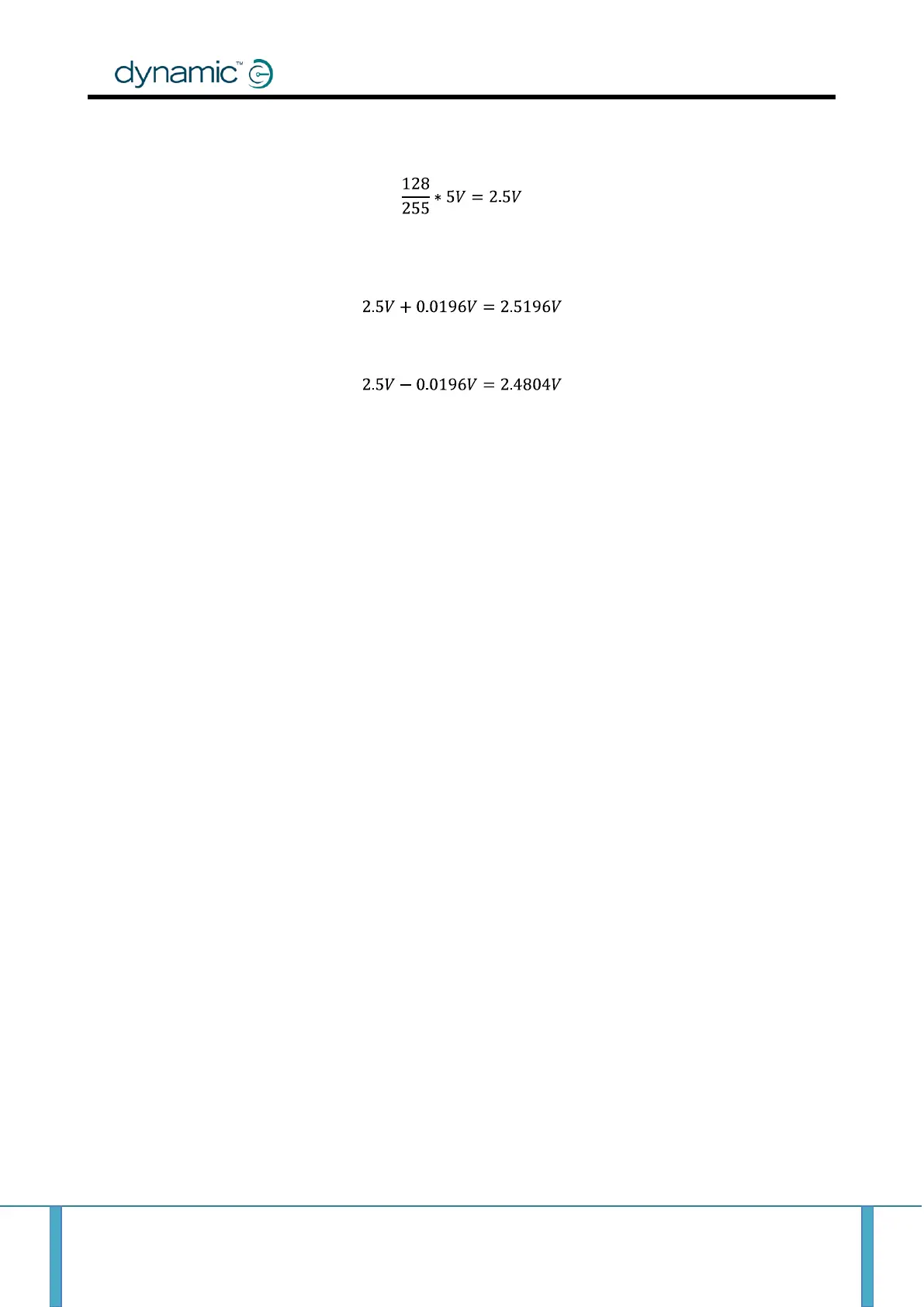Rhino to RHINO2 Conversion Guide Page 21
Previous versions of Rhino used an integer range 0 – 255 to represent a voltage range 0 – 5V, where
the value 128 would represent the centre position:
Values either side of 128 indicated a voltage offset of 19.6mV per step. For example, if Speed Pot
Neutral was set to 129, then this represented a +19.6mV offset, that is:
Similarly, a value of 127 would represent 2.4804V, that is:
