GBK51948 RHINO2
Installation Manual Issue 5
5.10 Multifunction Pins
The Multifunction Pins maximise flexibility in both scooter design and installation. Scooter
variations typically implemented through wiring changes can now be implemented through
programming.
The RHINO2 offers both Multifunction Input and Output pins.
5.10.1 Multifunction Inputs
The Multifunction Inputs are available on pin 4, 6, 12 and 14 of the Tiller Connector and on
the Programming/Inhibit (P/I) pin of the programming connector These inputs are activated
by external circuits. Each input pin can be set to operate a specific function (see table
below).
Most functions are fully configurable as to the circuit state in which they are active (or
operating), as well as the ability to become latched (where the controller must be turned off
and then on again to cancel the function). In addition, the speed to which a Slow input
decelerates is fully customizable.
The table below shows the supported functionality for each input pin. The specific
functionality of each input will be explained in a further section.
Pin 4 Pin 6 Pin 12 Pin 14 Pin P/I
Reverse Drive ● ● ● ● ●
Release Brake ● ● ● ● ●
Charger Inhibit ● ●
Profile 2 ● ● ● ● ●
Slow ● ● ● ● ●
Slow/Stop ● ● ● ● ●
Slow/Stop Fwd ● ● ● ● ●
Slow/Stop Rev ● ● ● ● ●
SRW ● ● ●
SRW (variable) ● ● ●
Neutral Detect ● ● ● ● ●
For an extensive description of each function and the configuration options, see Multi-
function Inputs Configuration.
Page 48 - Installation and testing
