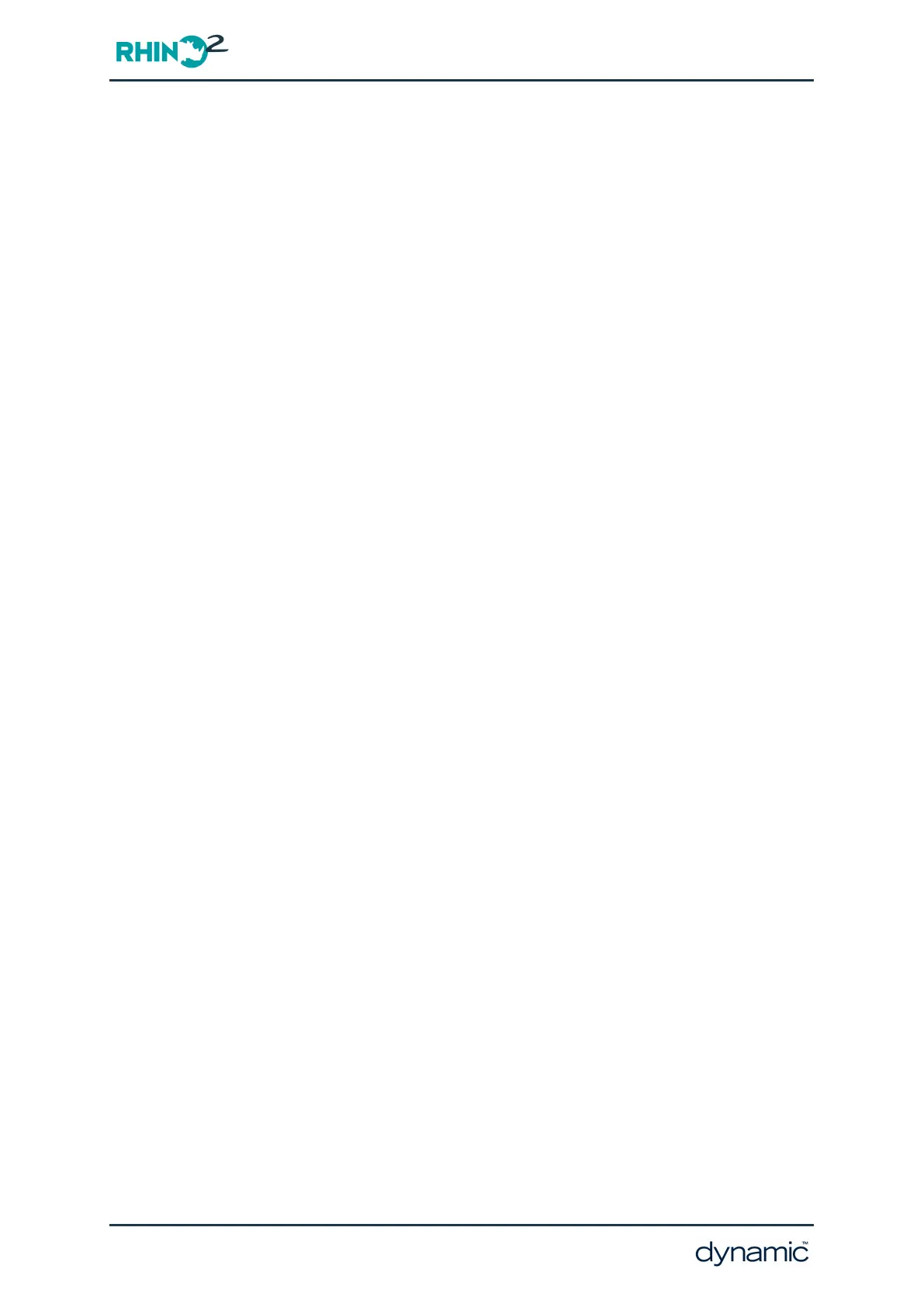GBK51948 RHINO2
Installation Manual Issue 5
5.12 Testing
To ensure that each scooter meets a minimum level of safety, the following procedure
should be undertaken. This procedure should be carried out in a spacious environment and
with due regard to any possible unexpected scooter movement in the event of faulty
installation.
1. Raise the wheels off the ground using blocks under the scooter frame so that the
wheels can turn freely.
2. Recheck all wiring, paying particular attention to polarities of batteries, motor and
park brake.
3. Make the final connection to the Battery Positive (+) terminal, open the key switch
and close the circuit breakers.
4. Turn the key switch to turn the RHINO2 on. Ensure it turns on correctly.
5. Turn the key switch again to turn the RHINO2 off. Ensure it turns off correctly. Turn the
key switch again to turn the RHINO2 back on.
6. Ensure all installed hardware is functioning correctly by activating appropriate
buttons/switches etc.
7. Move the throttle slightly out of neutral and listen for the “click” as the park brake
disengages.
8. Move the throttle backwards and forwards and ensure that the wheels respond
smoothly and in the correct direction.
9. Release the throttle to neutral and listen for the click of the park brake re-engaging.
10. Turn off the RHINO2 and remove the blocks from under the scooter.
11. Turn the RHINO2 back on and turn the speed dial (if installed) to the lowest speed
setting.
12. Sit in the scooter and drive forward and reverse slowly, checking for precise and
smooth control.
13. Repeat at higher speeds.
14. Drive the scooter on a 1:6 ramp and check for normal power, smoothness and
parking.
15. Test all other hardware fitted.
16. Repeat testing until the scooter performs as expected.
Page 54 - Installation and testing