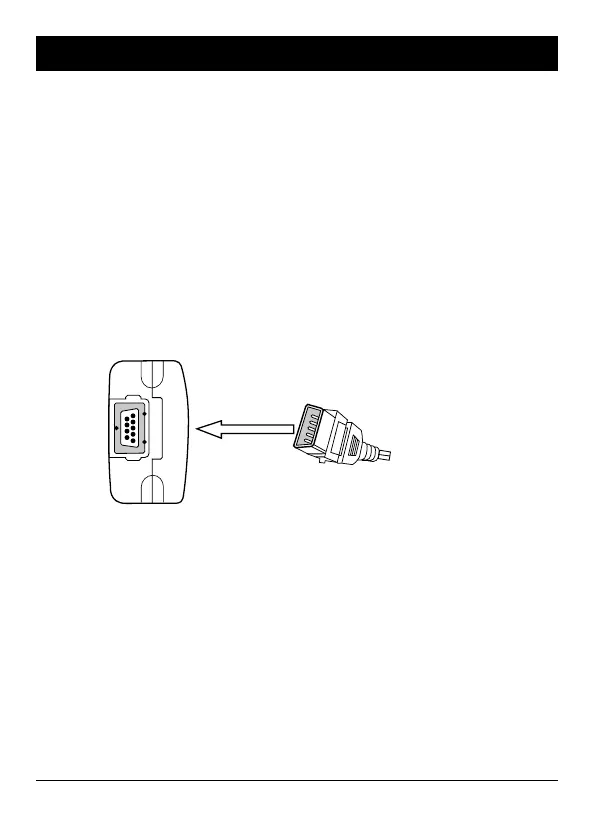Handheld Pulse Oximeter (Reorder No. 36403) 19
3. GETTING STARTED (continued)
unexpected consequences, e.g. may result in damage to the
equipment.
3.3 Connect The Sensor
1. Before use, check the Pulse Oximeter for mechanical
damage.
2. Install the alkaline batteries and ensure that the batteries
have sufcient power.
3. Plug the SpO
2
extension cable in the multi-functioning
connector on top of the oximeter, as shown in Fig. 3.
Ensure that the sensor is rmly plugged in.
Fig. 3
NOTE: The connector is also applied to upload data to
MedView software for reviewing. Detailed information is
referred to MedView software operator’s manual.