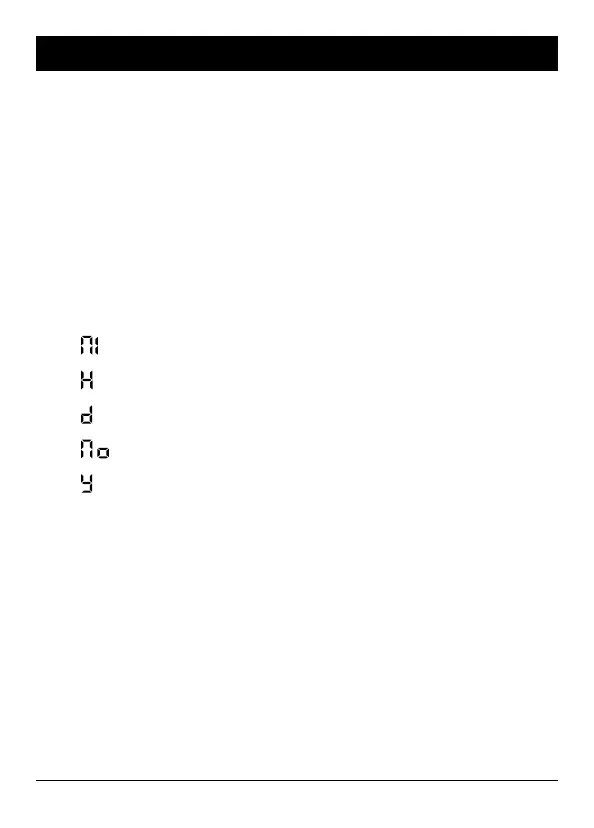Handheld Pulse Oximeter (Reorder No. 36403) 21
4. SETTING ID, DATE & TIME
Alwayssetthedateandtimebeforeusingtheunitfortherst
time. Set different ID numbers for different users.
Check and make sure the date and time are correct before using
the unit. Reset them if necessary. The date and time are important
indicators when a measurement is taken.
4.1 Date & Time Setting
Press the menu button four times under the screen to enter
time setup.
CharacterDenitions
Is the minute. The setting range is: 0-59
Is the hour. The setting range is: 0-23
Is the date. The setting range is: 1-31
Is the month. The setting range is: 1-12
Is the year. The setting range is: 0-99
Press the left or the right button to select different date & time
parameters; Press the up or down button to set your suitable
time & date.
Year setting for example
1. Press the power button for 3 seconds to turn on the unit.
2. Hit the menu button four times to enter into the time
setting screen shown as Fig. 4. Press the up or down
button to set the suitable year, and then press the left
or right button to enter into the other date and time
parameter setting pictures.