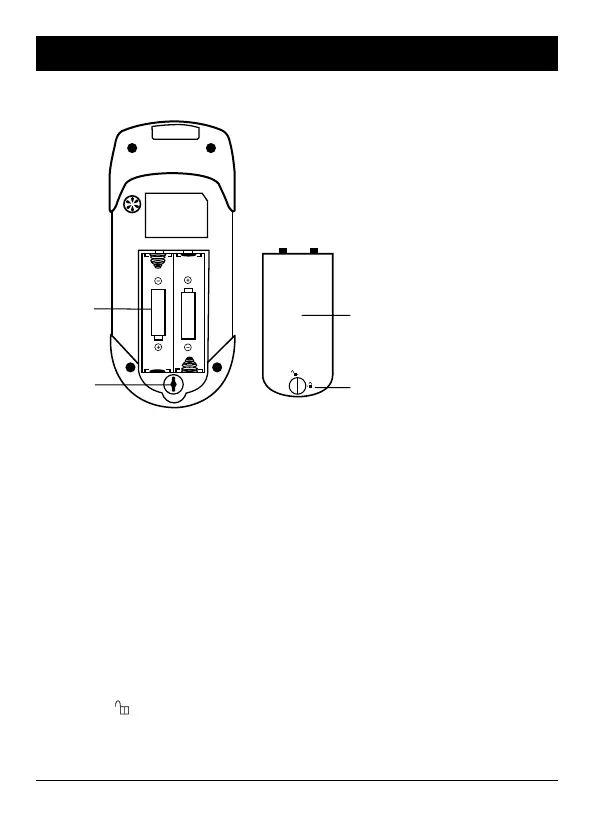Handheld Pulse Oximeter (Reorder No. 36403) 15
SECTION HEADER2. GENERAL DESCRIPTIONS (Continued)
2.2 Rear Panel
1
2
3
4
Fig. 2 Rear panel
Rear panel introduction
1. Battery compartment – Uses 2 AA-size alkaline batteries
(not included)
2. Fixing hole
3. Fixing screw
4. Battery cover
Battery Installation (Batteries Not Included):
1. Open the battery cover: Rotate the xing screw slightly
in the rear panel to the up position which is marked with
“ ” and then open the cover.