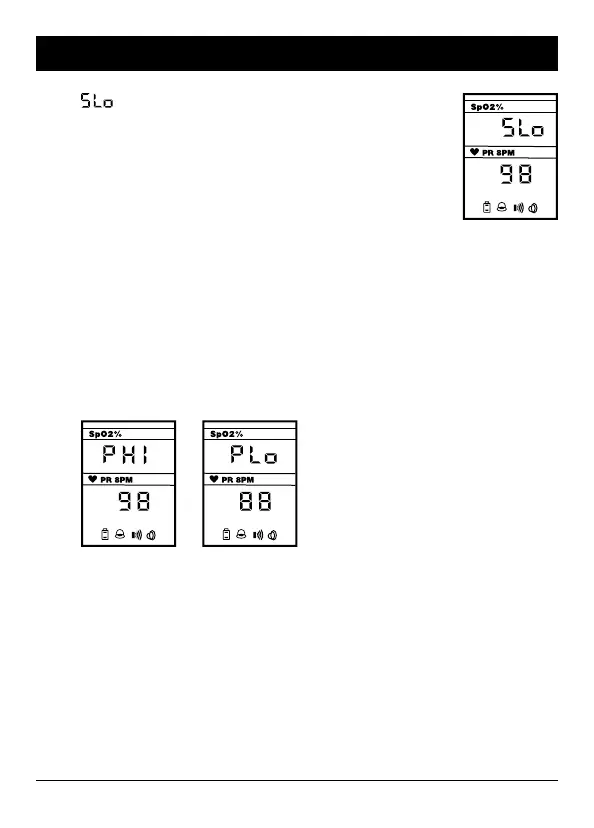Handheld Pulse Oximeter (Reorder No. 36403) 29
7. ALARM SETTING (Continued)
SpO
2
Low Alarm: After nishing the High
Alarm setting, press the right button and you
will see on the screen the SpO
2
Low Alarm
setting (refer to Fig. 10). Press the up or down
button to adjust the number. The Low Alarm
(SpO
2
) setting range is 70-99(%).
7.4 PR Alarm Setting
After SpO
2
Low Alarm setting, press the right button, and
you will see the screen shown as Fig. 11 for setting PR high
alarm. The High Alarm (PR) setting range is: 31-254 (bpm).
Press the up or down button to adjust the number. Then
press the right button for setting the low PR alarm (refer to
Fig. 12). The Low Alarm (PR) setting range is: 30-253(bpm).
Fig. 11 Fig. 12
7.5 Alarm on/off
After PR alarm setting, press the right button, you will see the
alarm on/off setting screen. Press the up or down button to
set the alarm on or off.
Fig. 10